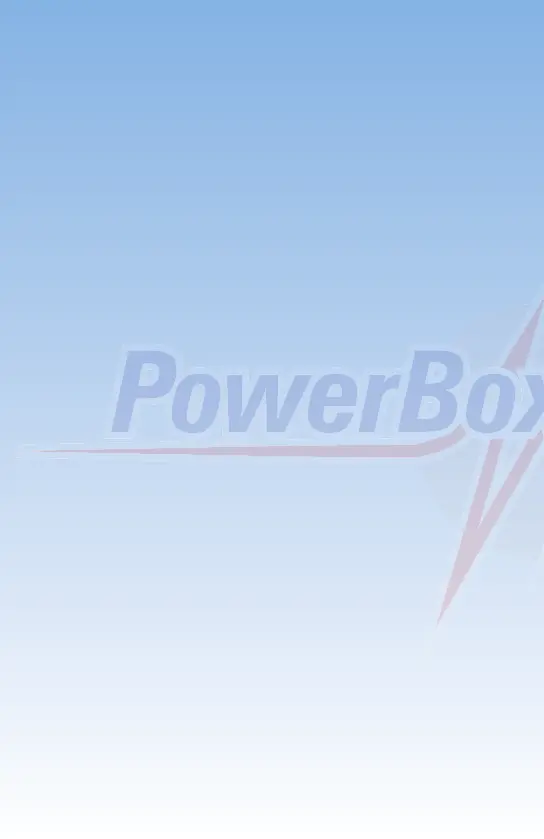-18-
b) Reversing an output when servos are installed in a
“mirror-image” arrangement: in this case left and right landing
flaps.
- Disconnect the linkage to the left-hand landing flap, to avoid the servo
being subjected to severe forces during the adjustment procedure.
- Assign the output to the appropriate socket in the OUTPUT
MAPPING menu. In our example: right landing flap to OUTPUT D,
SERVO 1 and left landing flap to OUTPUT D, SERVO 2.
- First set up the right-hand landing flap servo in mechanical terms,
using the transmitter if necessary; continue adjusting until the centre
point and the maximum end-points are exactly as required.
- Now access the Servo-Matching menu and select the servo to be
matched (left landing flap SERVO 2).
- Move the landing flap switch to the centre position - not one end-point!
- Now select: INIT OUTPUT
- The output is initialised by moving the switch on your transmitter to
both end-points. If you have set up a delay at the transmitter, wait until
the end-point has been reached.
- Use the SET button to select REVERSE SERVO. A tick appears after
the function, and the left-hand landing flap servo now operates in the
correct direction.
- Move the cursor to START SERVOMATCHING and press the SET
button.
- Use button I or II to adjust the centre position of the left-hand landing
flap to the exact position required, then press the SET button.
- Move the transmitter switch to the “flaps extended” position, then
press the SET button again.
- Now set the appropriate end-point using button I or II before
concluding the procedure with the SET button.
- Move the transmitter switch to the “retracted” position, then press the
SET button again.
- Now set the corresponding end-point with button I or II, and conclude
the procedure by pressing the SET button.
- Both landing flaps will now move synchronously.
