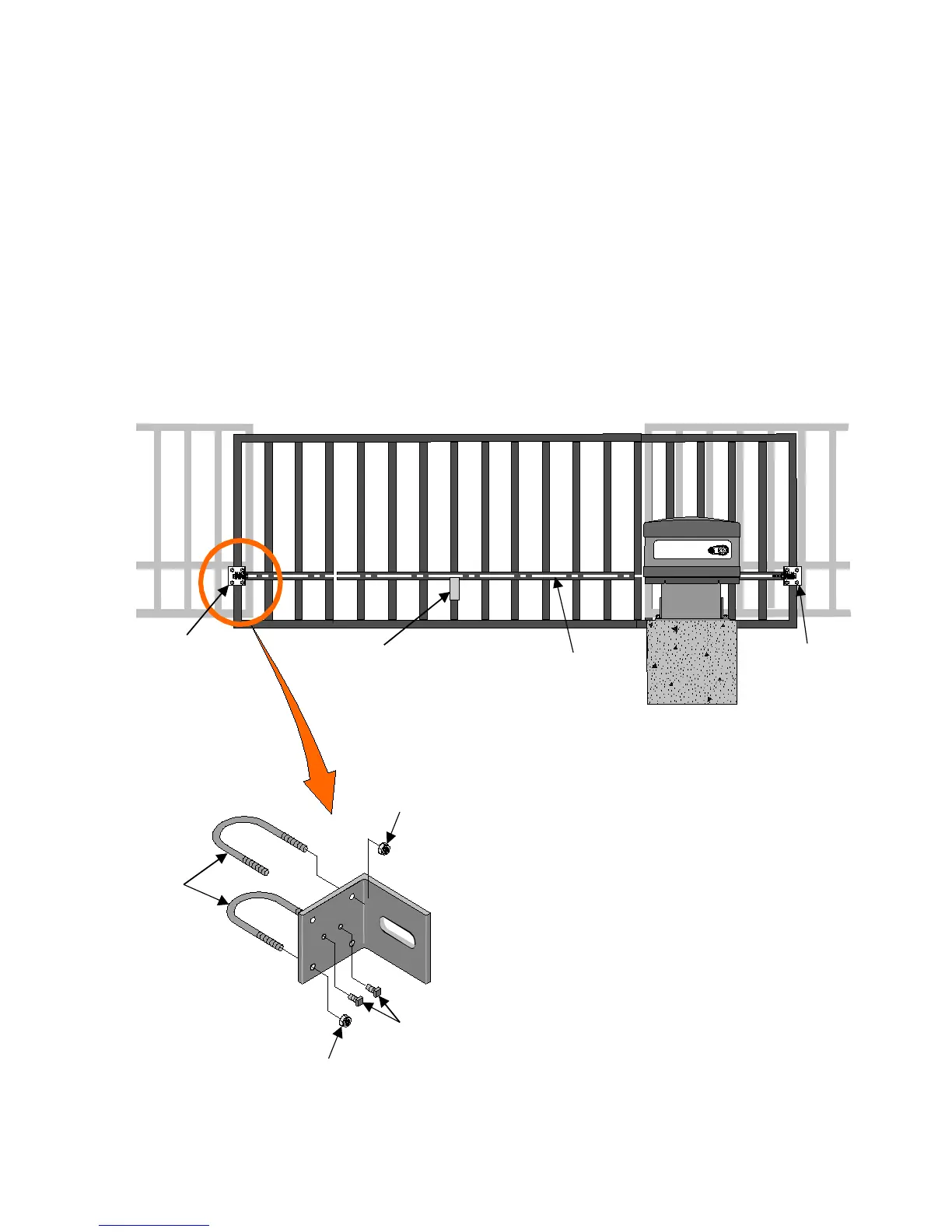7. Pull the chain through to the opposite end of the gate. Cut the chain
to the correct length, attach remaining chain take-up bolt and install in
the gate bracket as in steps 2 through 4.
8
. Adjust the gate bracket height at both ends of the gate to insure the
drive chain aligns with the operator idler sprockets.
9
. Tighten the gate brackets securely and lock in position with the
setscrews provided.
PowerMaster
Gate
Bracket
Chain
Support
Bracket
Dri
ve Chain
Gate
Bracket
U-Bolts
Nut
Nut
Set
Screw