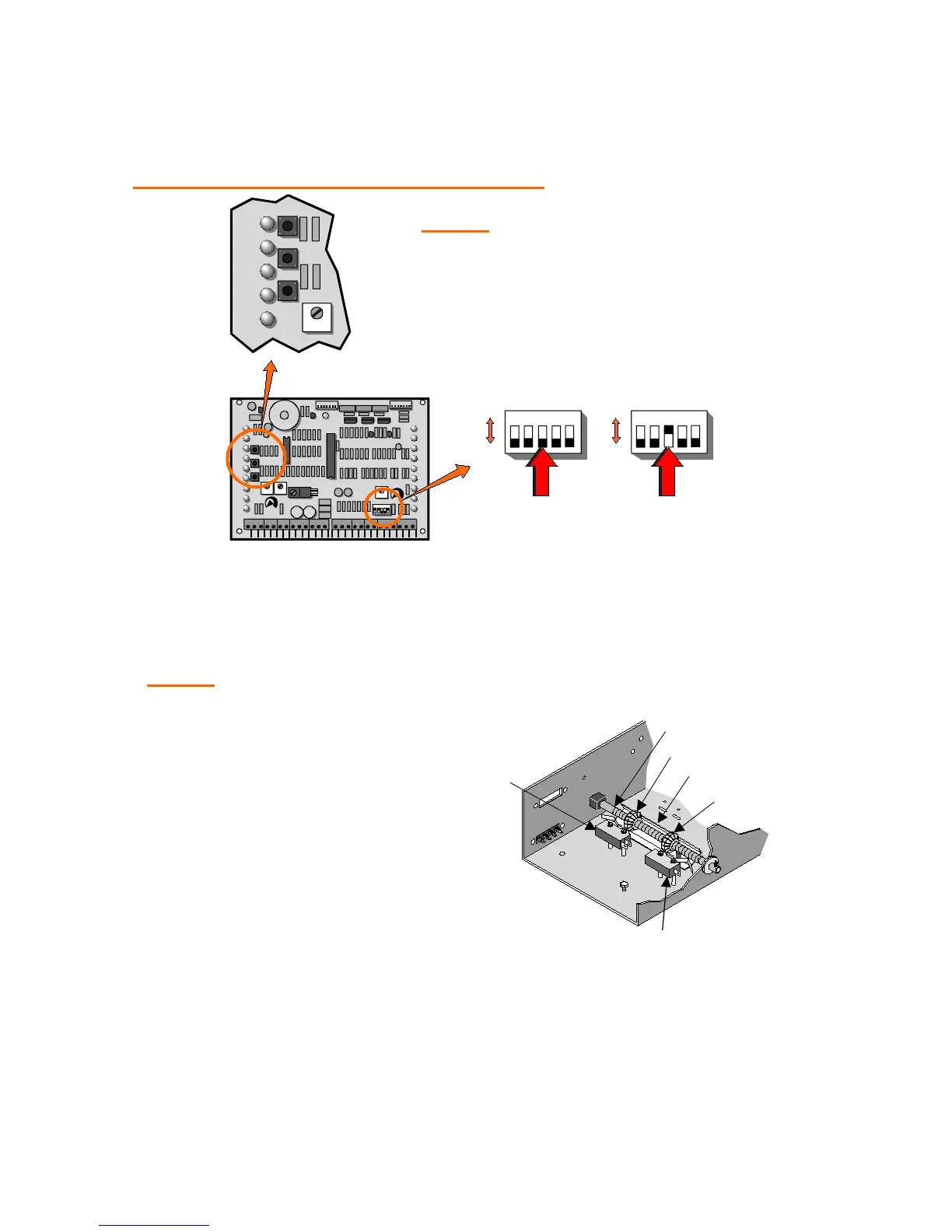COM
COM
COM
24V
AC
24V
AC
ALT
RDO
OPN
CRO
FRE
OPN
CLO
STO
COM
COM
COM
OPN
PHO
CLO
PHO
SHW
REV
OPN
EDG
CLO
EDG
M ST
OPN
M ST
CLO
COM
COM
COM
OPEN
P USH
FRE E
E XT
ALT
RADIO
OPN/
CLO
RADIO
OPEN
CL OSE
P USH
STOP
P USH
CL OSE
PH OTO
OPEN
PH OTO
LD1 8
LD1 0
LD1 1
LD1 2
LD1 5
LD1 4
LD1 6
LD1 7
LD1 3
OPE N
CLO SE
STOP
OPE N C LOSE
FO RCE
A DJU STME NT
A UTO
REC LOSE
TI MER
OFF MA X
MID
LIMIT
REV
LO OP
OPN
EDGE
CLO
EDGE
RH OPN
LH CLO
LI MIT
RH CLO
LH OP N
LI MIT
MOTO R
OPEN
MOTO R
CL OSE
SHADOW
LO OP
LD 19
LD2
LD3
LD4
LD5
LD6
LD8
LD9
LD7
1 2 3 4 5
POWER
LD1
P3
P4
TB 1 TB 2
U1
U2
U4
ALT
RADIO
OPN/
CLO
RADIO
OPEN
CLOSE
PUSH
STOP
PUSH
LD11
LD12
LD15
LD14
LD16
LD17
OPEN
CLOSE
STOP
OPEN
1 2 3 4 5
ON
OFF
1 2 3 4 5
ON
OFF
For Normally
Open Stop
Button
For Normally
Closed Stop
Button
5. Open the gate electrically using the THREE BUTTON control station
mounted on the control board.
BOARD MOUNTED CONTROL STATION
NOTE: If Dipswitch #3 is in the “ON”
position for use with a NORMALLY
CLOSED “STOP” BUTTON, then the
board mounted “STOP” button must be
held depressed in order to use the open
and close buttons. Releasing the stop
button will then stop the operator.
6. If the gate travels in the correct direction and stops on the open limit
switch, proceed to step #11.
NOTE: Open and Close Limit Switches are Reversed for Slide Left to
Open Operation.
7. If the operator runs in the wrong direction proceed to step #9.
8. I
f the limit nut depresses the open limit switch but does not stop the
gate, press the stop button or turn off the power immediately, and consult
factory. (1-800-243-4476).
OPEN LIMIT SWITCH
For Slide Right To Open
Operation
CLOSE LIMIT SWITCH
for slide right to open
operation
Pressure Plate
Limit Shaft
Limit nut
Limit nut