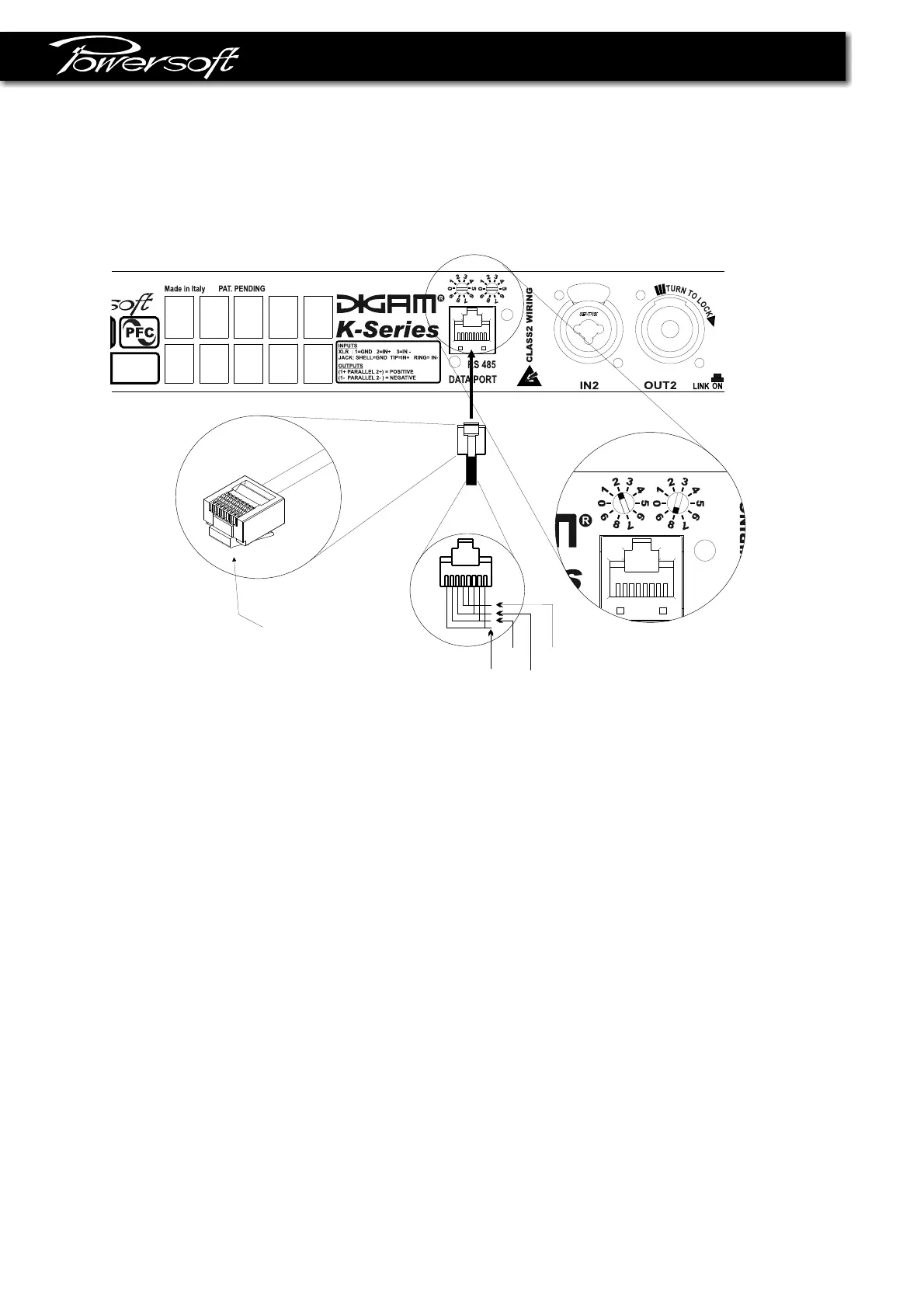11
1.7ConnectingRemoteControl
YoucancontroltheamplifierviaaRS485.
connection. ThesamefigureshowsalsotheIDselectionforRemoteControl(inthiscaseID=
28);tochangetheID,rotatetheselectorsatthedesiredvalue. TheselectedIDvaluealsoisshowninHardwareinfo
section(seepar2.3.18).
Thefigure1.7.1showstheconnectionofthedatacabletothepluglocatedtothe
rearpaneloftheamplifier
E
figure1.7.1
remote
connection
cable
8pin
modular
plug
IDselectionexample
ID=28
485+
485-
Vext
GND
PinLayout
