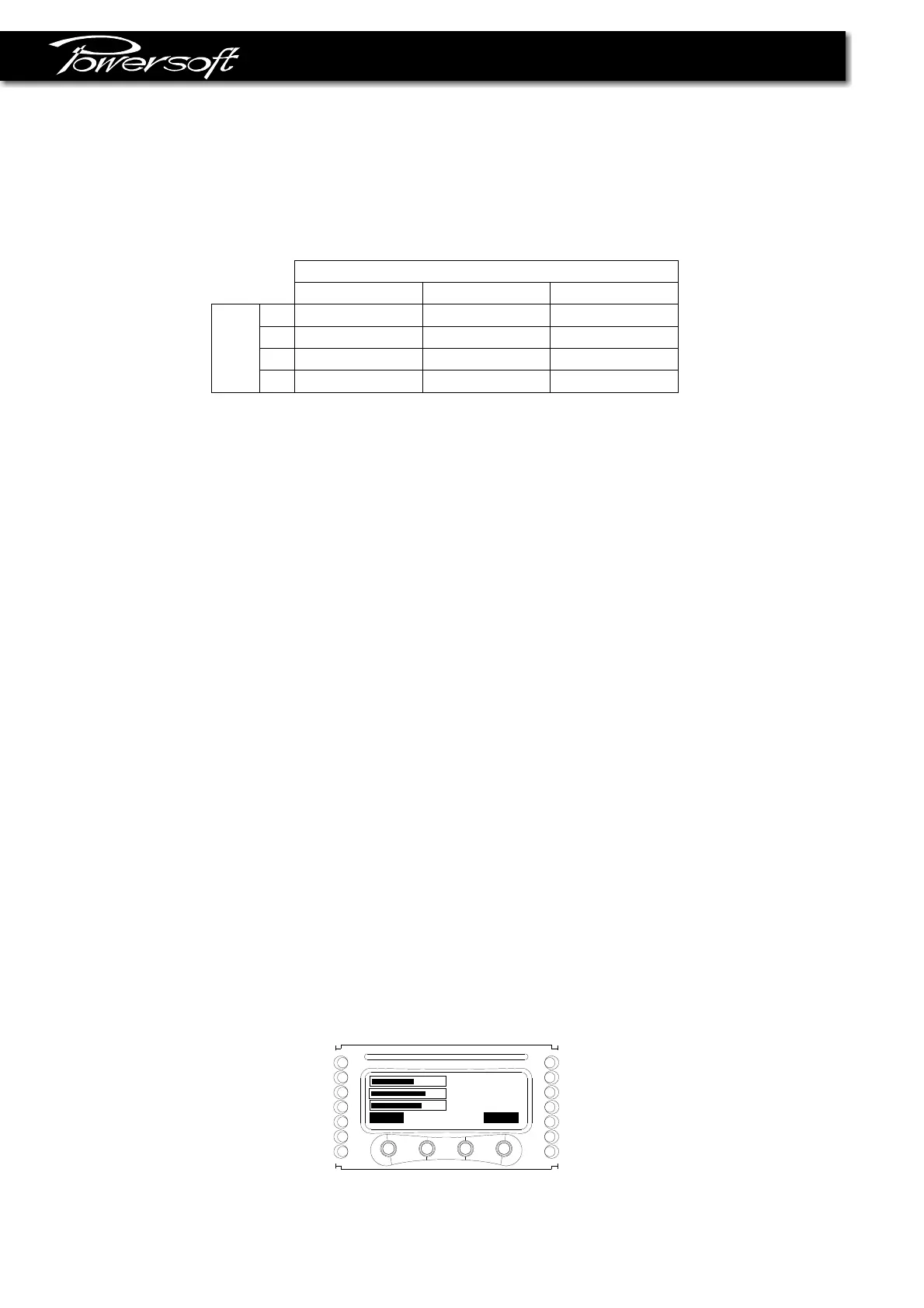12 17
2.3.7GateCH1-CH2
Thisfunctionallowstomutetheamplifierchannelsindividuallyifinputsignalamplitudeisfallingbelowthevaluesshownin
thefollowingtable. Youcanenable/disableitbypushingtheon/offbutton.Gatingtheoutputisdelayedby5secondsafter
inputsignalremoval,andfollowsinreversedwaythebottomgreenLEDontheCH1,CH2barLEDdisplay*(mutedifgreen
LEDisoff).
2.3.12Barmeters
IntheBarmetersscreenyoucanchooseiftheLEDbarsoperateasoutputvoltagemeterandLCDbarinthemainscreen
asoutputcurrentmeter(byselecting"LEDVolt,LCDCurr),orviceversa(byselectingtheotheritem).
2.3.13Outputmeters
IntheOutputmetersscreenyoucanviewthevaluesoftheoutputsignalforCH1andCH2.Furthermore,theimpedanceof
theloadisshowedinthebottomlineofthescreen(seefigure2.3.9).Minimumofoutputvoltageforimpedance
measurementsis10Vrms,measurementsvaluesarestoredintologbook. Timebetweensingleimpedancemeasurements
canbeuptoseveralminutesdependingonprogramsignal.Outputpowerisshownasmaximumvalueevery200mS.
figure2.3.9
2.3.9IdleMode
Theidlemodefunctionisapowersavingfeature.Byactivatingit,iftheamplifierdoesn'tdetectthesignalfortheuser
definedamountoftime,theoutputstageisturnedoff,savingabout40Wofpowerperchannel. Thismeansreduced
heating,longeramplifierandfanslife,and,especiallyforfixedinstallationpermanentlyturnedon,alowerelectricitybill.
GAIN
(dB)
26
29
32
35
-54
-57
-60
-63
dBu
mVrms
-52
-55
-58
-61
2
1,41
1
0,707
TRESHOLDVALUESOFINPUTSIGNALDETECTOR
dBV
2.3.8Muteatpoweron
Ifenabled,theamplifierwillbealwaysinmutestateforbothchannelsatpoweron;youcanmuteoffthechannels
independentlyinthemainscreen,butinthismodetheamplifierwillbeinthemutestateatthenextpoweron.
2.3.10DSP Settings
ThissectionsisimplementedifoptionalDSP boardispresent.
2.3.11EthernetSettings
ThissectionsisimplementedifoptionalEthernetboardispresent.
In"C1+2"modethescreenshowstheoutputvaluesinbridgeconnection.
back C1+2
0Arms
0Vrms
0Watt
Zload=8.0
