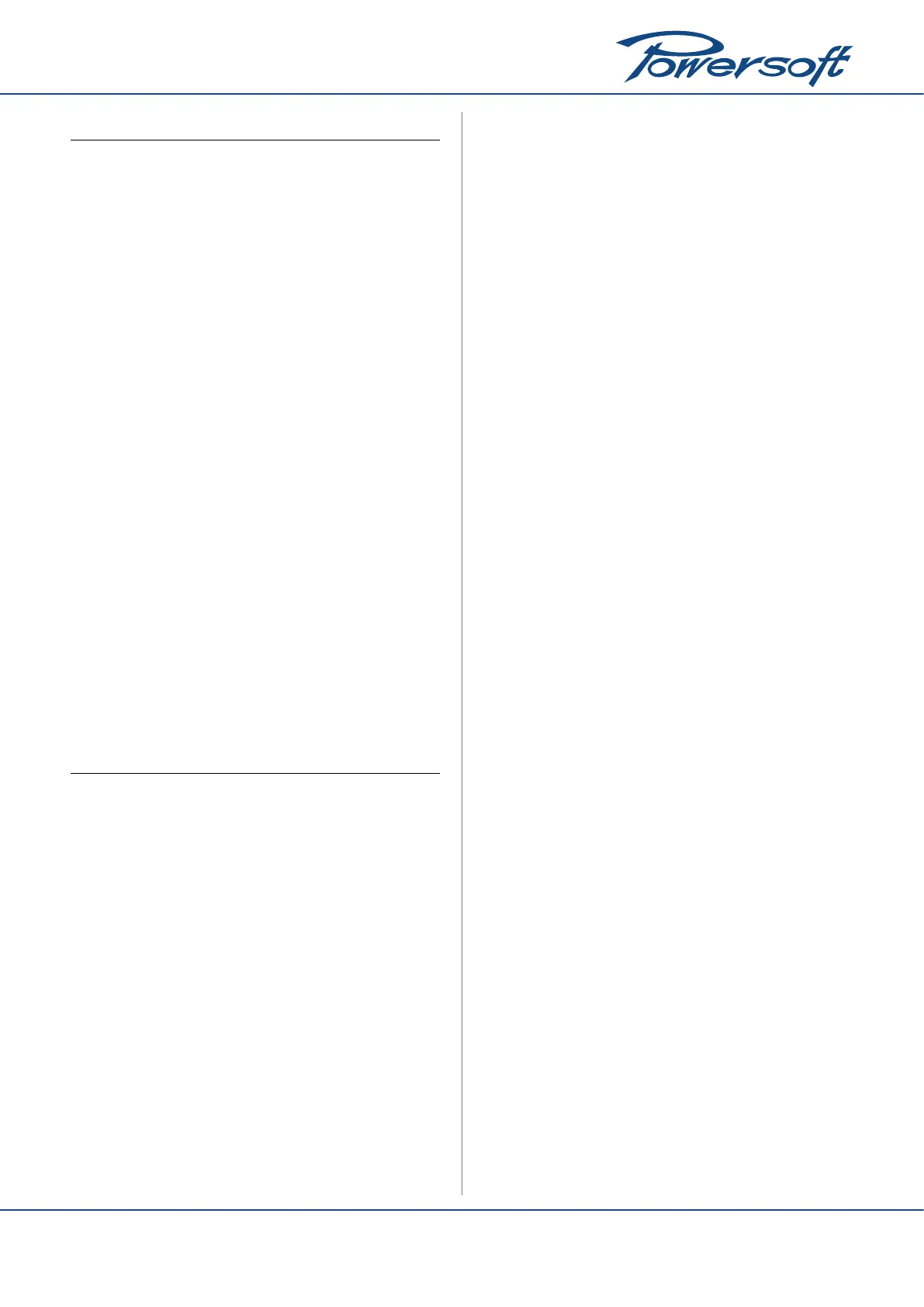3
4 Troubleshooting
1. Error message “Card read error!”: the card was not
recognized, either because it was not inserted correctly or,
especially on used amplier, the slot contacts are not clean.
Try to insert and remove the card several times to scratch
dust.
2. Error message “Error authenticating upgrade card!”: the
card is OK but has been programmed for another product,
you will need a different Step-Up card for your amplier.
3. Error message “Upgrade not available”: the card has been
already used, or the amplier has already been upgraded but
activation procedure at http://www.powersoft-audio.com/
en/k-series-step-up has not yet been performed (the amp
is still in temporary Step-Up period), or there have already
been 5 trials to upgrade the amplier (even if not conrmed
on the web site).
4. If the amplier is brand new, the error message “Upgrade
not available” may appear when the power upgrade will start
before the amplier has been on for less than 15 minutes, so
please respect step 1 of upgrade procedure: switch on the
amplier and keep it on for not less than 15 minutes before
starting power upgrade procedure.
5. Error message “This model can’t be upgraded”: the
amplier is already the most powerful in the family: K3, K20
or K10 can not be upgraded. Check the amplier model in
menu / SETUP / HARDWARE INFO.
5 Notes
Step-Up card works once. When Step-Up is conrmed after
the “Upgrade available!” message, Step-Up card is no more useful
(we suggest you to mark it as “used”).
Before nalizing the Step-Up procedure via the internet
activation, the amplier is in temporary Step-Up period and do
not accept any further Step-Up smart card.
