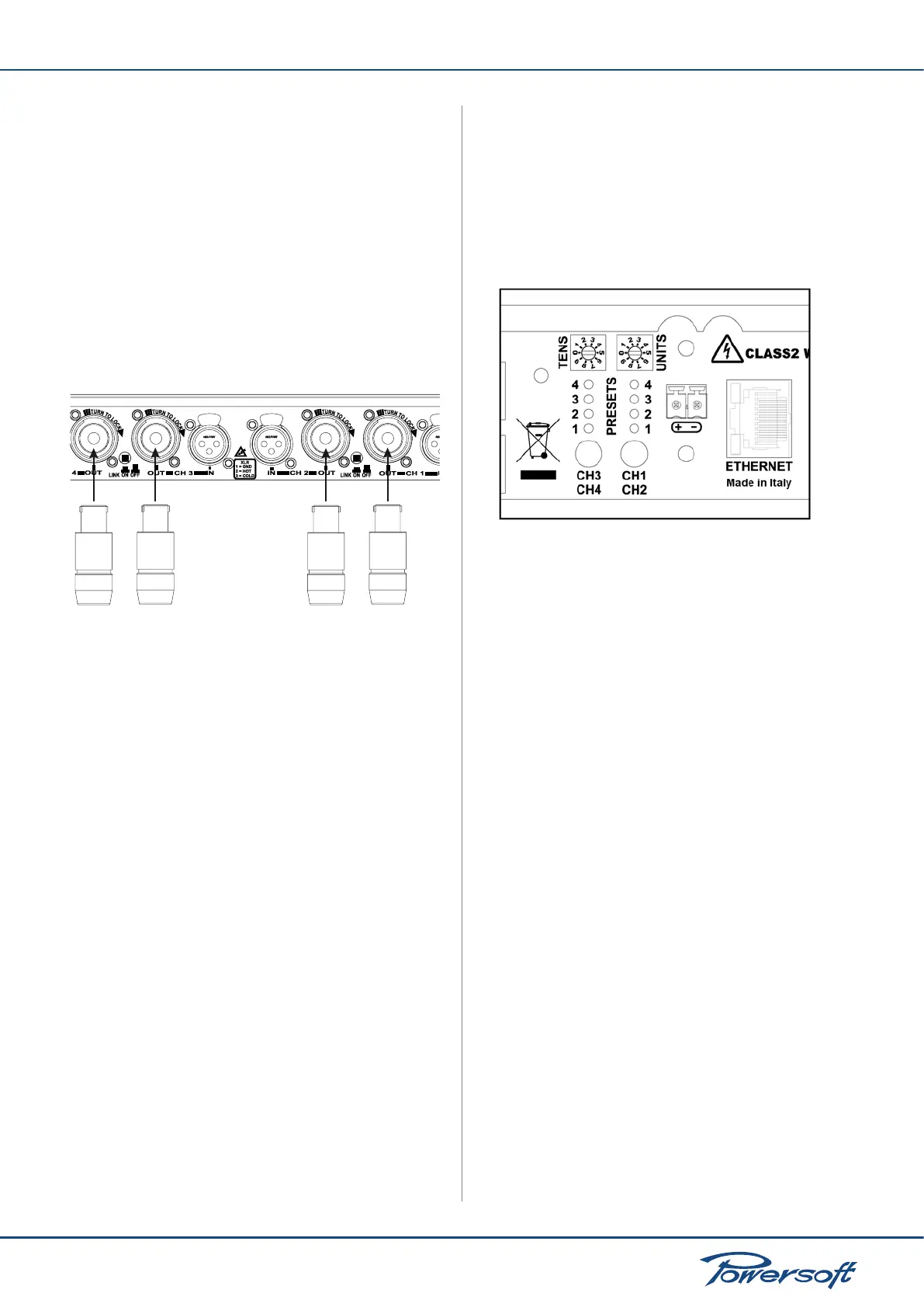▶
12
M Series User Guide
5.6.2 MxxQ Models
Audio input connections are made via four XLR connectors found
on the rear of the amplier. Signal looping (i.e. link thru) is possible
using the two XLR male connectors which are also found on
the back panel. The Link on/off buttons allows to connect input
channels 1 and 2 (and/or channels 3 and 4) in parallel.
5.7 Connecting Audio Outputs
Warning! Lethal voltage levels may be present at the
loudspeaker connectors when the amp is turned on!
All output connections are made via Speakon connectors. The
1+ pin of the connector corresponds to the positive output of
the channel.
FIGURE 14: Output connections made via Speakon
connectors
Both bridge as well as single end output connection modes are
possible and can be mixed: for example, for a 4 channel amplier
(MxxQ) channels 1 and 2 can be connected in bridge mode, while
channels 3 and 4 can be connected single ended.
FIGURE 7 summarizes common connection modes with
corresponding connection polarities. Speaker cables are labeled
as Spk_X+ and Spk_X-, where X represents a distinct speaker.
5.8 Lo-Z and 70V/100V Operations
M Series ampliers are designed to be connected both to lo-Z
as well as hi-Z (or 70V/100V distributed lines) directly. FIGURE 8
summarizes the family’s connection capabilities.
5.9 Bridge Mode Connection
Bridge mode connection of outputs is possible only in lo-Z
operational mode. Bridging of adjacent channels is possible for
the following pairs: channels 1 with 2 for all models and channels
3 with 4 for MxxQ models. Bridging is NOT possible for other
pairs, for example channels 1 and 3. In order to obtain a bridge
connection of the outputs, inputs must be connected in parallel
and outputs in series on a minimum load of 8 Ω.
5.10 Ethernet Port And Remote ID Selection
The ID selection doesn’t implement a communication function
but is used to recognize the ID of the amplier when remotely
connected. The only ID number not allowed is 00.
5.11 V Ext
The “V Ext” terminal, located on the rear panel of an M Series
amplier, is used to supply the amplier’s internal Ethernet
controller with the minimum required power for remote on/off
switching operations. When the V ext port is powered by and
external 9 V- 12 V DC (900 mA) power supply, the Ethernet
controller is enabled to listen for incoming connections such as
device power-on commands.
FIGURE 15: The ID selector and the Aux Voltage port.
5.12 DSP Features And Operations
5.12.1 What Are DSP Operations? What Are They For?
The main purpose of Digital Signal Processing (DSP) operations is
to allow the end user to program signal handling and processing
in order to:
▶
Select and handle the source signal
▶
Process the signal for system operation
▶
Process the signal to improve multi way speaker sound quality
and protect speaker drivers
Furthermore, the DSP allows access to real-time information on
the internal device operation. This provides the end user with
reliable information on the internal state of the device as well as
better and faster amplier response in terms of control.
5.12.2 DSP Features
The M Series amplier DSP is based on the DSP-D, a multi-
platform board used in many Powersoft products. Based on
Analog Devices’ ADAU 1701, the DSP-D board’s exible design
caters a wide range of users: from the speaker manufacturer
to the end user of rack ampliers. The DSP-D provides both a
completely programmable DSP to the experienced user as well as
a complete tool with remote control for the end user. The ADAU
1701 device is a xed point DSP with 28-bit resolution for the
internal path and 56-bit for internal processing. The board also
provides full remote control through Armonía Pro Audio Suite.
The M Series DSP is modular for any channel pair, meaning, for
example, that on a MxxD one module is available for channels
