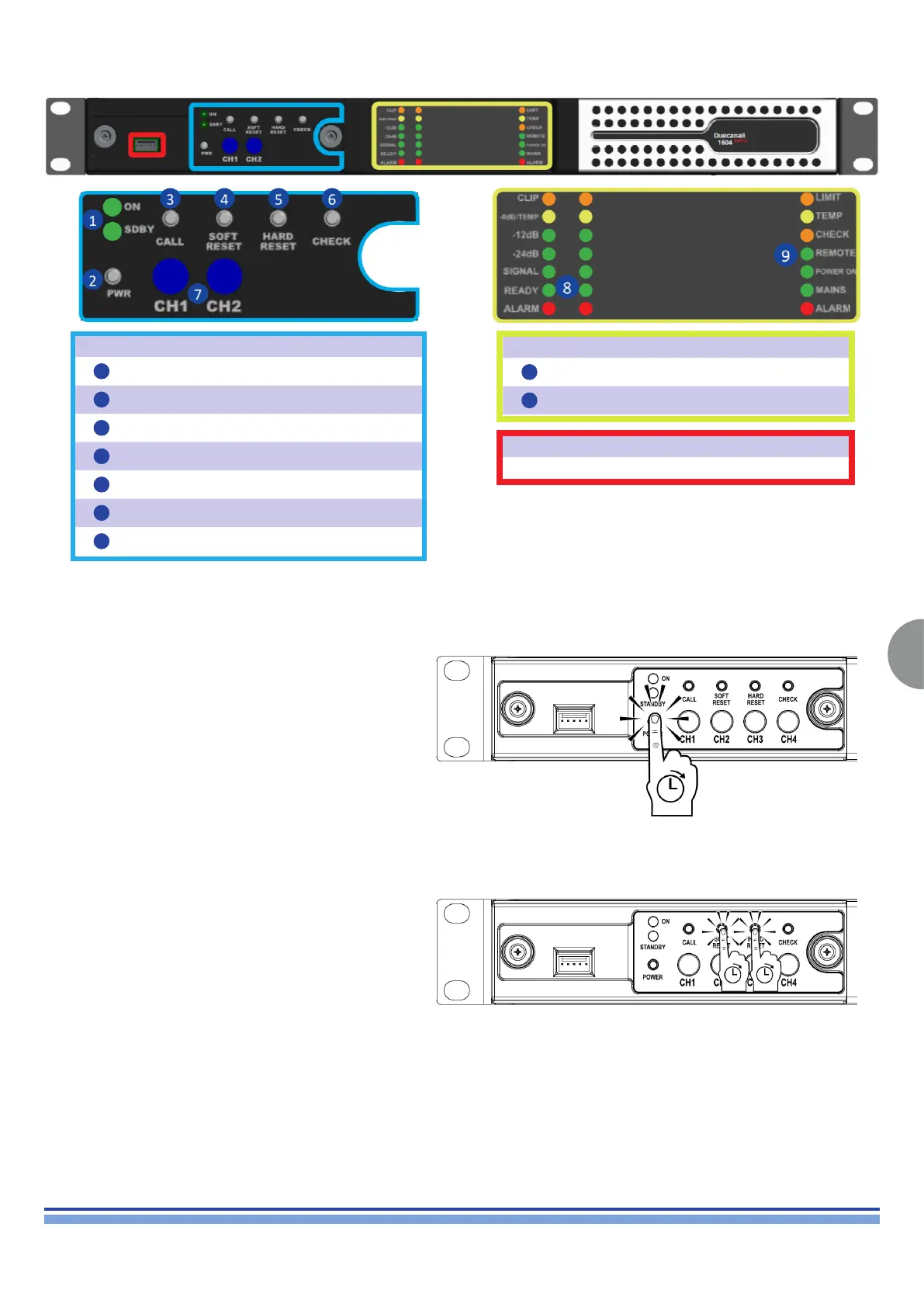INDEX
9
QUATTROCANALI | SERVICE MANUAL
5.1.3 Duecanali Front Panel Introduction
Control Panal
1
Operating Mode LEDs (ON/STANDBY)
2
Power pushbutton
3
Armonía Callback pushbutton
4
HSoft Reset pushbutton
5
Hard Reset pushbutton
6
Self Check pushbutton
7
CH1, CH2 attenuators
LED Panel
8
Channel Status LED meters
9
System Status LEDs
Serial Port
Reserved for Service Operstions
5.1.4 Basic Amplifier Operation
Turning the Amplifier On
Once properly powered (power cord inserted, sectioning
breaker closed), the system can be either ON or in STANDBY
mode depending on its state at latest power off.
In order to toggle the amplier ON and STANDBY keep
pressed the power button for 3 seconds. Please consider
that the operating condition can be modied by the REMOTE
ON and REMOTE OFF conguration.
Restoring the Amplifier to its factory settings
This procedure restores the DSP and the IP Address to their
factory settings.
Once the startup sequence is completed, press and hold
the “SOFT RESET” and the “HARD RESET” buttons as
portrayed.
Once the procedure is done, check the front panel and the
Standby LEDs for correct operations.
