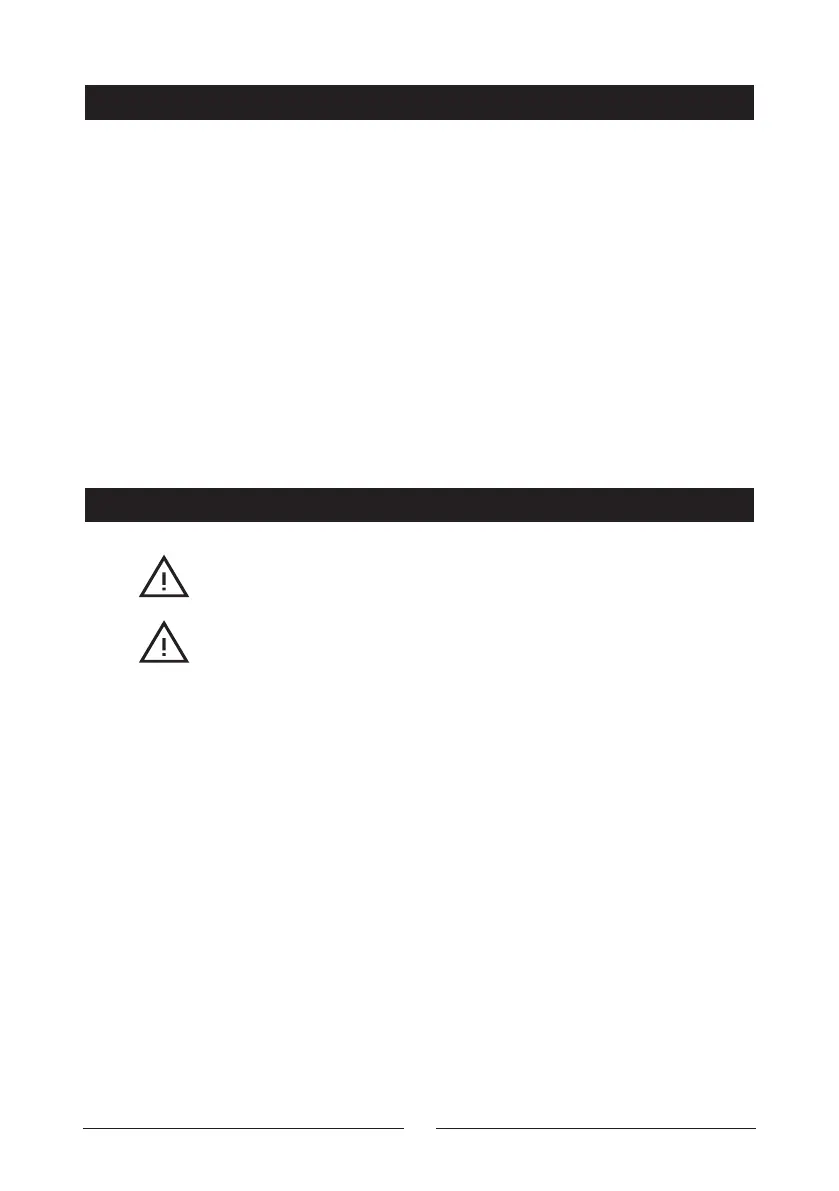8
PRODUCT FEATURES:
OPERATION:
Step 9: Maintenance 1
Battery is fully charged and ready to use, indicated by the 100% CHARGE
LCD and the fact that the battery icon stops flashing. In this step, the battery
charger will only deliver enough current to keep the battery full. If the battery
tells the charger that more current is needed, the battery charger will switch
to Maintenance.
Step 10: Maintenance 2
Continuously monitors the battery voltage to determine if a maintenance
charge should be initiated. If the terminal voltage falls below 12.8V (12V)
and 25.6V (24V), the charger will start the Maintenance cycle until voltage
reaches 13.6V (12V) and 27.2V (24V) and then discontinues the charge cycle.
The cycle between Trickle and Maintenance is repeated indefinitely to keep
the battery at full charge, without overcharging. The battery charger can be
left connected indefinitely.
WARNING!
Before you carry out any work on the battery charger
always pull the mains plug out of the mains socket.
WARNING!
DANGER OF ELECTRIC SHOCK! DANGER OF DAMAGE
TO PROPERTY! DANGER OF INJURY!
Ensure that you do not strike electrical cables, gas or water
pipes when you are drilling into the wall. If necessary, check
the wall using a suitable detector before you drill.