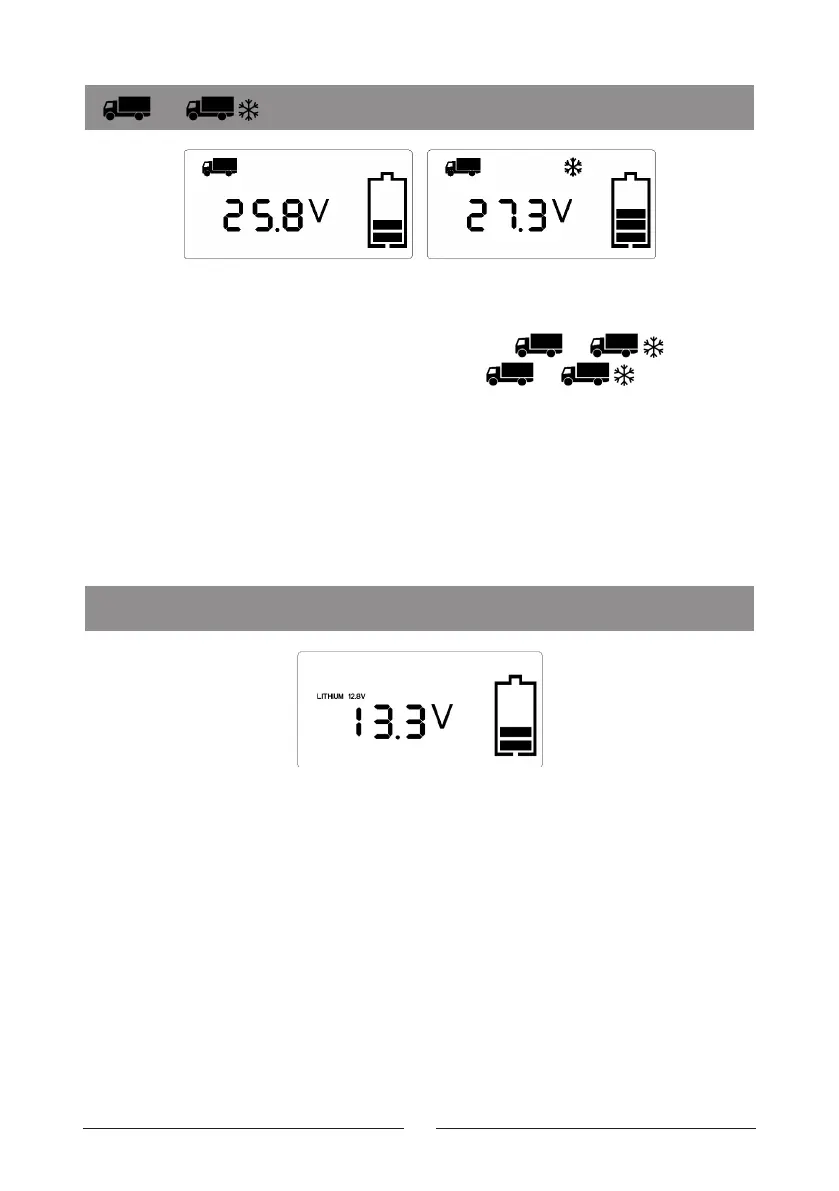13
OR MODES (29V 7.5 A / 29.4V 7.5A):
LITHIUM 12.8V MODE (14.5V 3.75A):
This mode is suitable for charging 24 V lead-acid batteries with a capacity
less than 10 Ah.
Press the MODE selection button to select MODE or .
After doing so, the corresponding LCD display or lights up.
Then if you do not take any further action, the electronic system will
automatically start the charging process together with the LCD display will
flash at (with a current of) 3.8A. If the process runs without any problems,
the LCD display will show the battery charging (bars will start flashing) until
the battery is charged. When the battery is fully charged, the battery icon
should be full and will stop flashing. The device now switches automatically
into maintenance charging mode.
Long press 3sec. the MODE selection button, if the measured voltage is
between 11.6 V and 13.8 V the battery is identified as a Lithium (12.8V 4-cells
LiFePO4) to activate LITHIUM 12.8V mode.
Then if you do not take any further action, the electronic system will
automatically start the charging process together with the LCD display will
flash at (with a current of) 3.8A. If the process runs without any problems,
the LCD display will show the battery charging (bars will start flashing) until
the battery is charged. When the battery is fully charged, the battery icon
should be full and will stop flashing. The device now switches automatically
into maintenance charging mode.