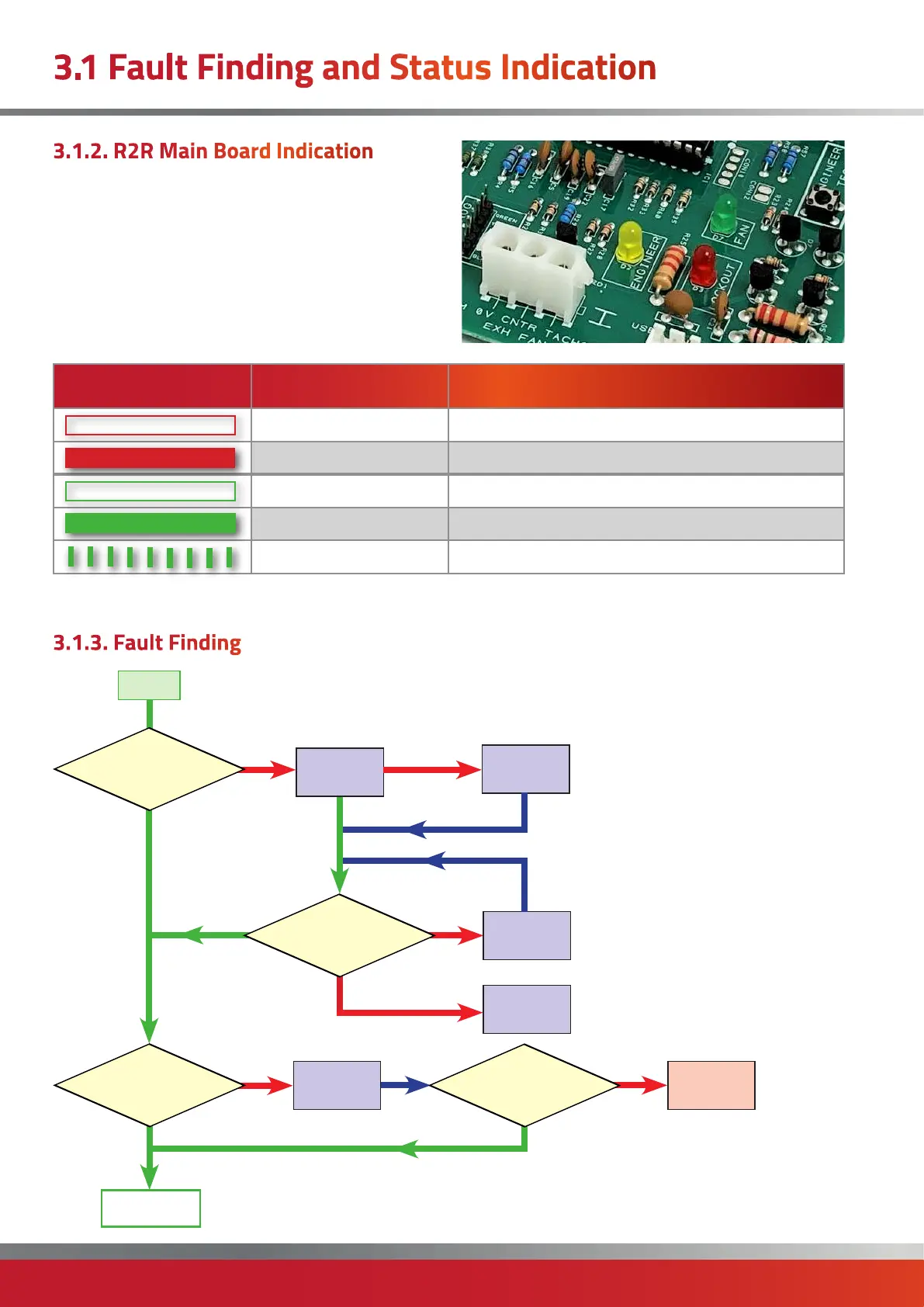page no. 60 of 68
LX Range Users, Installation & Servicing Instructions Doc Ref M110 issue 1.0 Dec 2020.
3.1.2. R2R Main Board Indication
Located at the bottom left hand
corner of the R2R Main Board.
Colour
State Indication
Off No lockout
On steady LOCKOUT
Off Combustion fan OFF
On Combustion fan Running at speed
Slow Flashing FAN FAULT
3.1 Fault Finding and Status Indication
3.1.3. Fault Finding
NO
Is there
now 230V between
Pactrol controller terminals
CON5 - pin 1 and
pin 2?
NO
Is there
continuity between
Pactrol controller terminals
CON5 - pin 1 and
pin 7?
NO
Check the
internal fuse
inside the
Pactrol
Is
there
NOW continuity
between Pactrol controller
terminals CON5 - pin
1 and pin
7?
NO
Replace
Pactrol!
Check for break
in BROWN cable.
YES
Is there
230V between
Pactrol controller terminals
CON5 - pin 1 and
pin 2?
START
YES
YES
YES
YES
Continued on
next page
NO
Check incoming
power source to
building.
Check 6.3A fuse.
Fuse OK
NO
Check Mains
Isolator
