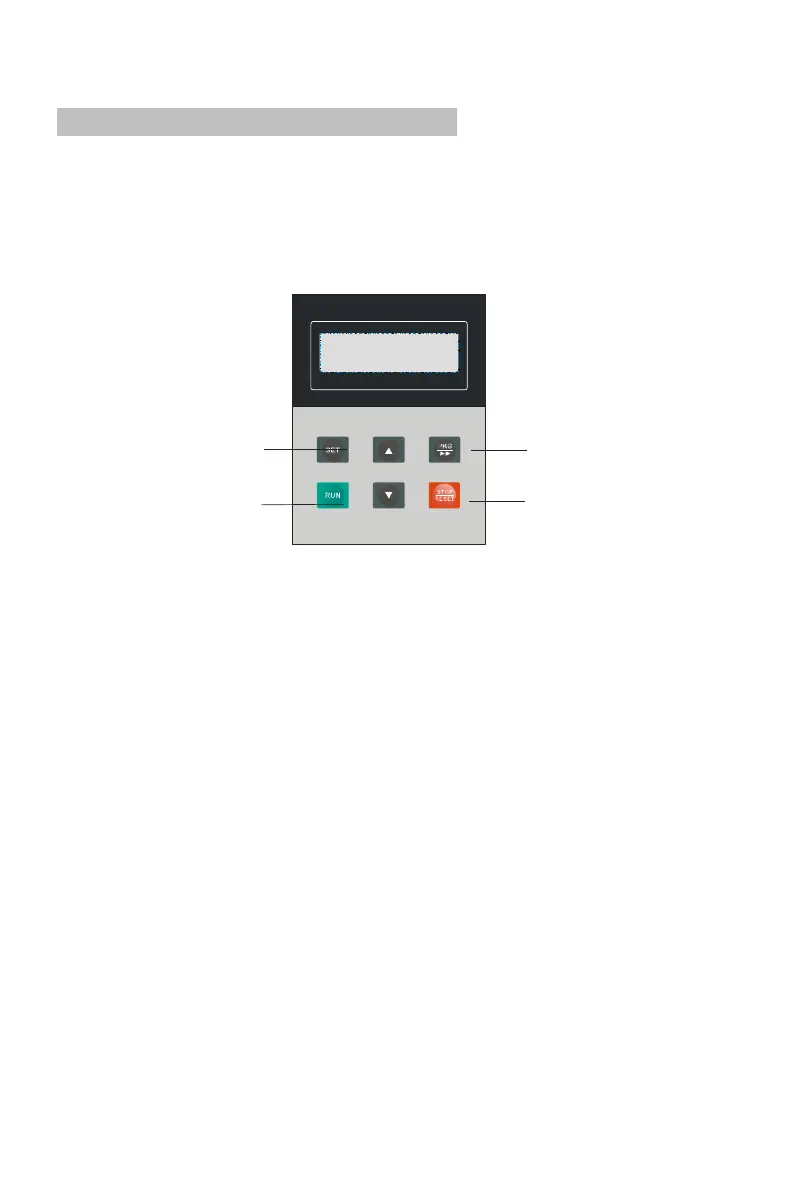12
Chapter 5 Control panel and operation
PR5300 series soft starter has 5 kinds of working state: Preparation, operation, fault, start and
stop. Different indicate light show at preparation, operation and fault. When starting to show
XXXX, soft stop display: -XXX, XXXXX means motor current.
5-1.Keyboard operational approach
JP3E5300 keyboard diagram
Rapid select/confirm
parameter setting
Running key
Parameter setting
/shift key
Stop/reset key
Figure 5- 1
5-1-1.Start and stop key:
The role of the start key is to start keyboard, stop key has stop and reset function.
5-1-2.PRG key :
In the non-help mode, press the PRG Key to enter the setup menu,display PX: XXX,then
press PRG key again, colon flashes, that means can modify the parameters after colon.Press the Set
key when the colon flashes, if the data has been modified, it will display good and twice ring,
indicating that new data has been saved, and then exit. If you do not want to save the new data,
press the PRG key, colon will stop flashing and restoring the original data, then press Set key or
Stop key to exit.
5-1-3.Set key:
In the non-setting state, press the Set key to enter the Help menu,display HX: XXX, press the
Set key or Stop key to exit. In setting state, press the Set key to save the new setting of data and to
exit the setting state.
5-1-4.Acceleration,deceleration key:
In the setting menu, when the colon does not flash ,press the acceleration or deceleration key
to change the function number; when colon flashes, press the acceleration or deceleration key to
change the data, press on the acceleration or deceleration key for more than 1 second, the data will
be increased or decreased continuously and quickly .In the help menu, press the acceleration or
deceleration key to change the function number and the corresponding message.When the indicator
light of bypass operation is on, and did not enter the setting and help menu, display AXXXX, that
means the motor running current, then press the acceleration or deceleration key to select display
PXXXX or HXXXX.PXXXX indicates motor apparent power;HXXXX indicates motor
overloaded heat balance coefficient. When indication value of HXXXX is more than 100%,soft
starter will be overload protection and display Err08.
