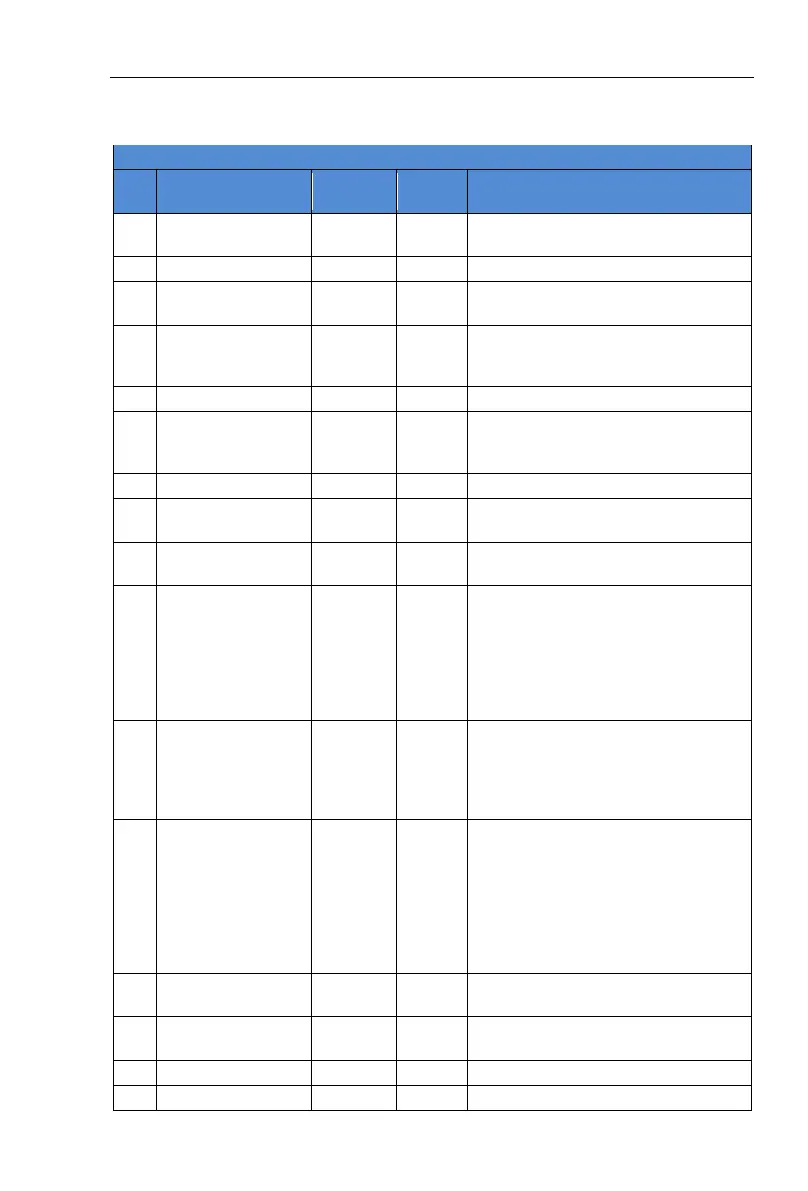Chapter 5 Control panel and operation
13
5-2.Function parameters setting and description
Function parameters code in the following table
Voltage slope model is effective, the
starting voltage of current mode is 40%.
Limiting current mode is invalid.
Setting 0 means free stopping, please set 0
for one with two connections.
The minimum time between two
successive start, the function of protecting
thyristor.
Starting to confine
current
Limiting current mode is effective, the
maximum current limit value of Voltage
slope model is 400%.
The value of PP rated current.
Protection when below the set value
Protection when higher than the set value.
0 Limit current,
1Voltage,
2 Sudden stop + limit current,
3 Sudden stop + voltage,
4 Current ramp,
5 Pairs of closed-loop.
6 Monitoring
0 Primary,
1 Light load,
2 Standard,
3 Overloaded
4 Senior
0 Keyboard;
1 Keyboard + external control;
2 External control;
3 External control+ communication;
4 Keyboard + external control +
communication;
5 Keyboard + communication;
6 communication.
Parameters modified
allowed
See note 5.5 Other settings.
Used to setting MODBUS slave address
on the machine.
See note 5.3 programmable relay output.
See note 7.3.1 soft stop mode.
