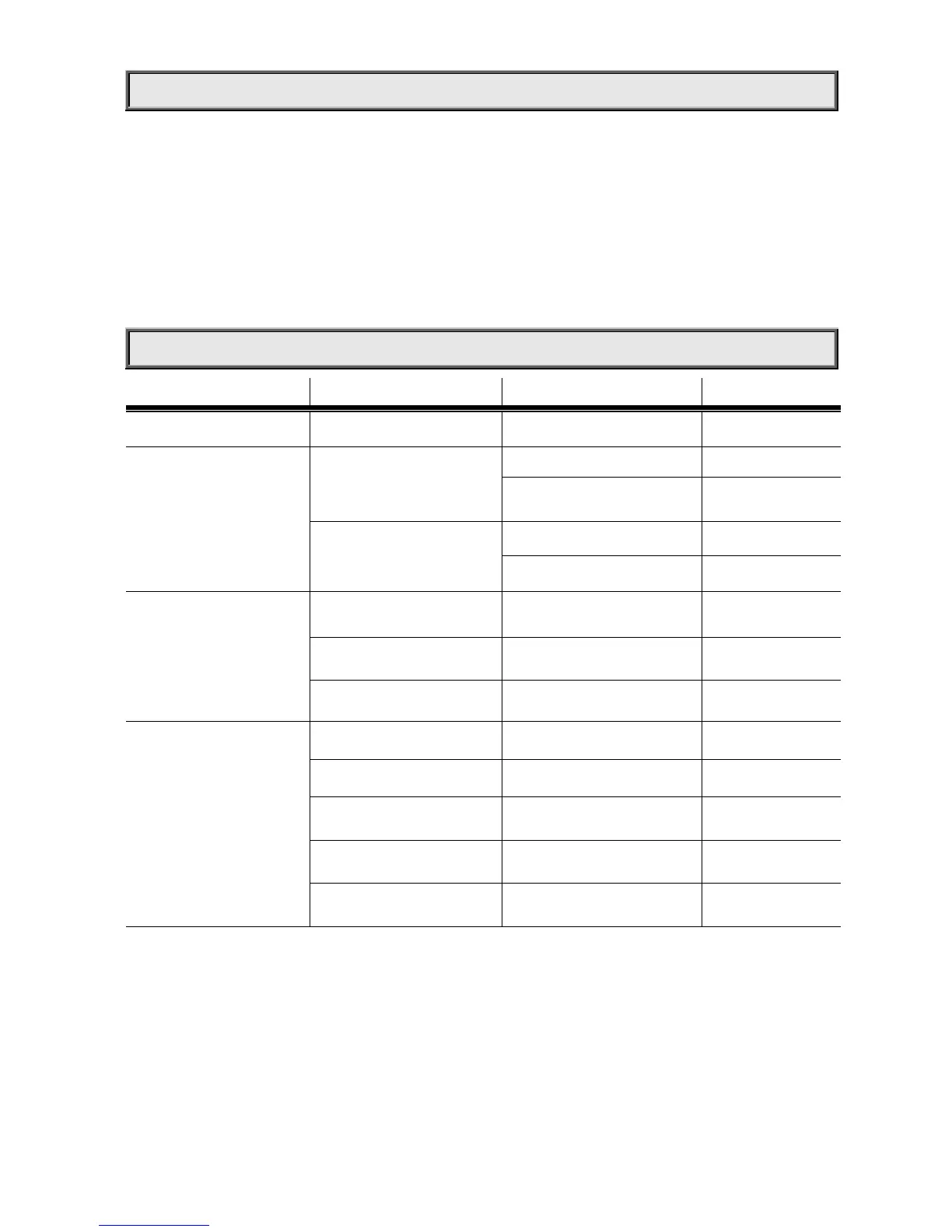7/14
TIMING SETUP FOR THE PROJECTOR
After the fixture is powered on after FUNC ,DOWN,ENTER buttons pressed together, the first digit of the digital
display is flashing”0” , which means hour counting is cleared and becomes zero and hour counting is ready. After a
fixture is re-powered on , hour counting starts to work.
.
OPERATION MENU
1st LEVEL 2nd LEVEL 3rd LEVEL 4th LEVEL
AddR
(DMX address)
XXX
(XXX:001~512)
CNFG
(Config settings)
Disp
(Display settings, default
ON)
ON