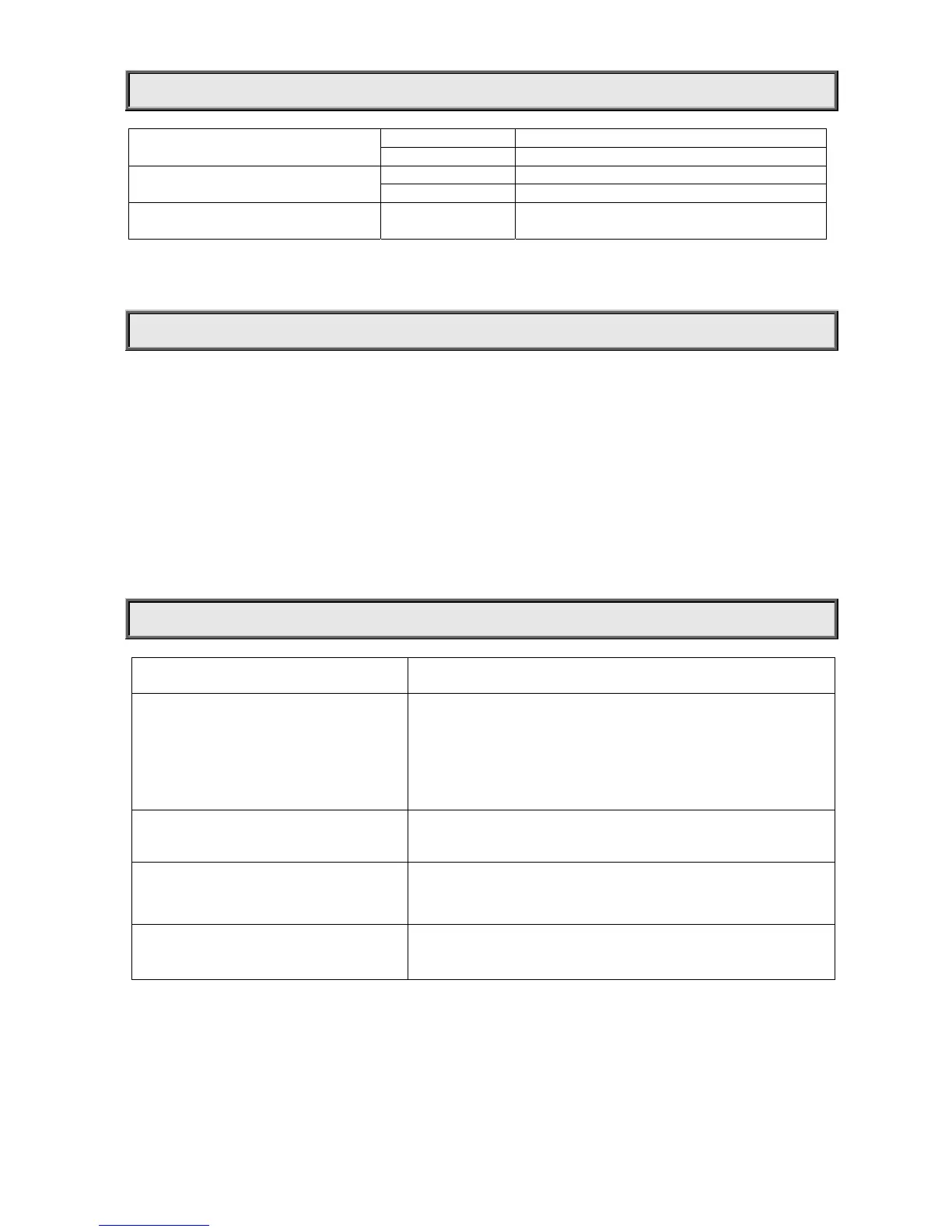9/14
INDICATION OF LED DIGITAL TUBE
Decimal point of the first digital tube
On
DMX signal OK
Off
No DMX signal
The first digital
“0” chase mode
DMX signal OK
“0” flash mode
No DMX signal
Parameters that LED digital tubes
display
Flash
Parameters
not saved, press “ENTER” to save
them
MAINTENANCE
To prolong the life of the projector, it is very important to do the maintenance work. If the projector is idle for a long time,
damp, smoke or particularly dirty surroundings can cause greater accumulation of dirt on its cover and housing.
So it
should be cleaned to maintain an optimum light output and at the same time to prevent it from corrupted by acid
gas.
Cleaning frequency depends on the environment in which the fixture operates. Soft cloth and typical glass cleaning
products should be used for cleaning. It is recommended to clean projector at least once every 20 days.
Do not use any organic solvent, e.g. alcohol, to clean housing of the apparatus.
TROUBLESHOOTING
PROBLEM ACTION
The projector doesn’t switch on
¾ Power connection is not correct.
¾ Power supply is damaged or abnormal. Call a qualified personnel
to fix it.
¾ Connection of control board is not correct. Call a qualified
personnel to fix it.
The projector can be turned on, but LEDs do
not emit light and are out of control.
¾ Connection of LED board is not correct. Call a qualified
personnel to fix it.
The lamp comes on but the projector
doesn’t respond to the controller
¾ Make sure that the projector is correctly configurated.
¾ Replace or repair the DMX cable.
The beam appears dim
¾ The projector is too hot. Take ventilation measures to make it
cool.