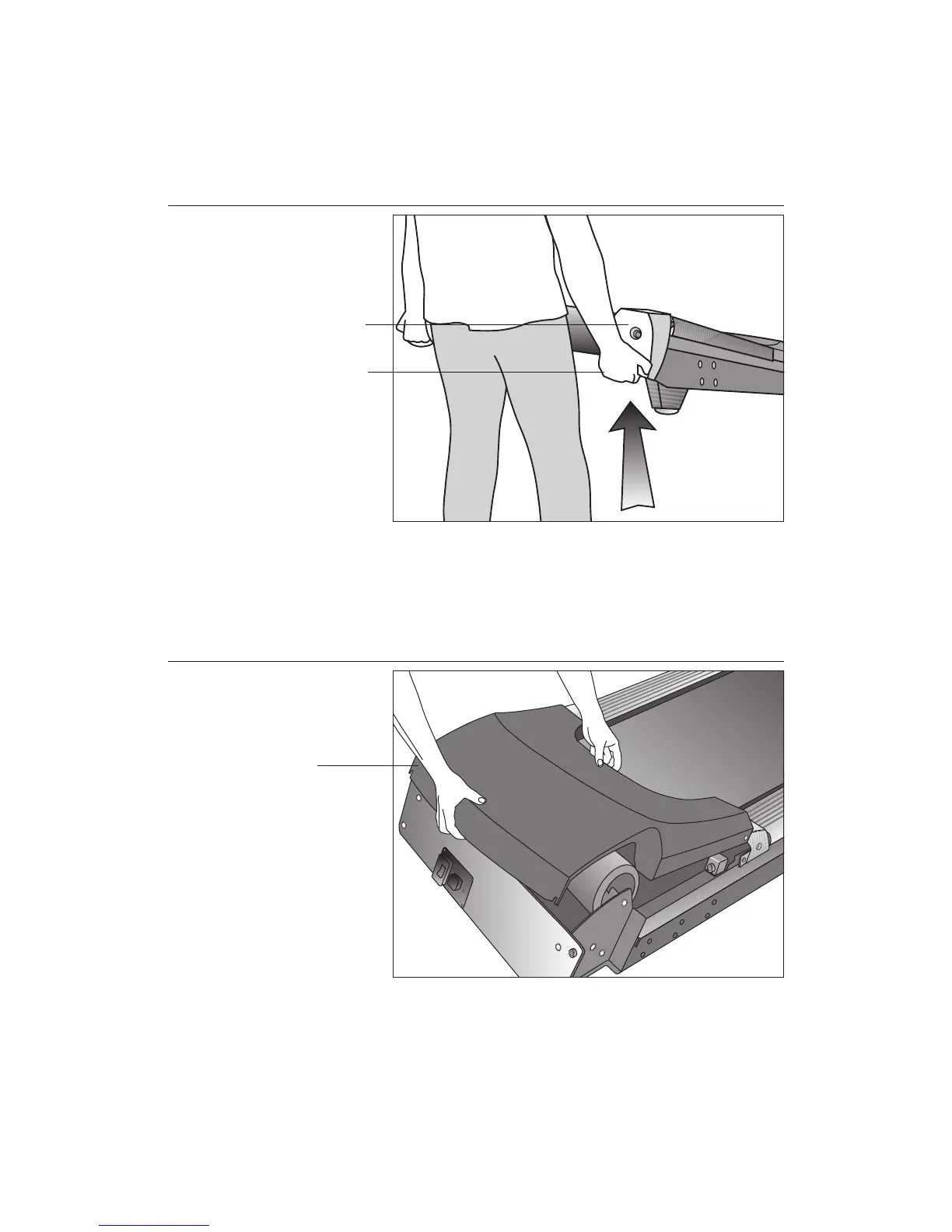page 11
COMMERCIAL PRODUCTS DIVISION
Diagram 3
Lift the unit by
grasping the
hand holds inside
the rear end
caps.
Lift the rear of
the unit and roll
it to its assembly
location.
Rear end cap
3. Move the treadmill. Diagram 3. Grasp the hand holds inside the rear end
caps and use proper lifting techniques to lift the rear end so that you can roll
the treadmill on its front wheels. To avoid injury to yourself or damage to the
unit, ask for help in maneuvering the treadmill.
Diagram 4
Remove the
hood.
Hood
4. Remove the hood. Diagram 4. Gently, lift the hood off the treadmill and set it
aside.