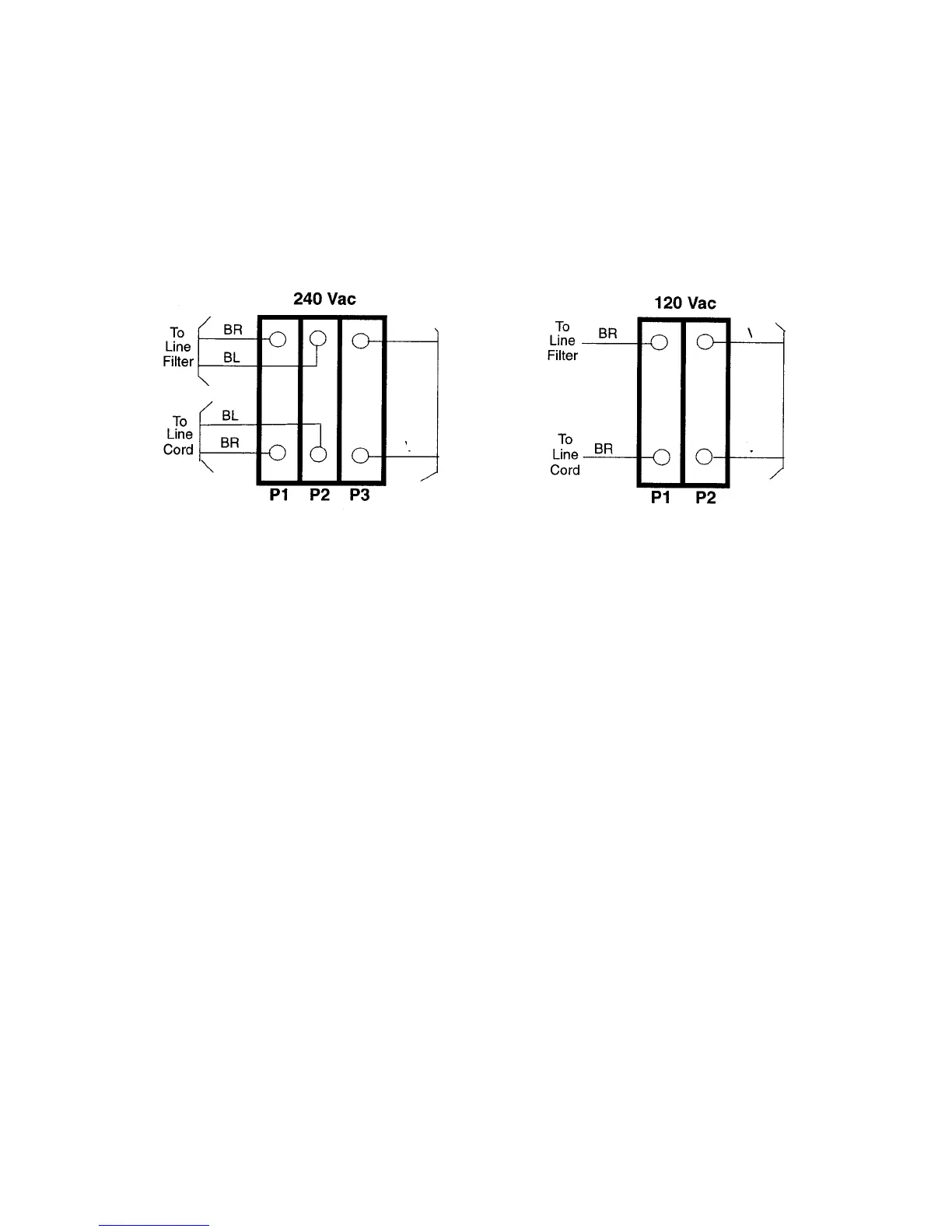C954, C956 Treadmill
20077-107 Page 51
4. Remove the circuit breaker mounting screws. Remove the circuit breaker from the treadmill.
5. Set the replacement circuit breaker in its mounting position. Fasten the circuit breaker to the
circuit breaker mounting panel using the screws removed in step 4.
6. Connect the wiring to the circuit breaker per Diagram 6.12.
Diagram 6.12 - Circuit Breaker Wiring
7. Set the circuit breaker mounting panel in its mounting position. Fasten the circuit breaker
mounting panel to the treadmill using the screws removed in step 2.
8. Check treadmill operation per Section 3.
