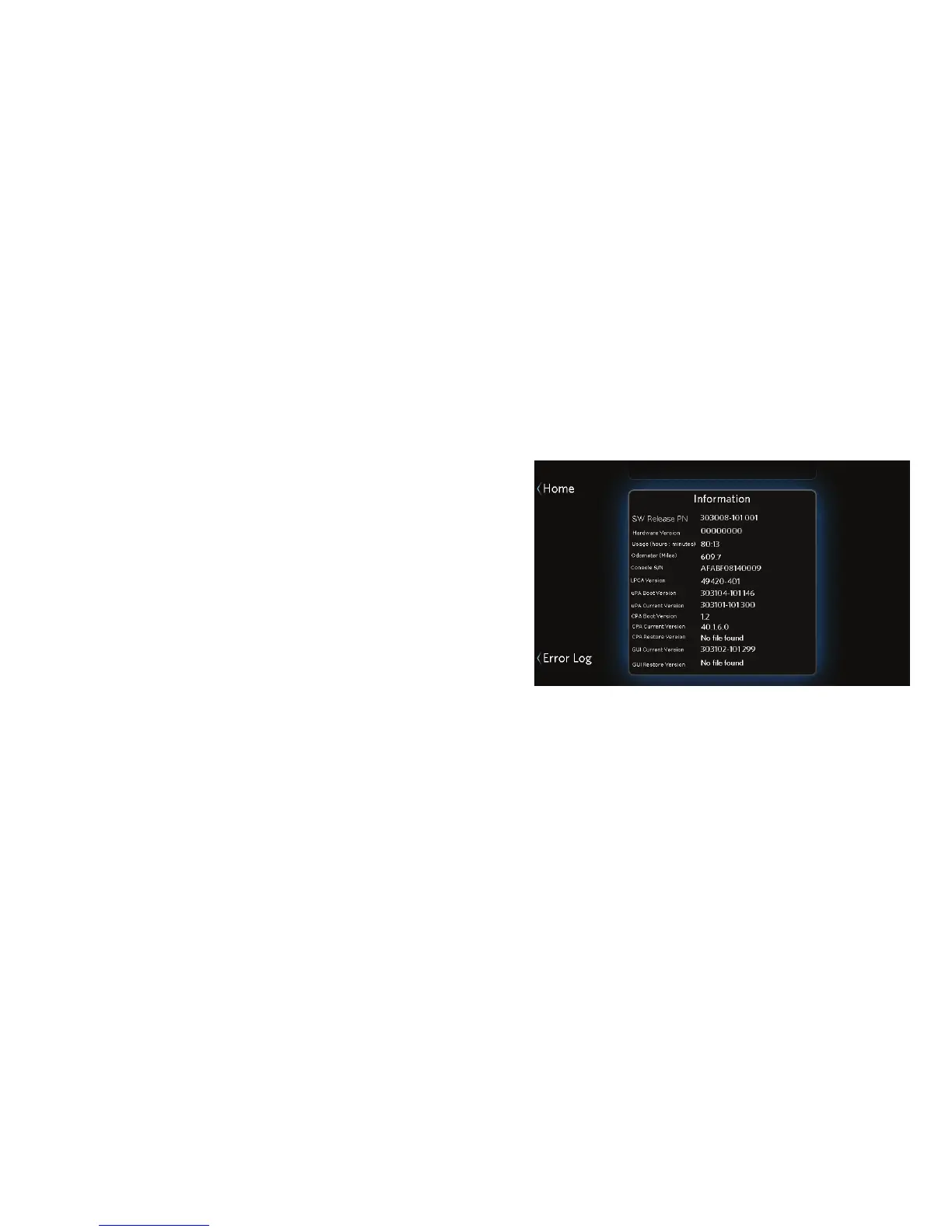Changing the System Settings
69
Retrieving System Information
If you ever need to contact your dealer or Precor
Customer Service for help, you may be asked to check
the equipment’s system information and error log.
The following technical information about your
equipment is available for reference:
Software release part number
Software version numbers
Hardware version and serial numbers (console)
LPCA (equipment base unit control circuit) version
number
Total equipment usage (in hours and minutes)
Odometer (total usage in kilometers or miles)
To view the system information:
1. At the home screen, touch Settings.
2. At the Settings screen, touch Information.
Figure 38: Information screen (example)
3. When you are finished viewing the system
information, touch Home.