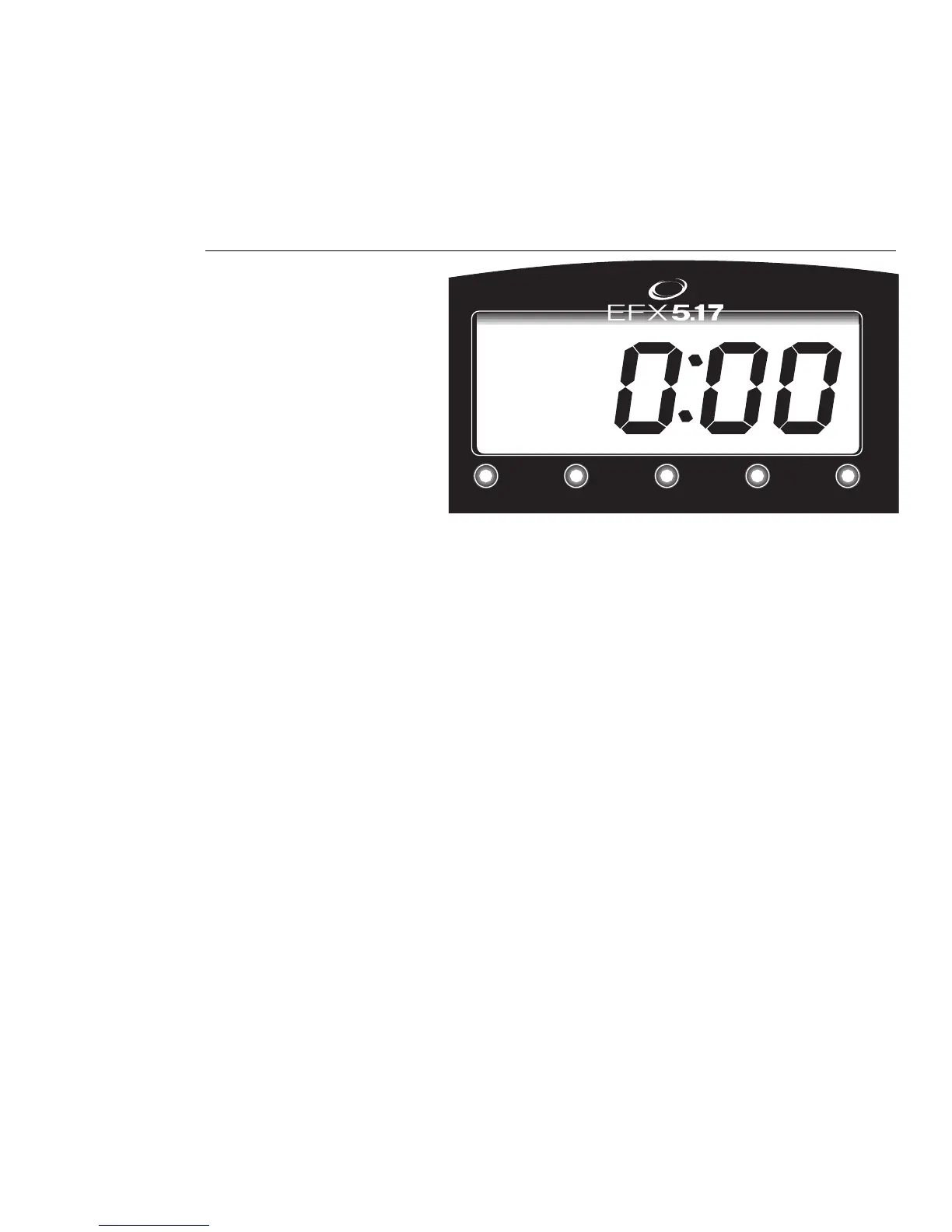page 11
Features on the Display Console
Indicator lights show you which feature is being displayed. When you are working out, the
display presents each feature consecutively—this is called scanning. The display is
always in Scan mode unless you change what features appear on the display by using
the Select key. See
Select Key Functions
.
The EFX5.17 display is shown in Diagram 9. The display features and console keys are
explained below it.
Diagram 9
EFX5.17 display.
Note: If an error message appears on the display, call a Precor qualified service
technician or service center. For the service center nearest you call, 1-800-4-PRECOR.
TIME: During your workout, a time (0:00) display appears automatically and stops a few
seconds after the foot pedals stop moving. Time appears in minutes and seconds.
However, should you exceed 60 minutes (during a single workout), the time display
converts to hours and minutes.
Note: You “pause” during your workout any time you stop moving the foot pedals. Time
stops accumulating. Begin moving the foot pedals to exit “Pause mode” and resume
where you left off. If you pause for more than 10 minutes, the system assumes you
have stopped you workout and resets the Time display.
STRIDES/MIN (Strides per minute): Displays the number of strides completed in one
minute. A stride is an exaggerated walking movement. On the EFX, if you start in a
position with one foot forward and one foot back, a stride is completed when you move
the rear foot all the way forward while the forward foot moves to the rear.
TOTAL STRIDES: Displays the total number of strides completed. Refer to Strides/Min above.
CALORIES: The calorie calculation is based on a 150 pound person (68 kg). If your
weight differs, use this display for approximating your caloric burn.
HEART RATE: The heart rate display lets you monitor your heart rate. When a heart beat
is detected, the Heart Rate indicator lights and blinks in time with your pulse. If you did
not purchase the Precor Heart Rate Option, the heart rate feature is skipped during the
scanning process and the indicator will not light. For more information, see
EFX5.17
Heart Rate Feature
on page 14.
Note: You must purchase and install the Precor Heart Rate Option and wear the POLAR
®
chest strap before your heart rate can appear on the display.
TOTAL STRIDESSTRIDES/MIN CALORIES HEART RATETIME
TM
ELLIPTICAL FITNESS CROSSTRAINER
TM