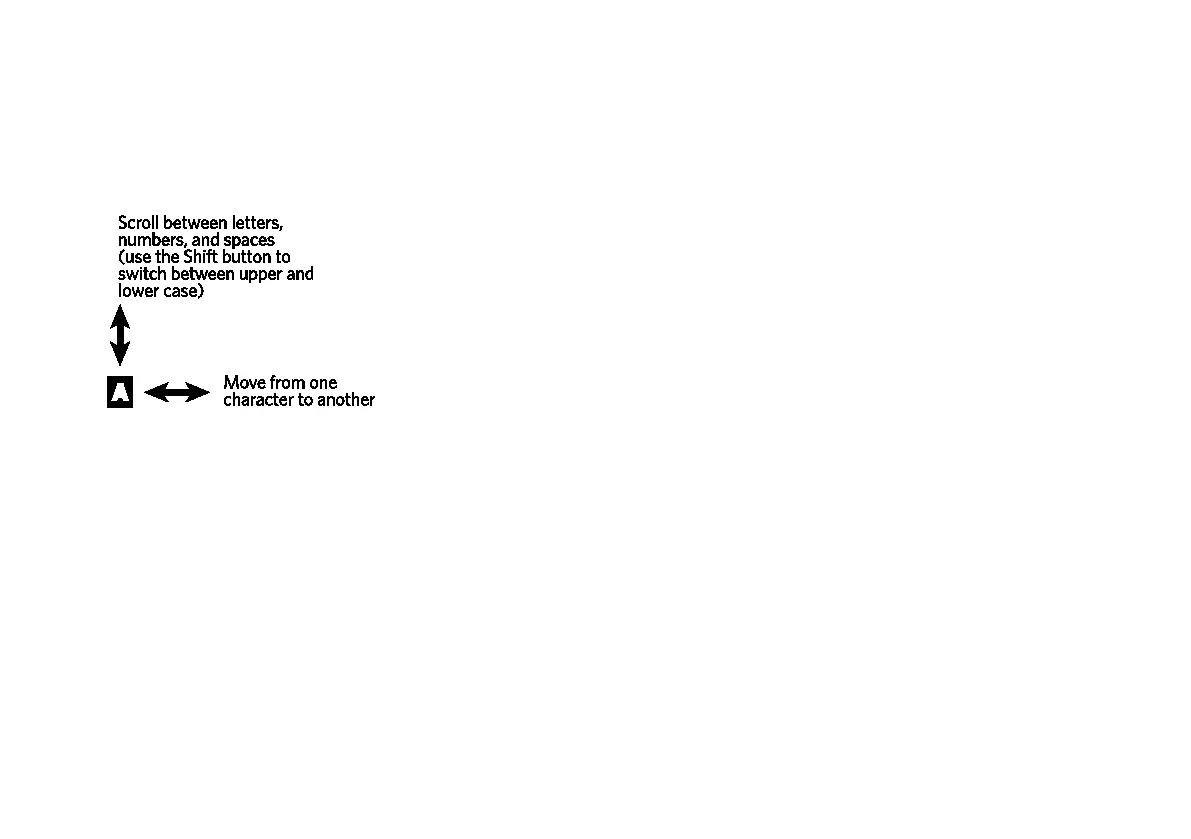2. At the Name Your Workout screen, use the Shift
and arrow buttons to enter a name for this
workout.
Note: If you prefer not to name the workout, you
can also leave the default name of “Favorite
number”, where number is a single digit.
3. When you have finished specifying the name,
touch Save.
Each user can save a total of four (4) workouts.
To use a saved workout again:
1. If necessary, switch to your own user profile (refer
to Choosing a User Profile).
2. At the home screen, touch My Workouts.
Note: Your saved workouts are listed in the order
in which you last used them, with the most recent
workout first.
3. Use the up and down arrow buttons to select a
workout, then touch Start.
Note: The duration and total distance of a saved
workout cannot be changed.
Choosing and Completing a Workout 55
