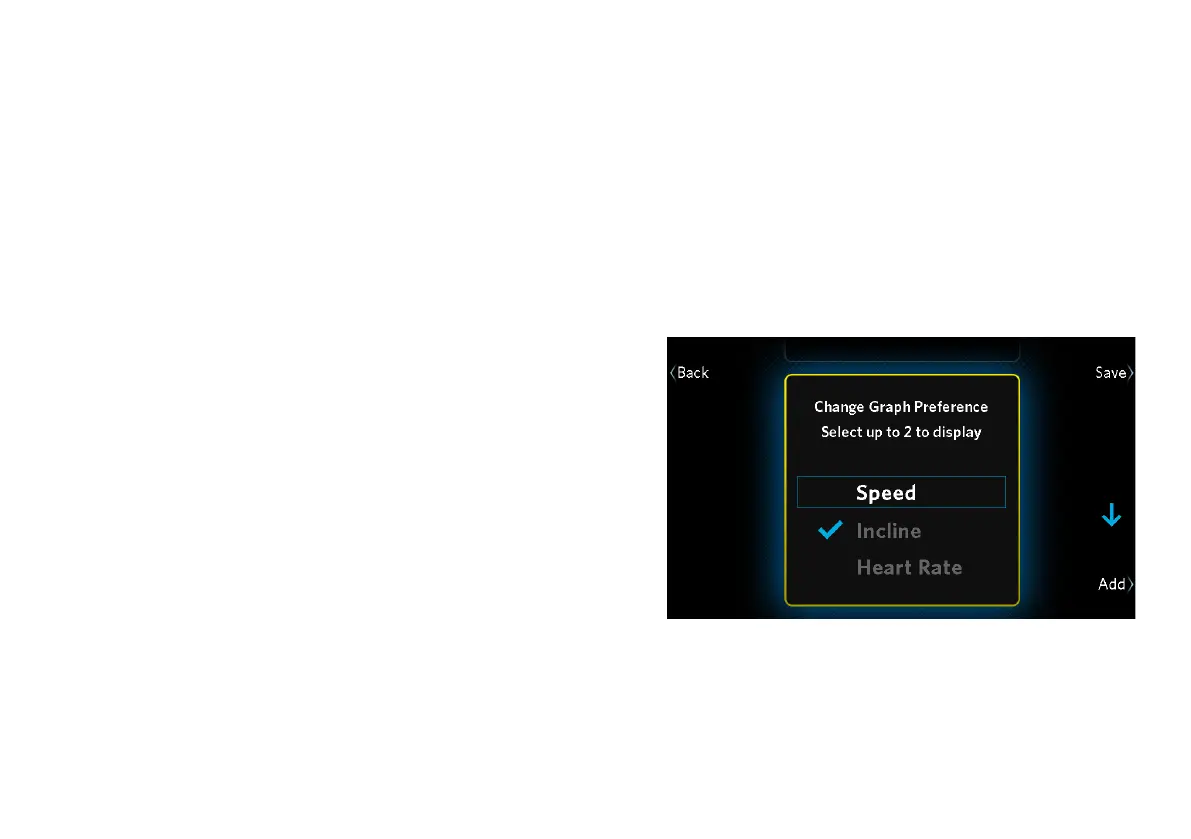If you want to see all of this information during your
workout, you can turn on Metrics Scan. While Metrics
Scan is on, each metric changes every seven seconds
to show all of the types of information it can display.
To turn on Metrics Scan:
1. During your workout, touch Options.
2. At the Options screen, touch Turn On Metrics
Scan.
Note: To turn off Metrics Scan, repeat the
preceding steps. The Turn On Metrics Scan button
is renamed Turn Off Metrics Scan if this feature is
active.
3. Touch Back to return to the main workout screen.
You can also change the information shown in the
progress graph during your workout.
To change the progress graph:
1. During your workout, touch Options.
2. At the Options screen, touch Change Graph.
3. Use the arrow buttons to move between the types
of information you can display on the graph
(speed, incline, or heart rate). Touch Add or
Remove to select one or two types of information.
Figure 29: Change Graph Preferences screen
Choosing and Completing a Workout 51