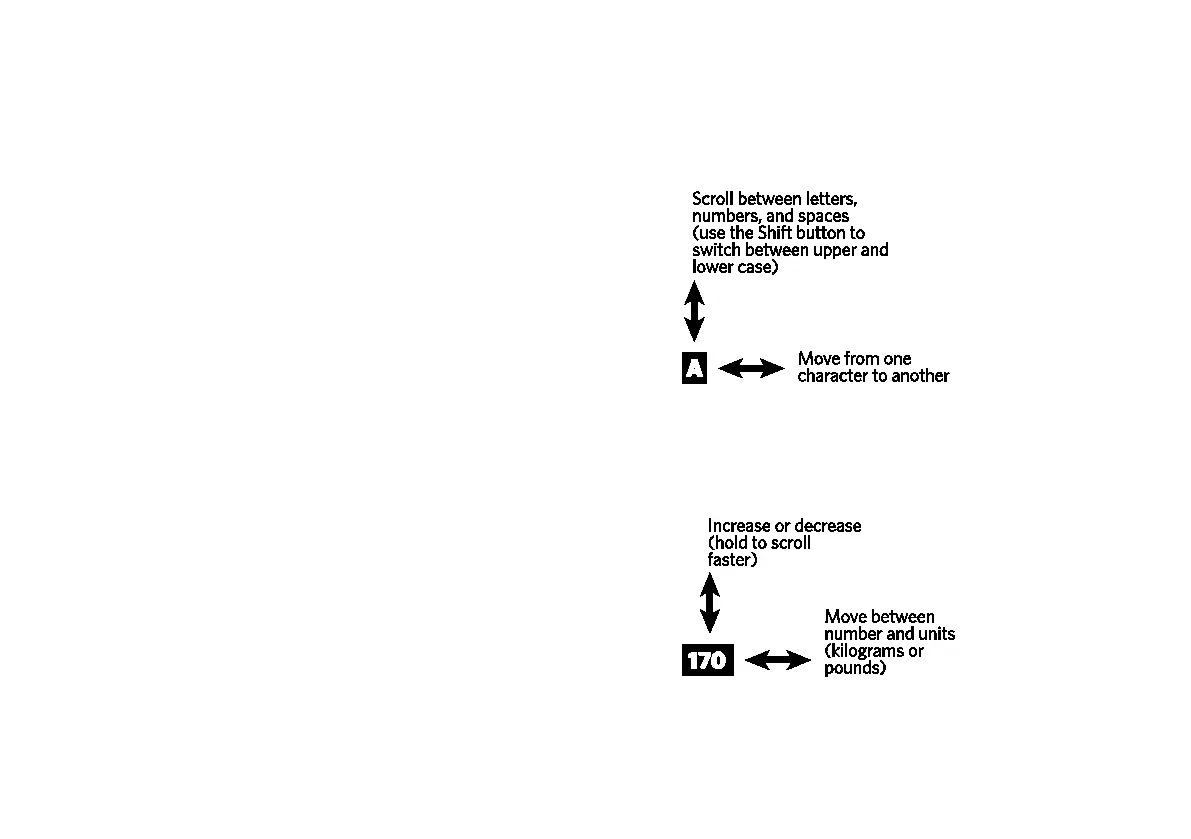To create a profile:
1. At the home screen, touch Change User.
2. On the user list screen, the buttons on the right
show the names of user profiles that have already
been created. The first available button is labeled
Add User. Touch this button to continue.
Note: If no Add User button appears, the
equipment already has as many user profiles as it
can store. In this case, if you want to create an
additional profile, you must either edit one of the
existing profiles or delete it (refer to Deleting User
Profiles).
3. On the User Name screen, use the arrow and Shift
buttons to enter your name.
Touch Next to continue.
4. On the Enter Weight screen, use the arrow buttons
to enter your current weight.
Touch Next to continue.
Creating User Profiles 59