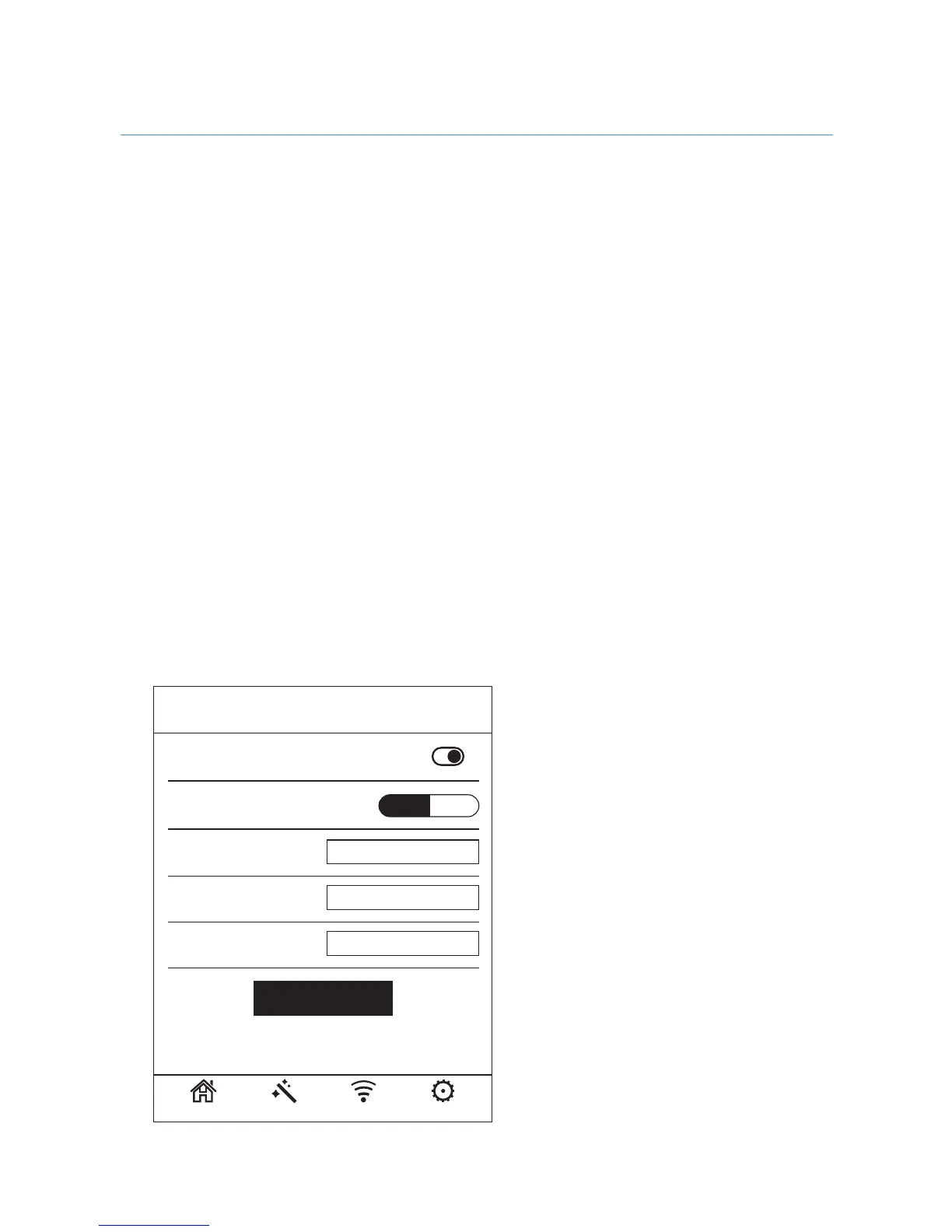15
You can hide the extender wireless network that which
would not display in your client WIFI scanning list. Other
people could not join the wireless network if they do not
have your wireless network SSID even they get the
password of the wireless network.
This function ONLY works for AP mode.
1. Connect the E300 and visit the admin page by
entering http://extenderlogin.com or 192.168.10.1
2. Fill in the password of admin page.
3. Click “Wi-Fi” >> “SSID & Password”. Choose “Hide”,
then submit “Apply”.
4. After restarted, the SSID would not show up for the
publish network list.
Hide extender’s wireless network
SSID & Password
Wireless Status: ON
Wi-Fi SSID:
XXXXXX_EXT
XXXXXXXX
Home Wizard Wi-Fi Settings
Security Type:
WPA/WPA2 Mix
Password:
Hide SSID:
Apply
Hide Show