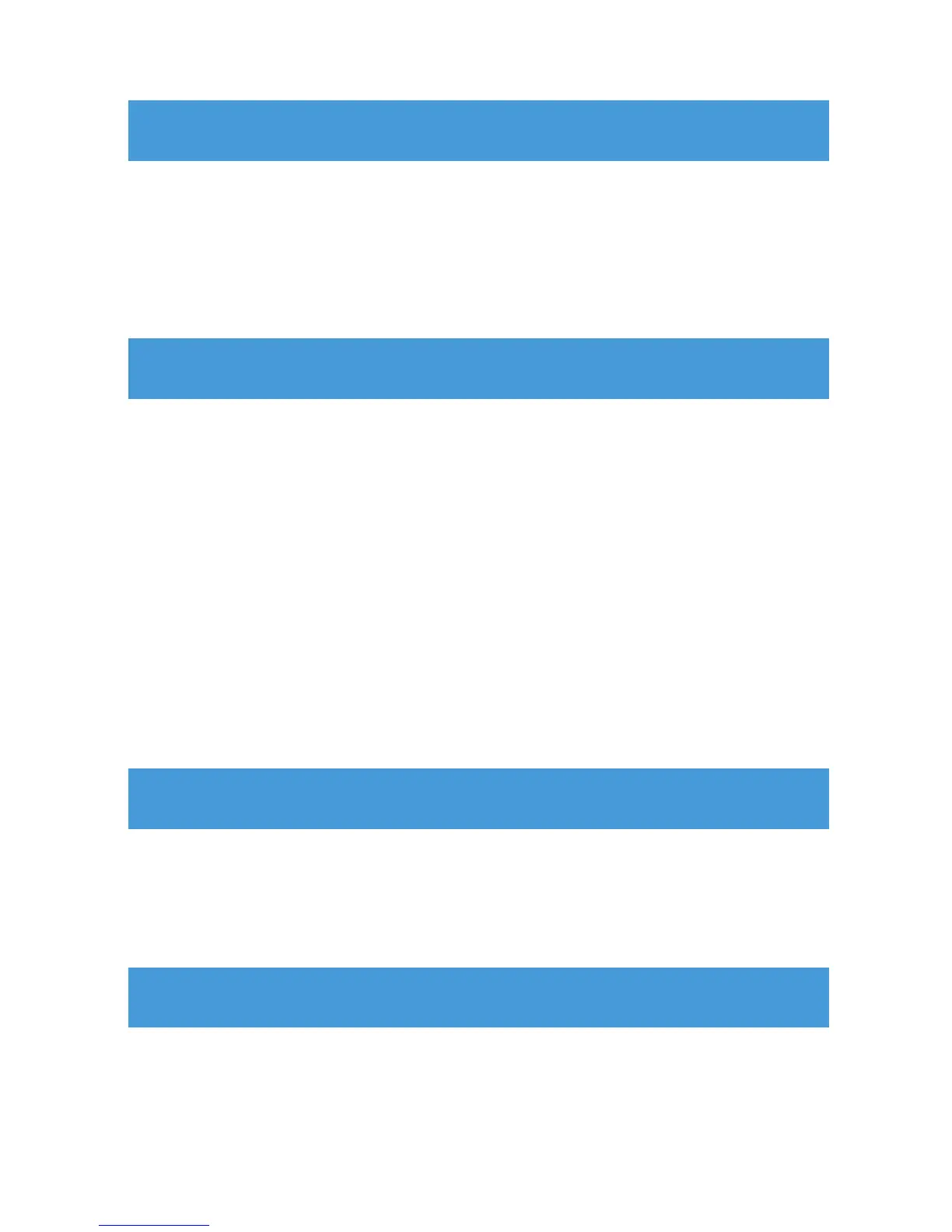Overview
Package Contents....................................................
Front Panel ..............................................................
LED Descriptions......................................................
Using as an Extender
Connects to a WIFI network...................................
Acts as an access point for WIFI devices.............
Power on the E300................................................
Connect to an existing WIFI network.....................
Method 1: Connect with a web browser............
Method 2: Connect with WPS...........................
Connect an Ethernet-enabled Device...................
Using as an Access Point.......................................
Other Settings
Change the password of Prescitech E300............
Hide extender’s wireless network..........................
Troubleshoots
01
02
03
01
04
14
16
04
04
05
06
06
08
09
10
14
15