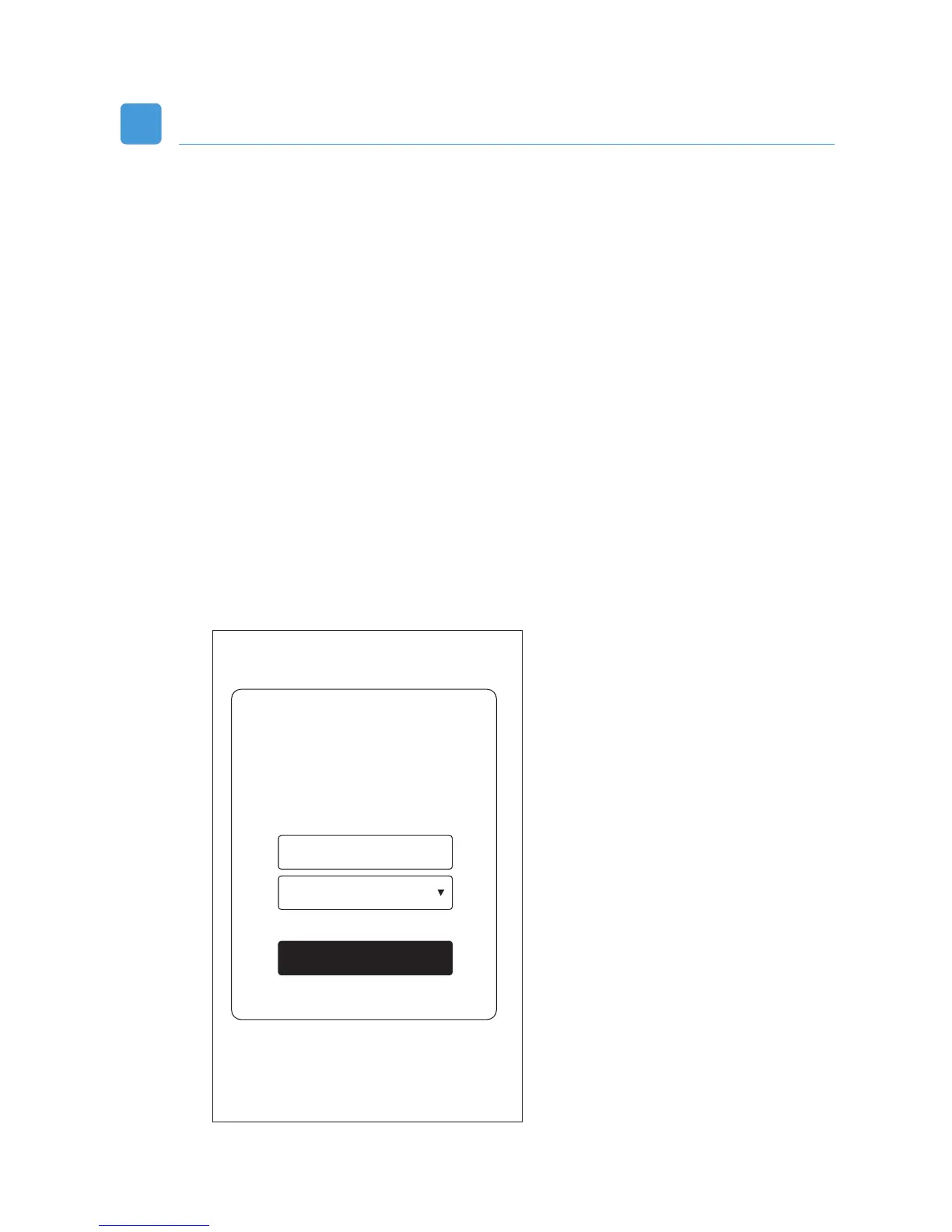06
To extend the range of your WiFi network, you must
connect the extender to your existing WiFi network.
You can do this in one of two ways:
Method 1. Connect with a web browser.
Method 2. Connect with WPS. (more details on
page 08)
Connect to an existing WIFI network
1. Once connected, visit: http://extenderlogin.com or
192.168.10.1 . When prompted, enter “admin” in
a lower-case to login. (admin page not available?
visit the troubleshoots on Page 16)
Method 1: Connect with a web browser
2
Prescitech
Wi-Fi Range Extender
admin
English
Login