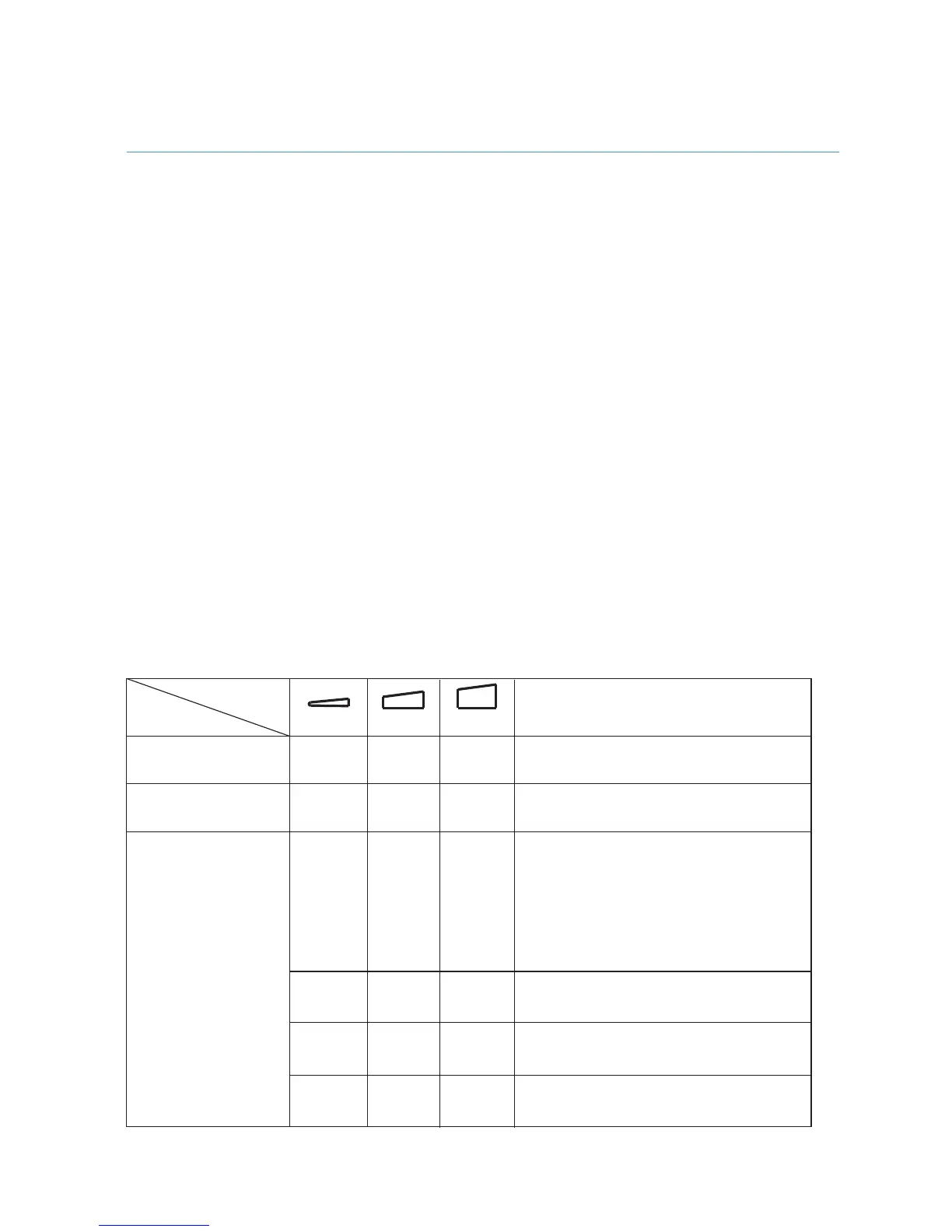03
Blinking Fast. The port is sending or receiving traffic.
Off. No Ethernet cable connected.
Power/WPS LED
WAN/LAN LED
Blinking Fast. The port is sending or receiving traffic.
Off. No Ethernet cable connected.
LAN LED
Lit. Power on.
Blinking. A WPS connection is being established.
OFF. Power is not supplied.
LED Descriptions
WLAN LED 1 – LED 3
Wi-Fi fadio is operating
Best connection
Good connection
Poor connection
Mode
LEDs
Description
Aeccess Point
Router
Repeater
ON
Bliking
OFF OFF
ON
OFF OFF
ON OFF
ON
ON
ON ON
ON
ON
Wi-Fi fadio is operating
Disconnection
ON
ON
ON
1
2 3