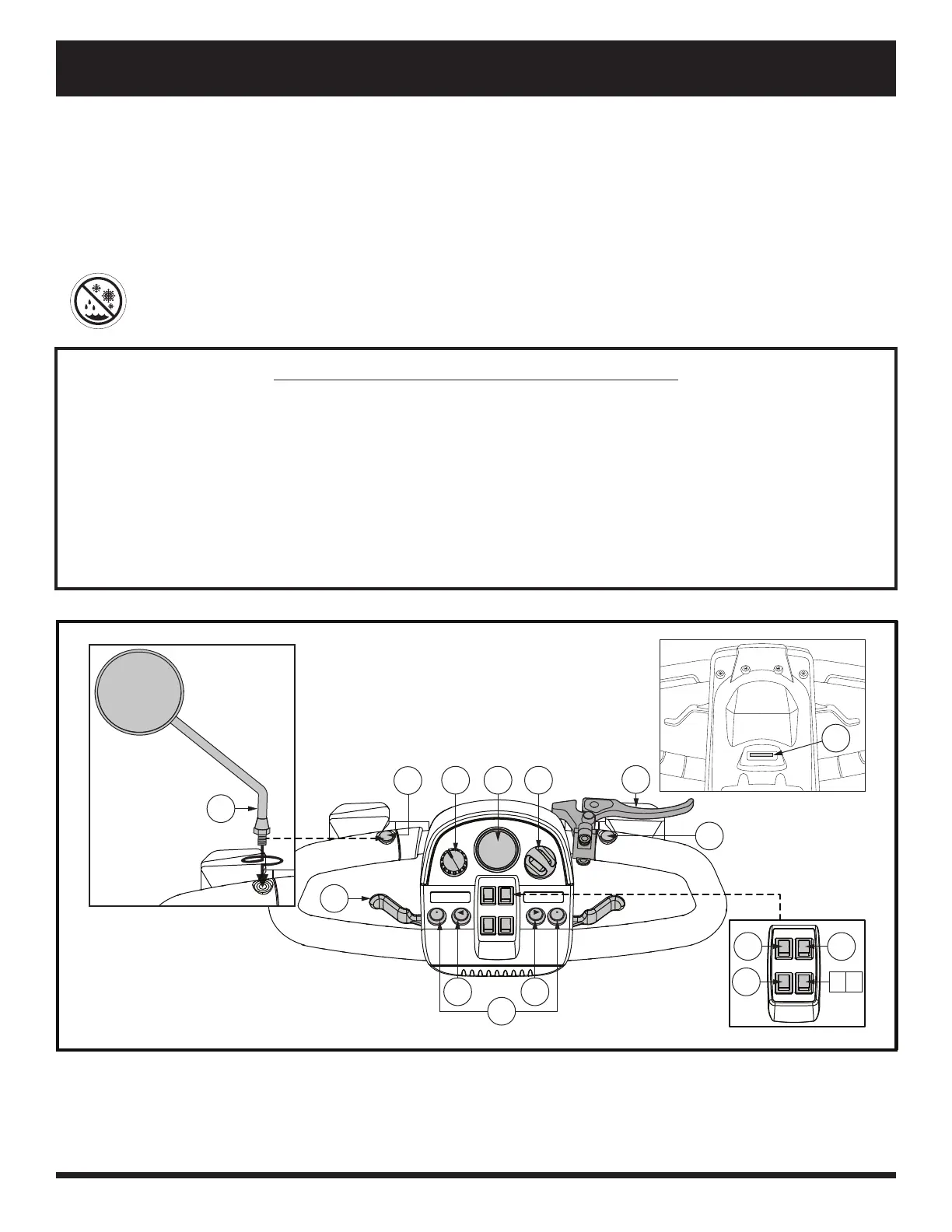8 Mid-size Scooter Series
EN
II. YOUR SCOOTER
TILLER CONSOLE
The tiller console houses all of the controls needed to drive your scooter, including the speed adjustment dial, key
switch, battery condition meter, horn buttons, turn signal buttons and the throttle control lever. Please note that
some of the features listed in this section are optional items and may not appear on your scooter. Please refer to the
Scooter Features Table on the inside of the front cover of this owner’s manual to determine which console fi gure
to choose. Contact your authorized Provider for more information. See fi gure 1, 2, 3, or 4.
PROHIBITED! Do not expose the tiller console to moisture. In the event that the tiller console
does become exposed to moisture, do not attempt to operate your scooter until the tiller console
has dried thoroughly.
IDENTIFICATION KEY FOR FIGURES 1, 2, 3 AND 4
1. HORN BUTTON
2. *LEFT TURN SIGNAL BUTTON
3. *HAZARD LIGHTS SWITCH
4. LIGHT SWITCH
5. *RIGHT TURN SIGNAL BUTTON
6. *HI-LOW SWITCH
7. THROTTLE CONTROL LEVER
8. SPEED ADJUSTMENT DIAL
9. BATTERY CONDITION METER
10. KEY SWITCH
11. *MIRROR AND MIRROR PLUGS
12. *HANDBRAKE LEVER
13. *PUDDLE LIGHT SWITCH
14. *POWER SEAT SWITCH
15. *PUDDLE LIGHT
7
6
3
14
11
8 9 10
12
11
11
1
2 5
4 13
15
Figure 1. Tiller Console A
*OPTIONAL COMPONENTS AVAILABLE ON SOME MODELS
