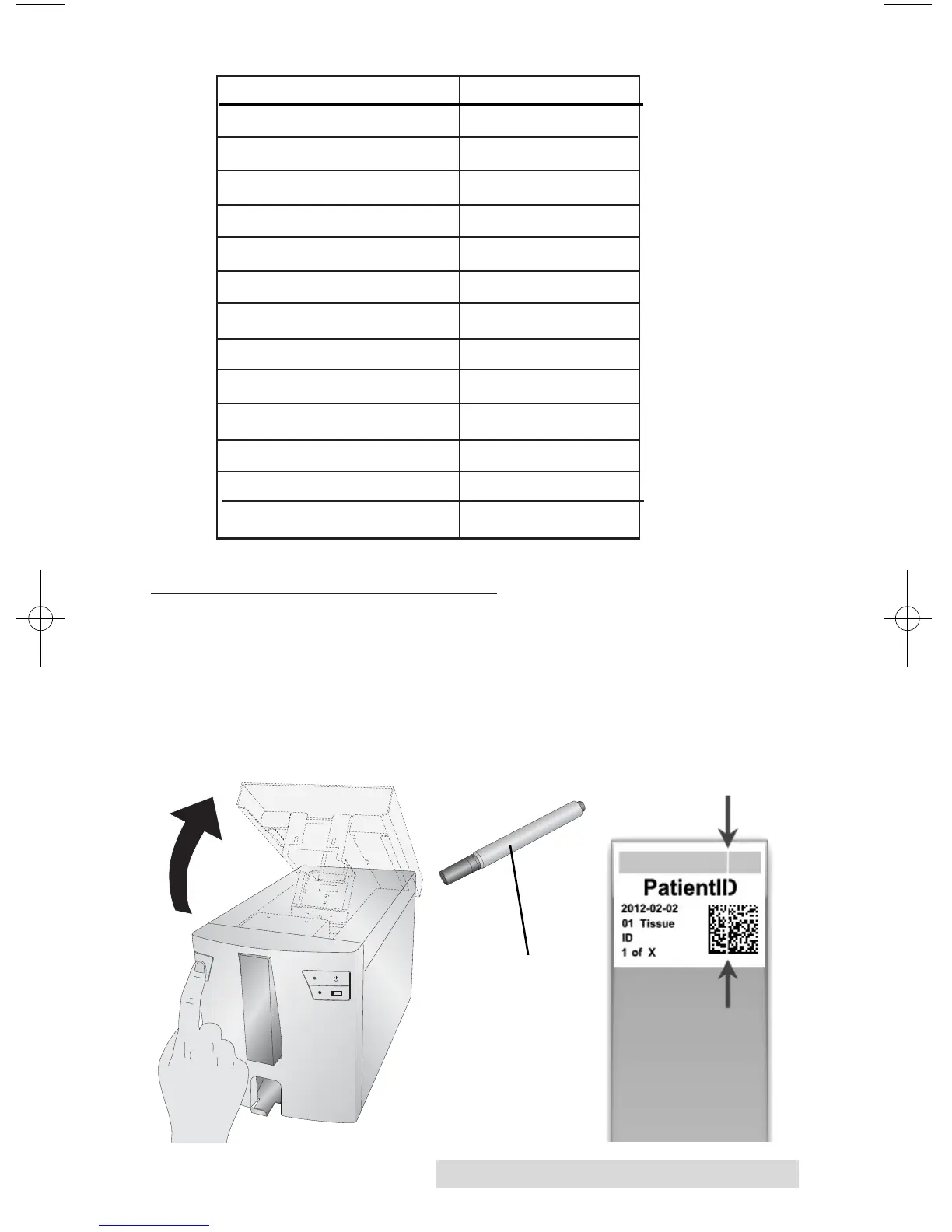Slide Cartridge Invalid 80 0
Ribbon PWM 40 0
Head Load 20 0
Input Empty 10 0
Input Jam 08 0
Ribbon Advance Error 04 0
Ribbon Invalid 02 0
Lifter Not Functioning 01 0
Ribbon Out 00 01
Ribbon Break 00 02
Output Full 00 08
Slide Connection Error 00 10
Ribbon Connection Error 00 20
Ribbon Jam Error 00 40
B. CLEANING THE PRINT HEAD
A print head cleaning pen is included with the printer. Clean
the print head after every ribbon change or if you notice
quality problems such as vertical line through the entire print.
1. Unplug Power.
2. Open the printer cover.
Maintenance and Troubleshooting 17
Vertical Line
in Print
Cleaning Pen
