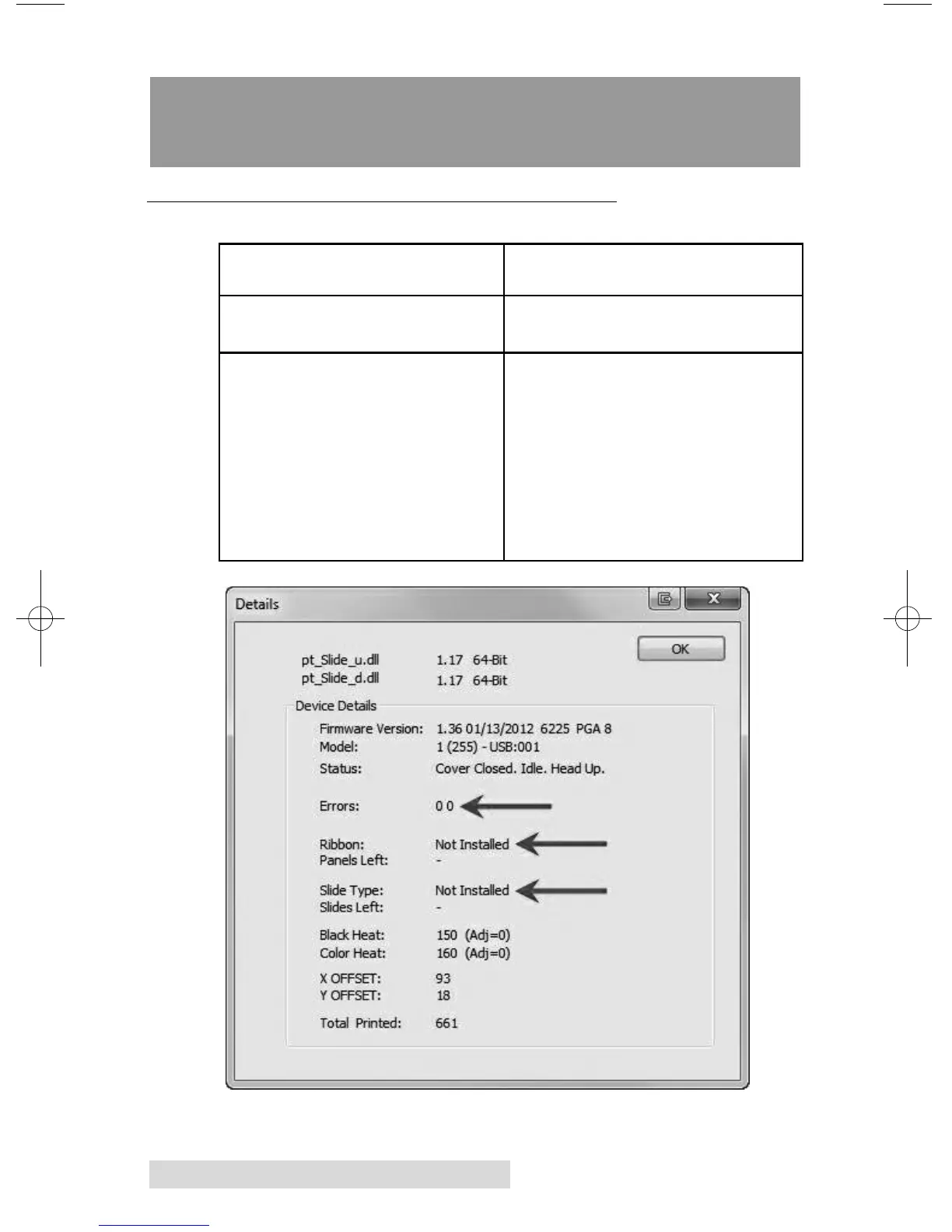16 Maintenance and Troubleshooting
Section 3: Maintenance and
Troubleshooting
A. INDICATOR LIGHTS AND ERROR CODES
Power light on Steady - Ready to receive Print.
Slide Cartridge light ON
Power light on Steady - No ribbon installed and/
Slide Cartridge light OFF or No Slide Cartridge Installed.
Flashing Slide Cartridge light An error is present. Refer to
and slide button light error code or error message
displayed in the printer
information dialog in the
printer driver preferences area.
See the error code list below.
(PTLab will display these errors
in the software)
