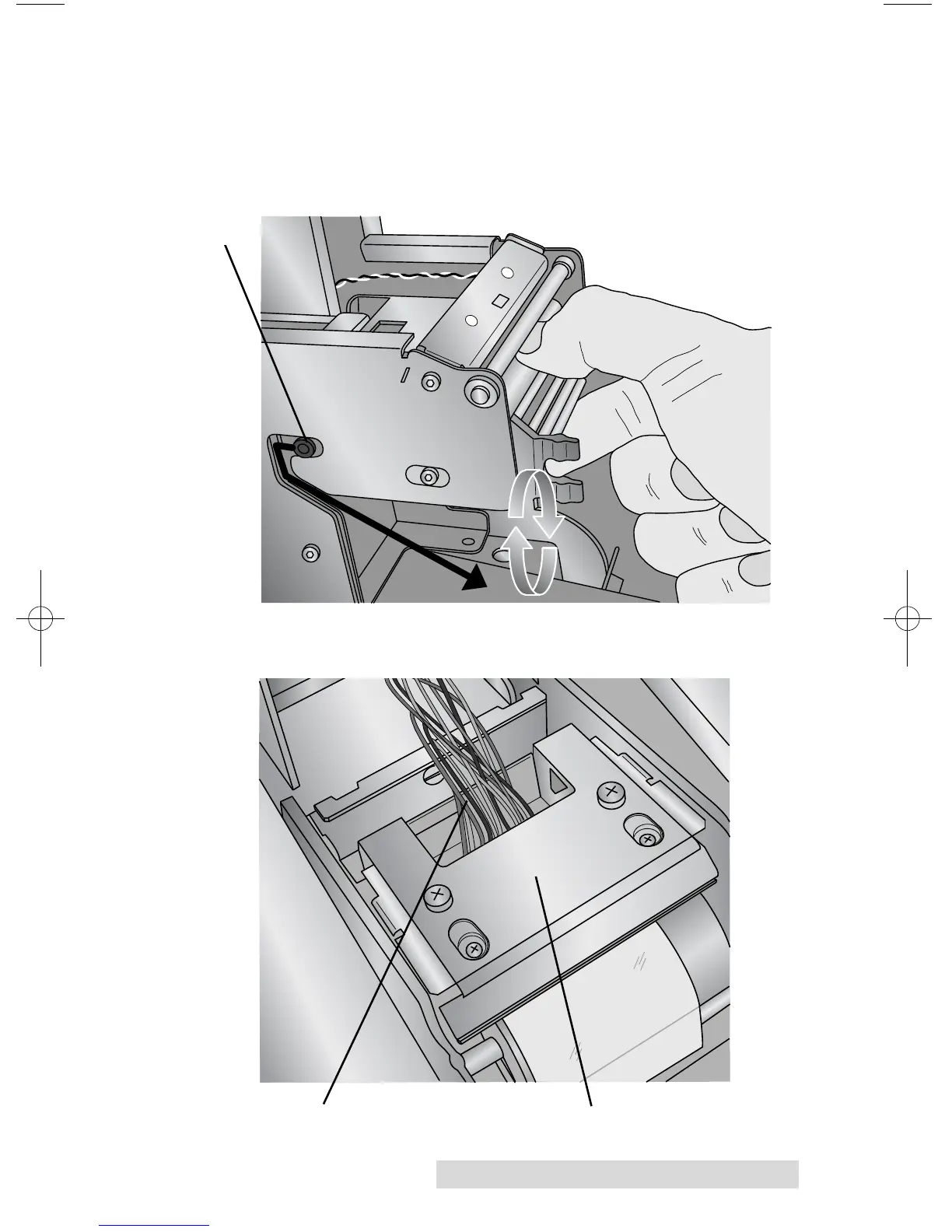Maintenance and Troubleshooting 19
4. Push back , then down and then flip it 180 degrees to
reveal the cable connector. Watch the pin on the side of the
print head mechanism to guide the print head out of the
metal housing.
5. Disconnect the cable from the connector. Pull on the cables
to remove the connector.
Pin
Print Head Flipped 180 Degrees
Disconnect this Cable
Important Note: To prevent
damage to print head, do not
touch the print head with a
finger ring containing
diamond or metal.