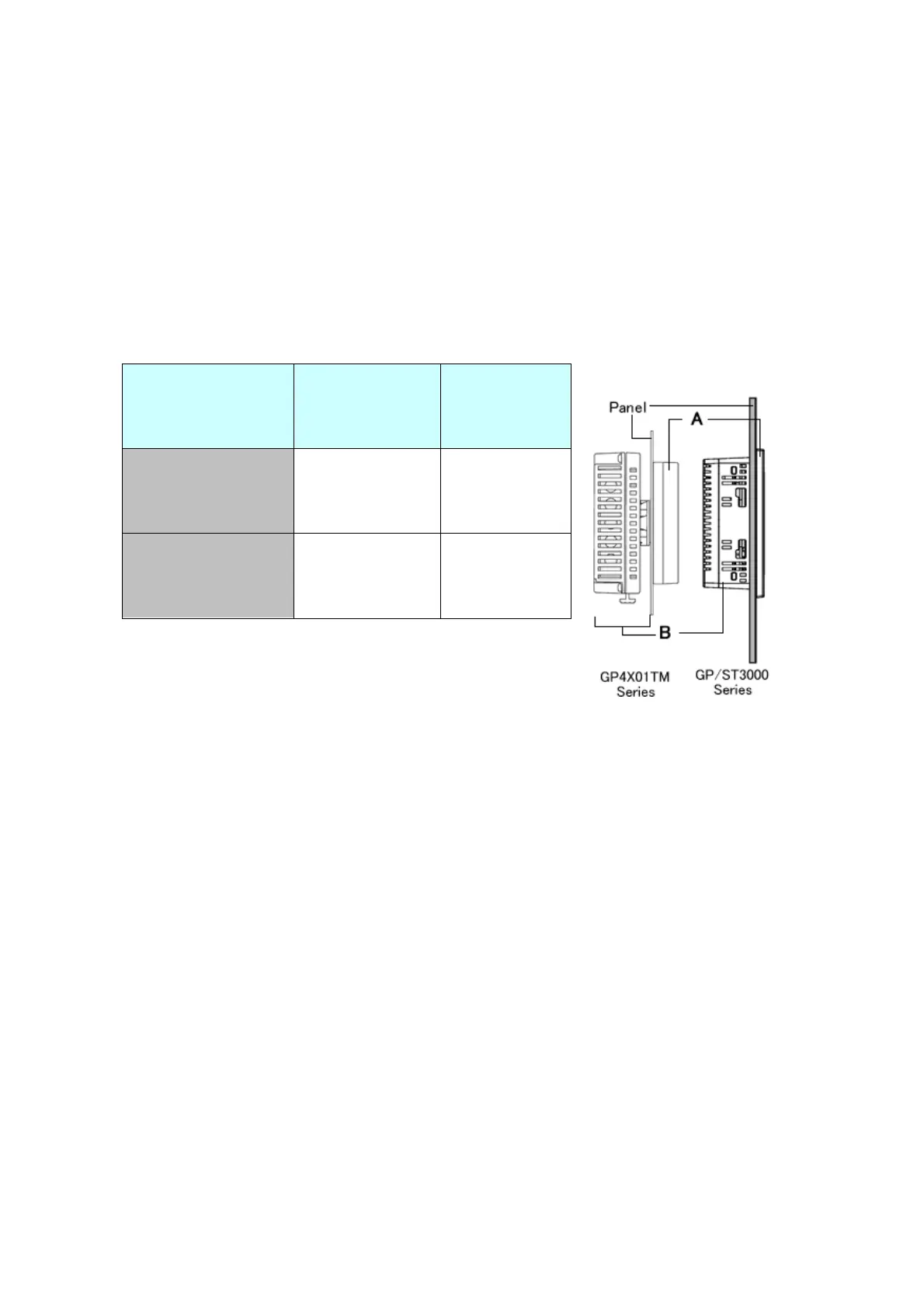14/40
2.5 External Dimensions
For GP-4301TM, the front face display module (display part) and the back face main
module are separated. Compared with GP/ST3000 series, the tickness of the part
appearing on the installation panel differs.
2.6 Transfer cable
To transfer screen data to GP-4301TM, use a USB transfer cable or Ethernet. Use a USB
data-transfer cable (model: ZC9USCBMB1) or a commercial USB cable (USB A/mini-B).
Please note that the cables (CA3-USBCB-01) for GP/ST3000 series cannot be used for
GP-4301TM.
