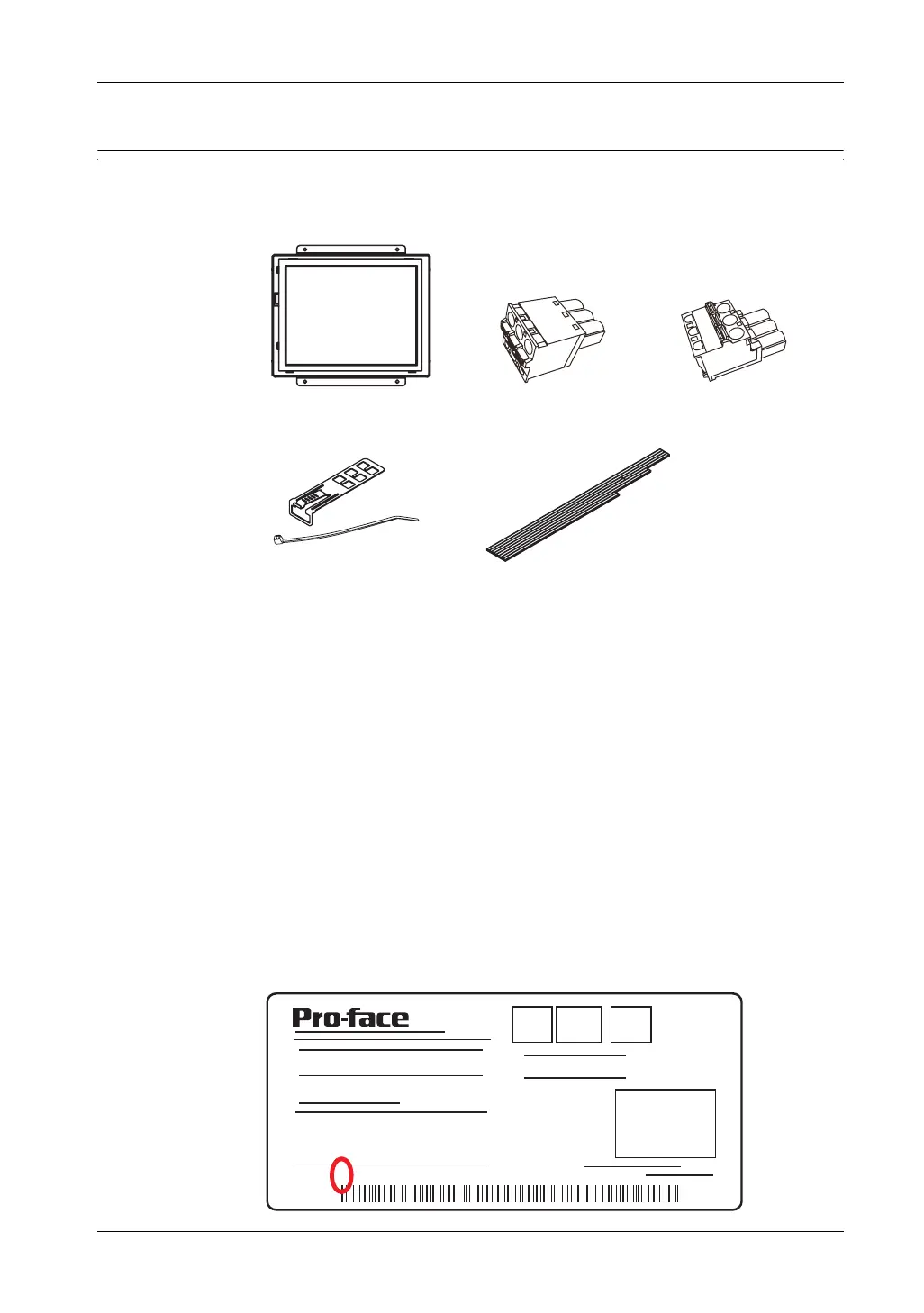172
7.1 Package Contents
Verify all items listed here are present in your package:
1 GP unit: 1
2 DC power supply connector: 1
*1
3 USB cable clamp Type A: 1 set (1 clip and 1 tie)
4 Installation gasket: 1 set (8 per set)
5 Installation fasteners: 2 per set (attached to the top and bottom surfaces of the GP unit)
6 Installation screws: 4 per set (attached to the top and bottom surfaces of the GP unit)
7 GP4000 Series Rear Mount Model Installation Guide: 1
8 Warning/Caution Information: 1
This unit has been carefully packed with special attention to quality. However,
should you find anything damaged or missing, please contact your local distributor.
*1
You can use the DC power supply connector for GP-4300/4400 series to supply
power to GP-4500/4600 series. However the reverse is not possible. You cannot
use the DC power supply connector for GP-4500/4600 series on GP-4300/4400
series.
Revision
You can identify the product revision from the product label on the GP unit. The
following diagram is a representation of Revision A. The product label indicates
Revision A with an asterisk (*) in the "A" position.
)RU
*36HULHV
)RU
*36HULHV
REV
*
BCDEFGHIJKLMNOPQRSTUVWXYZ12345
