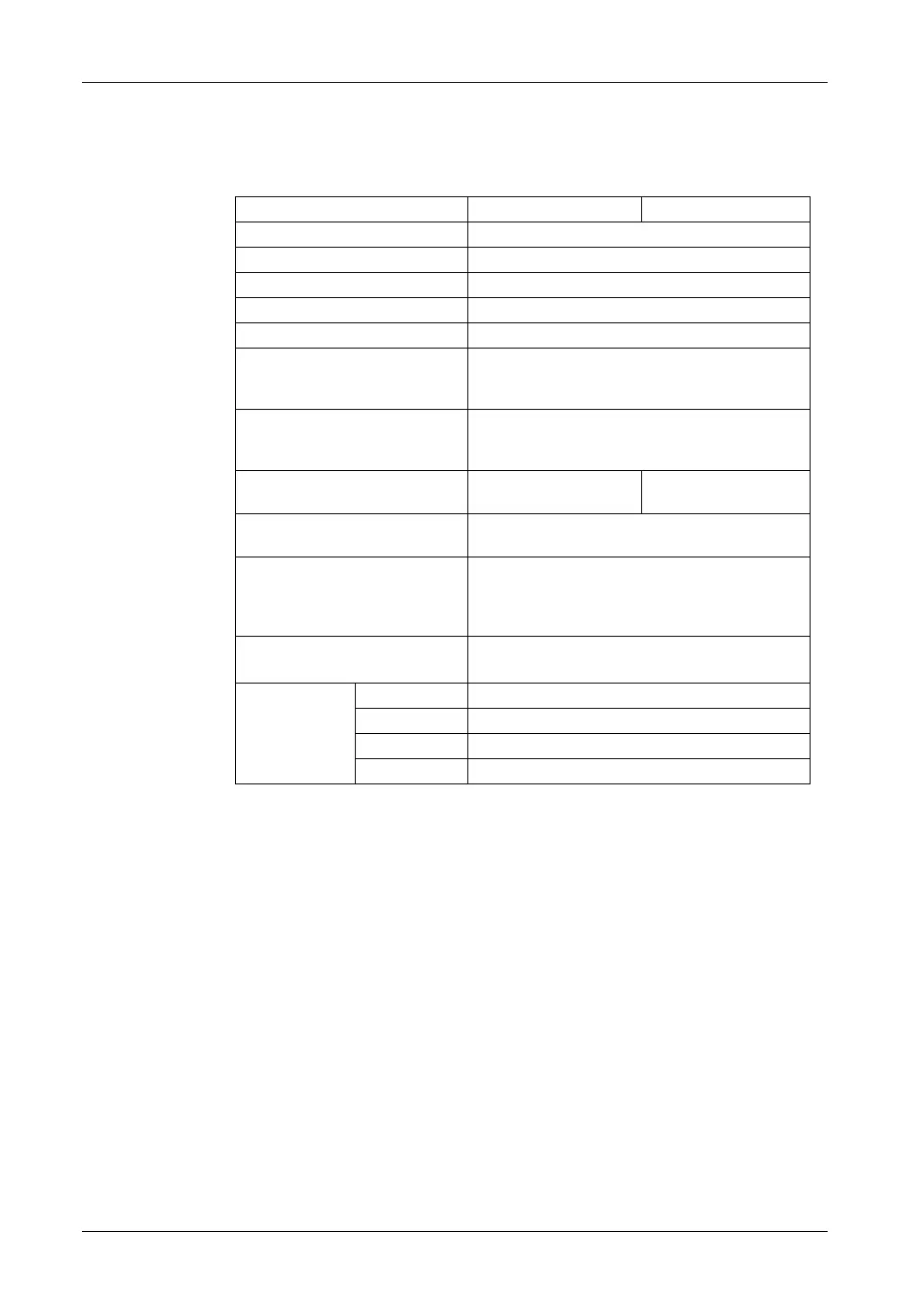GP4000 Series Hardware Manual
49
Display Specifications
*1
Please refer to the GP-Pro EX Reference Manual for details on font types and
character codes.
*2
You can set up other font sizes using the software.
GP-4201T / GP-4203T GP-4201TW
Display Type TFT Color LCD
Display Size 3.5”
Resolution 320 x 240 pixels (QVGA)
Effective Display Area W70.56 x H52.92 mm (W2.78 x H2.08 in.)
Display Colors 65,536 colors (No blink) / 16,384 colors (Blink)
Backlight White LED (Not user replaceable. When
replacement is required, contact your local
distributor.)
Backlight Service Life 50,000 hours or more (continuous operation at 25 °C
[77 °F] before backlight brightness decreased to
50%)
Brightness Control 16 levels (Adjusted with
touch panel or software)
8 levels (Adjusted with
touch panel or software)
Language Fonts
*1
Japanese, ASCII, Chinese (Simplified), Chinese
(Traditional), Korean, Cyrillic, Thai
Character Sizes Standard font: 8 x 8, 8 x 16, 16 x 16 and 32 x 32 pixel
fonts
Stroke font: 6...127 pixel fonts
Image font: 8...72 pixel fonts
Font Sizes Standard font: You can expand width up to 8 times,
and expand height up to 8 times.
*2
Text 8 x 8 pixels 40 characters per row x 30 rows
8 x 16 pixels 40 characters per row x 15 rows
16 x 16 pixels 20 characters per row x 15 rows
32 x 32 pixels 10 characters per row x 7 rows
