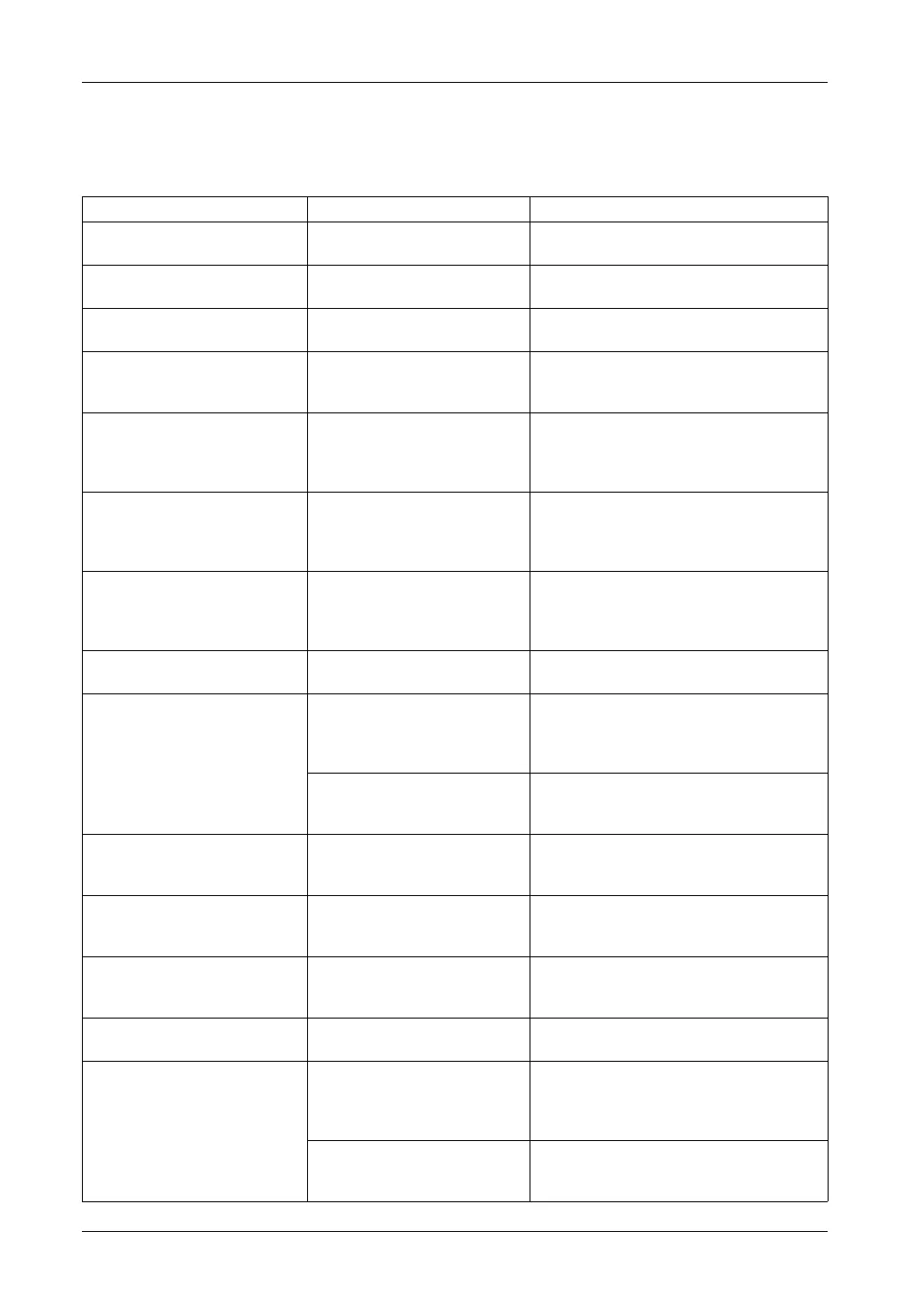GP4000 Series Hardware Manual
27
Accessories
Serial Interface Items
Product Name Product Number Description
RS-232C Cable (5m) CA3-CBL232/5M-01 Connects a host controller to the GP unit.
(RS-232C)
RS-422 Cable (5m) CA3-CBL422/5M-01 Connects a host controller to the GP unit.
(RS-422 / Socket Type)
Mitsubishi PLC Q-Series Link
Cable (5m)
CA3-CBLLNKMQ-01 Connects Mitsubishi PLC Q-Series (or other
host controller) to the GP unit. (RS-232C)
Omron PLC SYSMAC Link Cable
(5m)
CA3-CBLSYS-01 Connects Omron PLC SYSMAC Series unit
(or other host controller) to the GP unit. (RS-
232C)
Mitsubishi PLC A-Series
Connection Cable (5m)
CA3-CBLA-01 Connects Mitsubishi PLC A or QnA Series
programming console I/F to GP unit.
(Simultaneous use of programming consoles
is not possible.)
Mitsubishi PLC Q-Series
Connection Cable (5m)
CA3-CBLQ-01 Connects Mitsubishi PLC Q-Series
programming console I/F to GP unit.
(Simultaneous use of programming consoles
is not possible.)
Mitsubishi PLC FX-Series
Connection Cable
CA3-CBLFX/1M-01 (1m)
CA3-CBLFX/5M-01 (5m)
Connects Mitsubishi PLC FX-Series
programming console I/F and GP unit.
(Simultaneous use of programming consoles
is not possible.)
RS-422 Cable (5m) CA3-CBL422-01 Connects a host controller to the GP unit.
(RS-422 / Plug Type)
2 Port Adapter Cable (5m) CA3-MDCB11 Connects Mitsubishi PLC to the GP unit using
2 port adapter II (RS-422). Please see "GP-
Pro EX Device/PLC Connection Manual" for
how to connect the cable.
PFXZCBCBMD1 Connects Mitsubishi PLC directly to the GP
unit (D-sub 9 pin plug) using 2 port adapter II
(RS-422).
Mitsubishi PLC A, QnA, FX Series
2 Port Adapter II
GP070-MD11 Enables simultaneous use of a GP unit and a
Mitsubishi PLC A, QnA, or FX Series
peripheral device.
Terminal Block Conversion
Adapter
CA3-ADPTRM-01 Connects output from a GP unit’s Serial
Interface (D-sub 9 pin plug) directly with an
RS-422 terminal block.
RS-422 Terminal Block
Conversion Adapter
PFXZCBADTM1 Connects output from a GP unit’s Serial
Interface (D-sub 9 pin plug) directly with an
RS-422 terminal block.
COM Port Conversion Adapter CA3-ADPCOM-01 Connects optional RS-422 communication
items to GP unit’s Serial Interface.
Multi-Link Cable (5m) CA3-CBLMLT-01 Connects a host controller to the GP unit for
multi-link (n:1) communication. Please see
"GP-Pro EX Device/PLC Connection Manual"
for how to connect the cable.
PFXZCBCBML1 Connects a host controller directly to the GP
unit (D-sub 9 pin plug) for multi-link (n:1)
communication.
