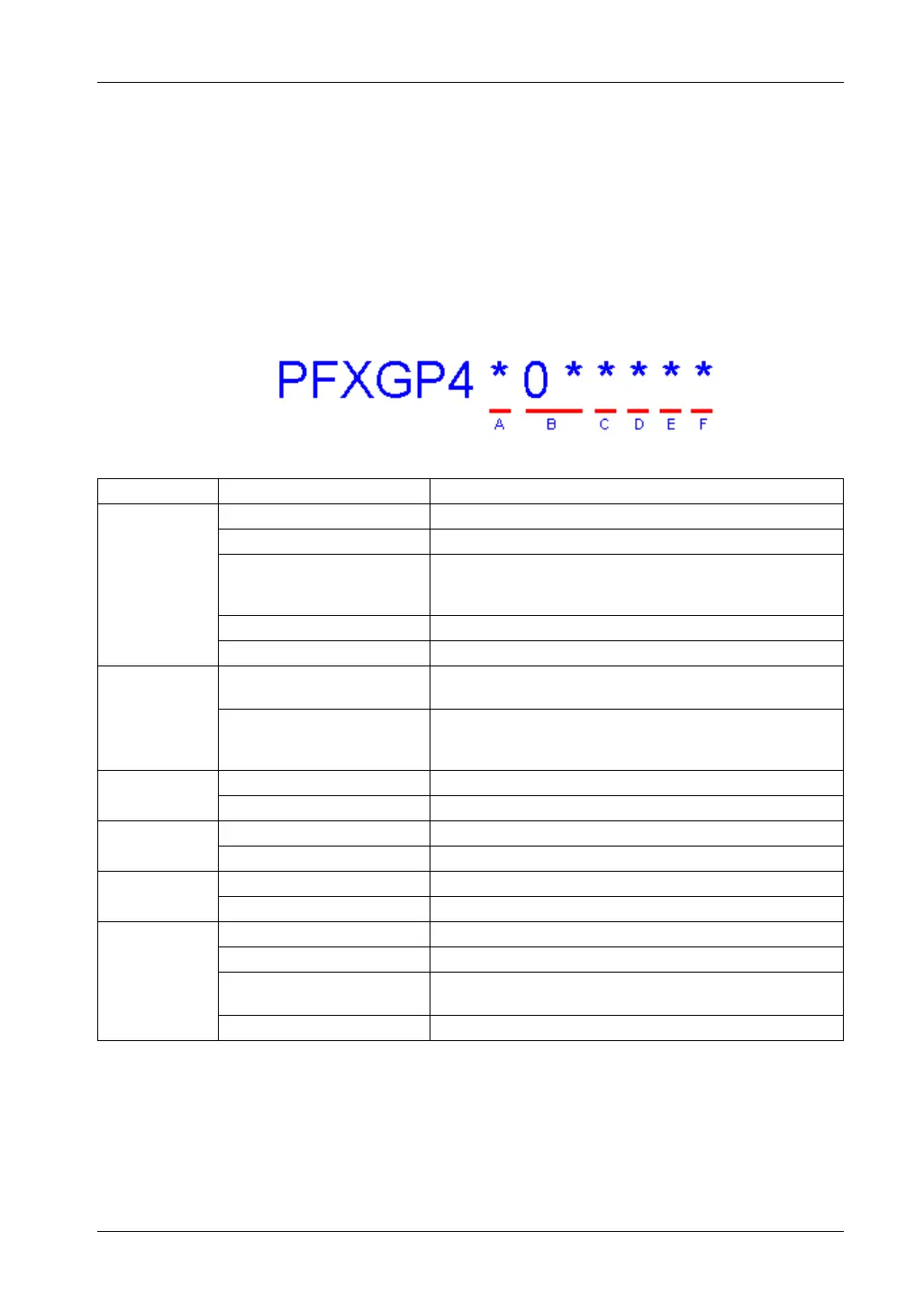6
PLEASE NOTE
Electrical equipment should be installed, operated, serviced, and maintained only by
qualified personnel. No responsibility is assumed by Pro-face for any consequences
arising out of the use of this material.
A qualified person is one who has skills and knowledge related to the construction
and operation of electrical equipment and its installation, and has received safety
training to recognize and avoid the hazards involved.
Model Name Format
The following describes the format of model names.
Digit Possible Values Description
A 2 GP-4200 Series (3.5-inch, 320 x 240 dots (QVGA))
3 GP-4300 Series (5.7-inch, 320 x 240 dots (QVGA))
4 GP-4400 Series
(7.5-inch, 640 x 480 dots (VGA))
(7.0-inch, 800 x 480 dots (WVGA))
5 GP-4500 Series (10.4-inch, 640 x 480 dots (VGA))
6 GP-4600 Series (12.1-inch, 800 x 600 dots (SVGA))
B 01 RS-232C and RS-422/RS-485 are available.
On GP-4201T, either RS-232C or RS-422/485 is available.
03 RS-232C and RS-485 (isolation) are available.
On GP-4203T, one serial interface – RS-485 (isolation) – is
available.
C T TFT color LCD
W Wide TFT color LCD
D A Analog Touch Panel
M Matrix Touch Panel
E A AC type power supply
D DC type power supply
F W GP-4201TW/GP-4301TW/GP-4401WW/GP-4501TW
C Coating model
WC Coating model of GP-4201TW/GP-4301TW/GP-4401WW/GP-
4501TW
R Rear Mount Model
