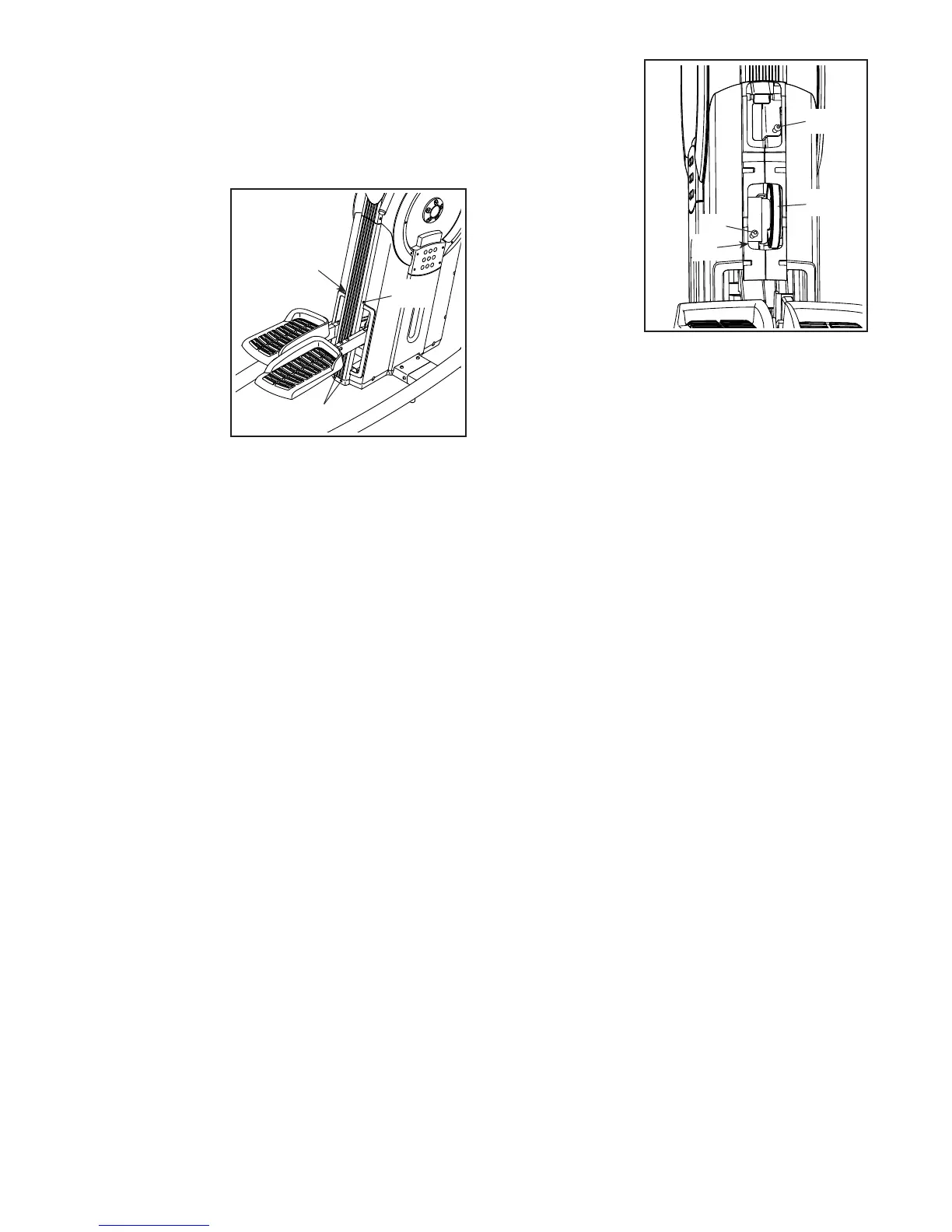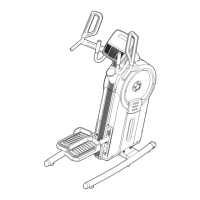34
HOW TO ADJUST THE DRIVE BELT
If the pedals slip while you are pedaling, even while
the resistance is adjusted to the highest level, the drive
belts may need to be adjusted. To adjust the drive
belts, first unplug the power adapter.
Next, remove the
four indicated
M4 x 16mm
Flat Head
Screws (101)
and the Lower
Rear Shield
Cover (68).
Then, locate the
lower Adjustment
Screw (A).
Tighten the lower
Adjustment Screw
four turns; this will
tighten the Large
Drive Belt (31).
Stand on the trainer and pedal for a few moments.
If the pedals still slip, step off the trainer and locate
the upper Adjustment Screw (B). Tighten the upper
Adjustment Screw two turns; this will tighten the Small
Drive Belt (28).
Stand on the trainer again and pedal for a few
moments. If the pedals still slip, step off the trainer and
tighten the lower Adjustment Screw (95) four turns; this
will again tighten the Large Drive Belt (31).
When you have properly adjusted the drive belts,
reattach the lower rear shield cover.
101
101
101
A
28
B
31
