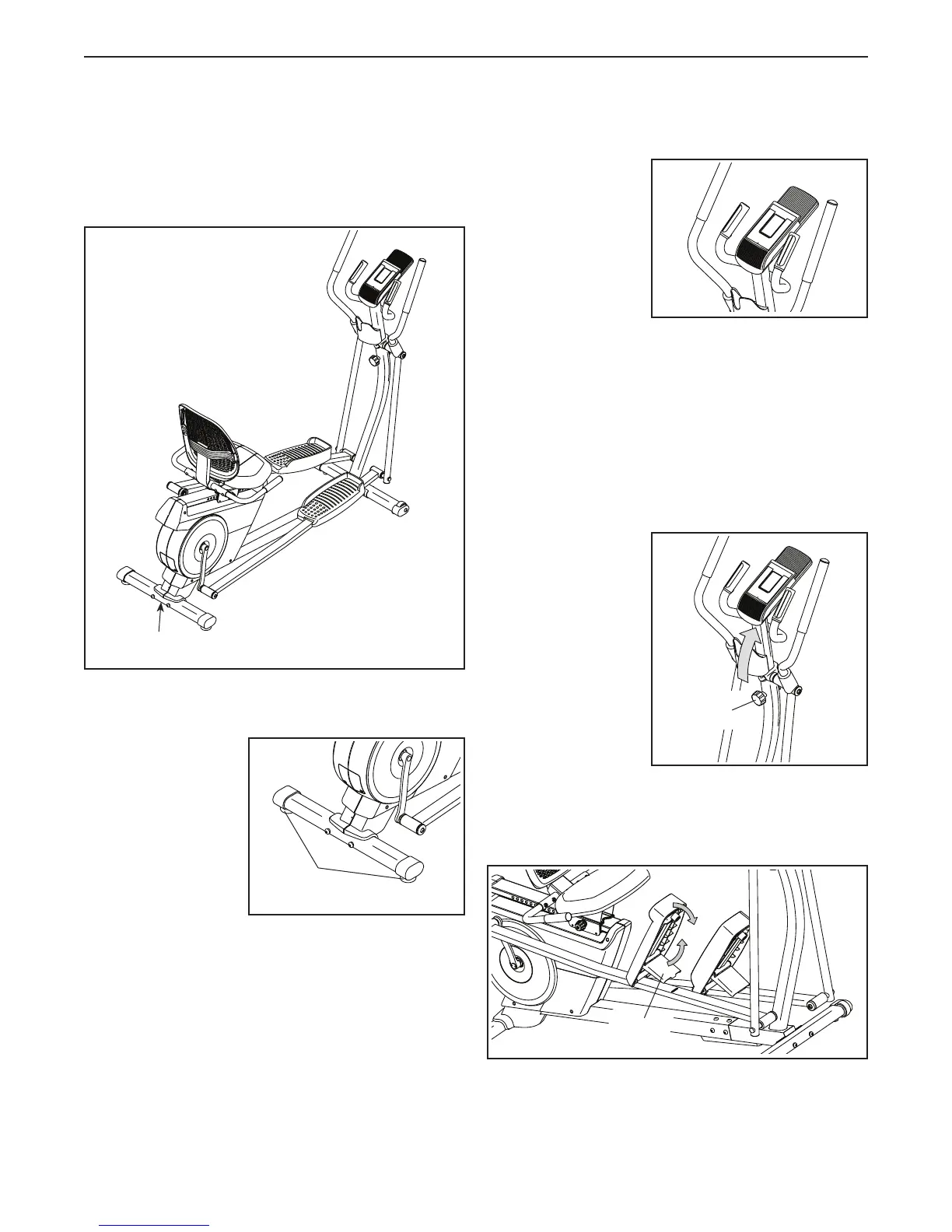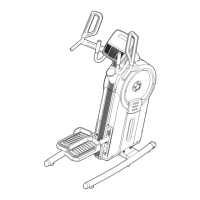16
HOW TO MOVE THE HYBRID TRAINER
Lift the rear stabilizer until the hybrid trainer will roll on
the wheels. Carefully move the hybrid trainer to the
desired location, and then lower it to the floor.
HOW TO LEVEL THE HYBRID TRAINER
If the hybrid trainer
rocks slightly on
your floor during
use, turn one or
both of the level-
ing feet beneath
the rear of the
frame until the
rocking motion is
eliminated.
HOW TO USE THE TABLET HOLDER
IMPORTANT: The
tablet holder was
designed for use
with most full-size
tablets and smart
phones. Do not
place any other
electronic device
or object into the
tablet holder.
To i n sert a t a blet or smar t pho ne i n to t he t able t hol der,
set the bottom edge of the tablet or smart phone in the
tray. Make sure that the tablet or smart phone is
firmly secured in the tablet holder. Reverse these
actions to remove the tablet or smart phone from the
tablet holder.
HOW TO USE THE ELLIPTICAL MODE
To u s e th e hy b rid
trainer as an ellipti-
cal, first pivot the
pivot bracket to
the high position
and tighten the
pivot knob into the
upright.
Then, lift a pedal, fold the brace upward, and pivot
the pedal downward to the low position. Repeat this
action for the other pedal.
Lift here
Leveling
Feet
Knob
Brace
HOW TO USE THE HYBRID TRAINER