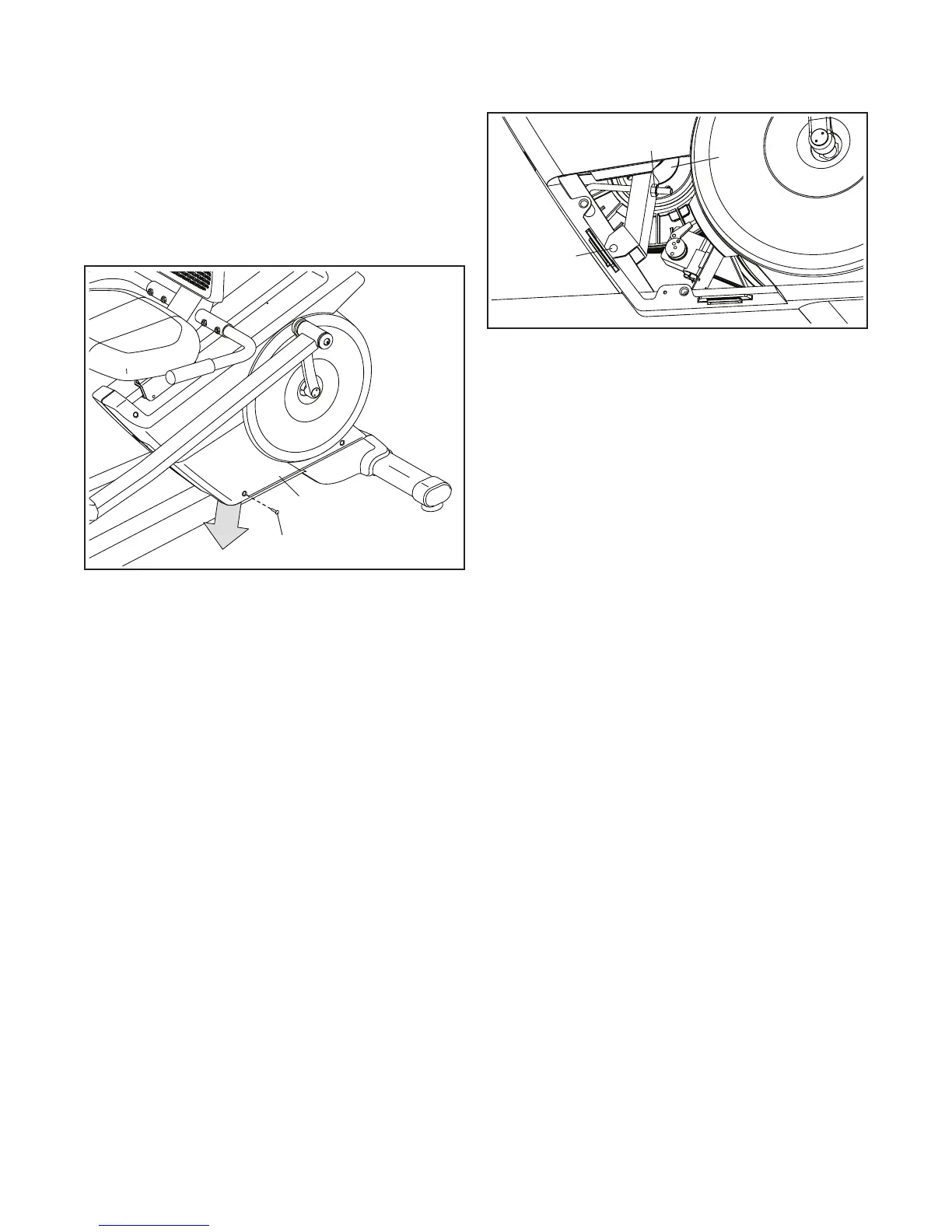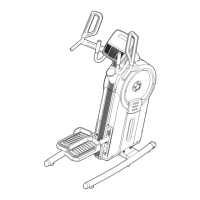25
HOW TO ADJUST THE DRIVE BELT
If you can feel the pedals slip while you are pedaling,
even when the resistance is adjusted to the highest
level, the drive belt may need to be adjusted.
To adjust the drive belt, first remove the M4 x 19mm
Self-tapping Screw (100) from the Side Access Cover
(21), and then remove the Side Access Cover by
moving it in the direction shown by the arrow.
Next, loosen the M10 x 55mm Bolt (99). Then, tighten
the M8 Locknut (68) until the Drive Belt (64) is tight.
When the Drive Belt (64) is tight, tighten the M10 x
55mm Bolt (99). Then, reattach the side access cover.
100
21
68
64
99