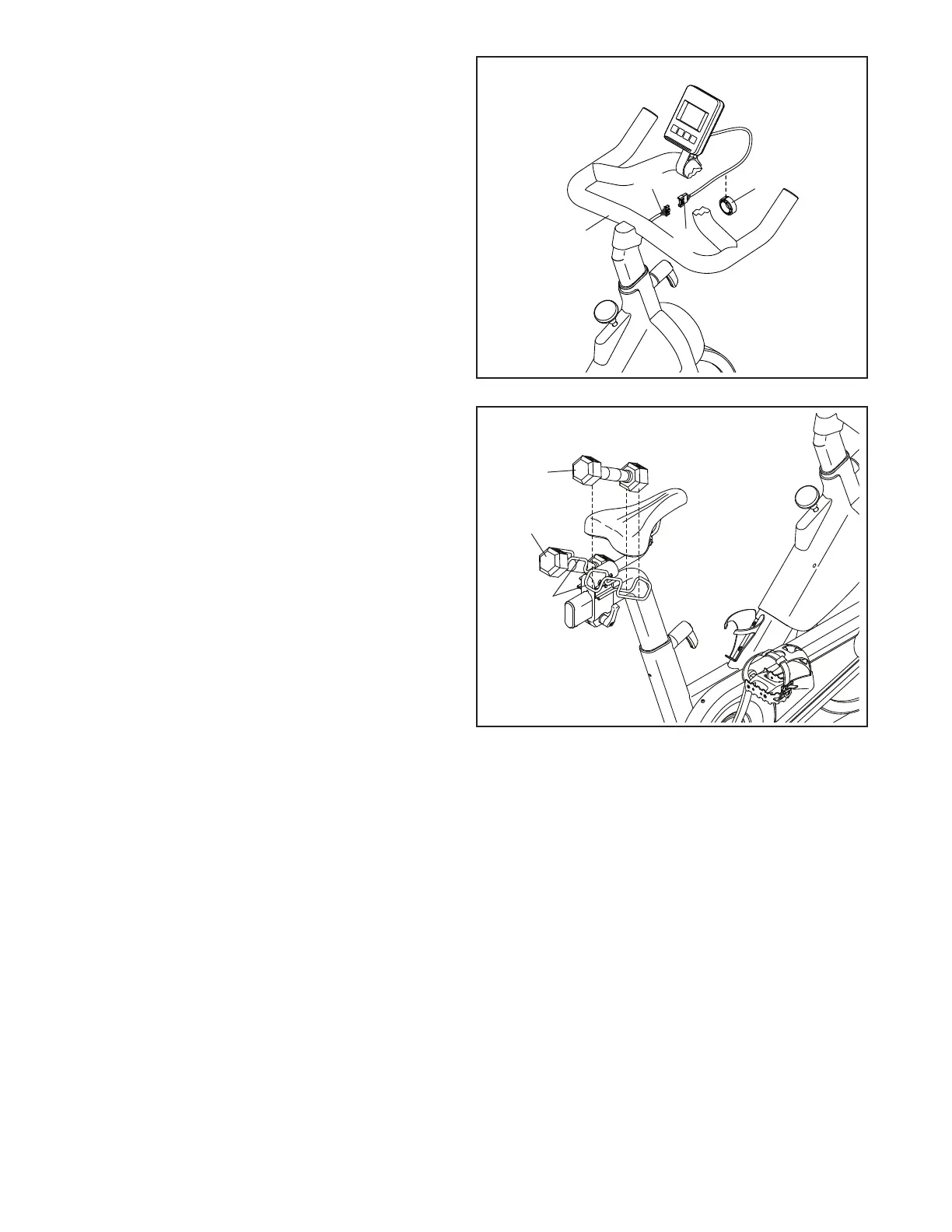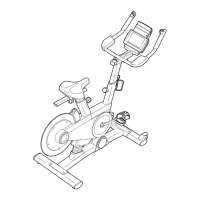13
13
14
15. After the exercise bike is assembled, inspect it to make sure that it is assembled correctly, that it
functions properly, and that all parts are properly tightened. Extra parts may be included. Place a mat
under the exercise bike to protect the floor or carpet.
14. Set the Hand Weights (59) in the Weight
Rests (11, 12).
59
59
11, 12
13. Connect the Console Wire (G) to the Upper
Wire (56); make sure to align the connectors
properly and make sure to press the
connectors together firmly.
Next, press the Wire Protector (85) around the
Console Wire (G) in the location shown.
Then, insert the Wires (G, 56) into the
Handlebar (4), and press the Wire Protector (85)
into the Handlebar.
85
4
56
G
