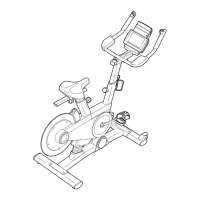25
6. Calibrate the incline system.
To calibrate the incline system, touch Maintenance,
touch Calibrate Incline, and then touch Begin. The
exercise bike will automatically rise to the maxi-
mum incline level, lower to the minimum incline
level, and then return to the starting position. This
will calibrate the incline system. When the incline
system is calibrated, touch Finish.
IMPORTANT: Keep pets, feet, and other objects
away from the exercise bike while the incline
system is calibrating.
7. Exit the settings main menu.
If you are in a settings menu, touch the back
button. Then, touch the close button (x symbol) to
exit the settings main menu.
HOW TO CONNECT TO A WIRELESS NETWORK
To use iFit workouts and to use several other features
of the console, the console must be connected to a
wireless network.
1. Select the home screen.
First, turn on the console (see HOW TO TURN ON
THE CONSOLE on page 16). Note: It may take
a few moments for the console to be ready for use.
Next, select the home screen (Home button).
When you turn on the console, the home screen
will appear on the screen after the console boots
up. If you are in a workout, touch the screen and
follow the prompts to end the workout and return to
the home screen. If you are in the settings menus,
touch the back button (arrow symbol) and then
touch the close button (x symbol) to return to the
home screen.
2. Select the wireless network menu.
Touch the menu button (three horizontal lines
symbol), and then touch Wi-Fi to select the wire-
less network menu.
3. Enable Wi-Fi.
Make sure that Wi-Fi
®
is enabled. If it is not
enabled, touch the Wi-Fi toggle to enable it.
4. Set up and manage a wireless network
connection.
When Wi-Fi is enabled, the screen will show a
list of available networks. Note: It may take a few
moments for the list of wireless networks to appear.

