Do you have a question about the Pro-Form XP 210 U and is the answer not in the manual?
Instructions on how to stabilize the exercise bike by adjusting the leveling feet.
Guide on adjusting the seat post height for optimal exercise positioning.
Steps for adjusting the seat's forward/backward position using the seat knob.
Procedure to adjust the reed switch for accurate feedback from the console.
Guidance on determining appropriate exercise intensity levels using heart rate zones.
Recommendations for warming up, training, and cooling down during exercise sessions.
Advice on the recommended frequency of workouts for maintaining fitness.
| Brand | Pro-Form |
|---|---|
| Model | XP 210 U |
| Category | Exercise Bike |
| Language | English |

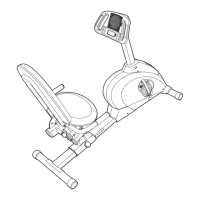

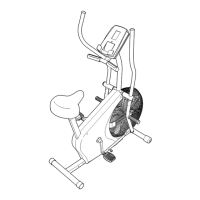








