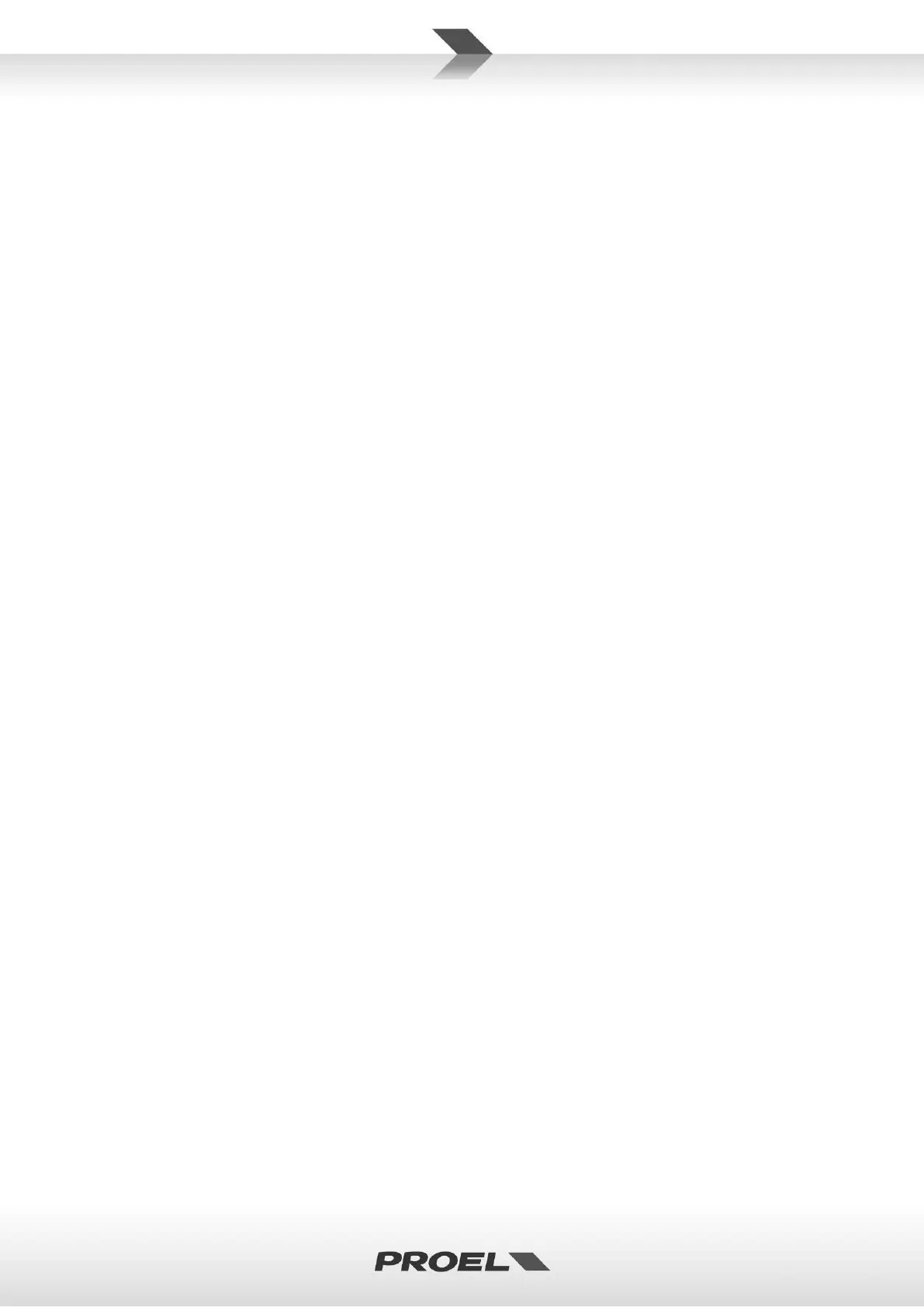46. L & R LEVEL meters
The level meters are made of two columns of eight LEDs with three colors to indicate different ranges of
signal level:
• green = shows the normal operative level of the signal (from -30 to -6 dBpeak)
• yellow = shows the nominal operative level of the signal (from 0 to +6 dBpeak)
• red = shows a high signal level (near +20 dBpeak CLIP level).
NOTE: if the PFL ACTIVE LED is on, the meters show the level of the PFL bus (one or more channels), otherwise
it shows the level of the MAIN MIX or GROUP 1-2 outputs.
47. MAIN MIX L & R XLR output balanced
These XLR and provide a balanced line-level signal that represents the fully mixed stereo signal controlled by the
MAIN MIX. Connect these to the inputs of your power amplifier, powered speaker or other audio processors.
NOTE: whenever possible, use always balanced cables. Unbalanced lines may also be used but they may
result in noise over long cable runs. In any case, avoid using a balanced cable for one channel and an
unbalanced one for the other.
48. MAIN MIX L & R jack output balanced
These jack connectors are connected in parallel to the respective XLR outputs.
49. +48V phantom switch and LED
This switch activates (LED on) and deactivates (LED Off) the phantom power on MIC Inputs. Most
professional condenser microphones require phantom power, which is a lower DC voltage delivered to the
microphone on pin 2 and 3 of the XLR microphone connector. Dynamic microphones do not require phantom
power, however phantom power will not harm most dynamic microphones should you plug one in while the
phantom power is on. Check the manual of your microphone to find out for sure whether or not phantom
power can damage it.
50. ON LED
Indicates when the mixer is switched on.
51. USB PORT socket
The USB port routes the MAIN MIX to a PC for recording and the PC audio output to the channel 11-12 for
playback, allowing to use the mixer as a high-quality soundcard with Windows and Macintosh computers.
VERY IMPORTANT INFORMATIONS:
- The internal USB soundcard needs a personal computer with a USB 2.0 port and a Windows (XP or later)
or Mac OSX (10.3 or later) Operating Systems.
- The internal USB soundcard DOESN'T REQUIRE A DEDICATE SOFTWARE DRIVER to work with Windows or
Mac OSX.
- For in/out signal routing inside the computer and the DAW software refer to the documentation included
with the computer and DAW software.
- Typically, after you have connected the USB cable and powered on the mixer, the USB soundcard is visible
from the computer and DAW software as: "USB Audio CODEC" (or with a similar name, depending on the OS
version).
- For a better performance it is recommended to operate only with playback or recording at the same time.
52. POWER switch
Switch this one on and your mixer has power. Switch it off and it doesn’t. Make sure that all master output
knobs are turned all the way down when powering your mixer up or down.
