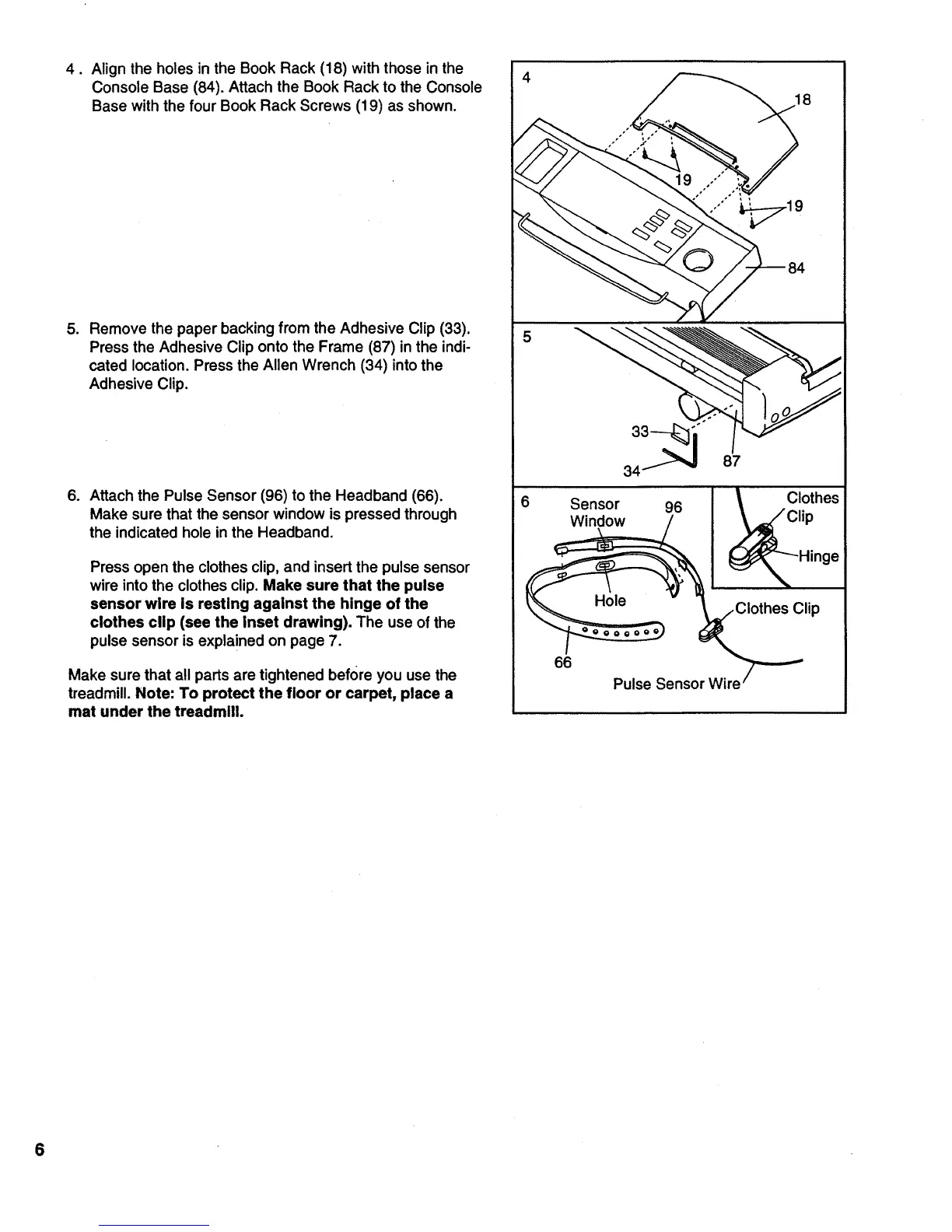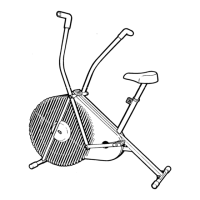4. Align the holes in the Book Rack (18) with those in the
Console Base (84). Attach the Book Rack to the Console
Base with the four Book Rack Screws (19) as shown.
.
Remove the paper backing from the Adhesive Clip (33).
Press the Adhesive Clip onto the Frame (87) in the indi-
cated location. Press the Allen Wrench (34) into the
Adhesive Clip.
6. Attach the Pulse Sensor (96) to the Headband (66).
Make sure that the sensor window is pressed through
the indicated hole in the Headband.
Press open the clothes clip, and insert the pulse sensor
wire into the clothes clip. Make sure that the pulse
sensor wire Is resting against the hinge of the
clothes clip (see the Inset drawing). The use of the
pulse sensor is explained on page 7.
Make sure that all parts are tightened before you use the
treadmill. Note: To protect the floor or carpet, place a
mat under the treadmillo
4
Clip
66
Pulse Sensor Wire
6