Do you have a question about the ProForm 725 and is the answer not in the manual?
Comprehensive safety guidelines covering usage, environment, and user limitations.
Key guidelines to guarantee reliable heart rate detection.
Resolving common issues with pulse detection and display errors.
Safe and correct procedures for plugging in the treadmill's power cord.
Diagram and explanation of the console's buttons, displays, and indicators.
Interpreting the various readouts including speed, distance, time, calories, and pulse.
Steps to select and initiate Weight Loss or Interval programs.
How to start, monitor, and finish the fitness test, and view results.
Solutions for power-related problems and circuit breaker trips.
Addressing belt performance issues and understanding console error codes.
Troubleshooting pulse sensor errors and adjusting belt alignment.
Illustration showing all treadmill parts and their assembly order.
A comprehensive list of all parts, their key numbers, and quantities.
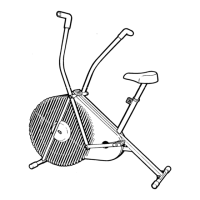











