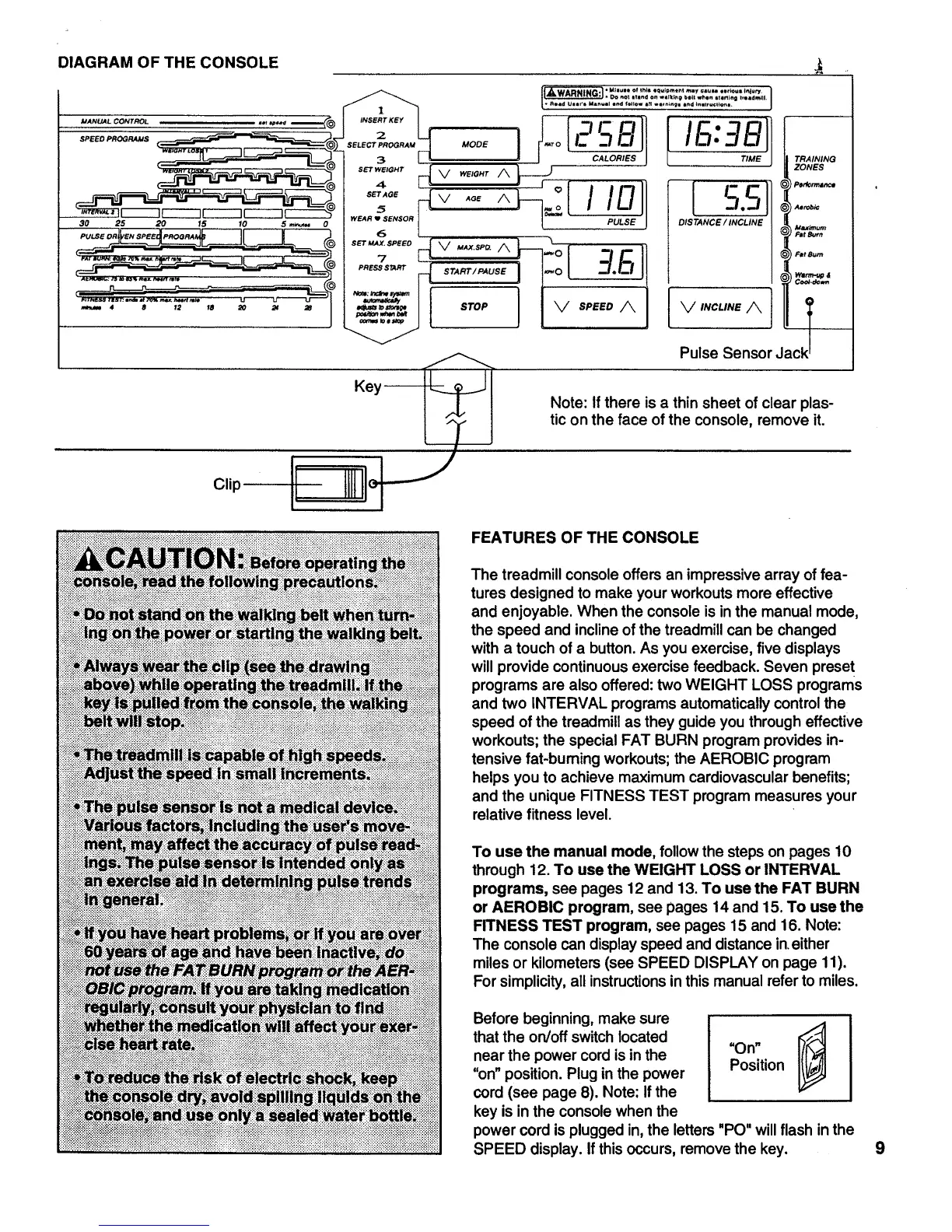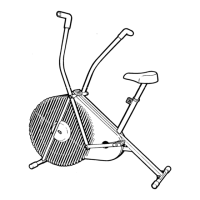DIAGRAM OF THE CONSOLE
SPEED PROGRAMS
welol_rLo5 I _ z
30 25 20 15 10 5 m_ 0
...._"_=--_"_,T" ,° _o _, ,,__'--'i
J
Clip
INSERT KEY
SELECT PROGRAM MODE mr 0
3 CALORIES
SETWEIGHT _ \/WEIGHT/\ I J O
4 _;_'
s,,Ao.,[ v AO,A'I__.] k
WEAR _(sSENSOR PULSE
St"T MAX'SPEEO V MAX.SPO. /_ _0
7
PRESSS_RT _ START/PAUSE } I
Nom: _Jl,,e _
_, STOP V SPEED A
Key_
IE-,: 811
TIME TRAINING
ZONES
i ) Pe_ormar_'t5.5 ,..o..
DIS TANCE / INCLINE
Ma.a'tmum
) Fa_ 8wn
) F,ttBum
2m°2 I
Pulse Sensor Jack
Note: If there is a thin sheet of clear plas-
tic on the face of the console, remove it.
FEATURES OFTHECONSOLE
The treadmill console offers an impressive array of fea-
tures designed to make your workouts more effective
and enjoyable. When the console is in the manual mode,
the speed and inclineof the treadmill can be changed
with a touch of a button. As you exercise, five displays
will provide continuous exercise feedback. Seven preset
programs are also offered: two WEIGHT LOSS programs
and two INTERVAL programs automatically controlthe
speed of the treadmill as they guide you through effective
workouts; the special FAT BURN program provides in-
tensive fat-buming workouts; the AEROBIC program
helps you to achieve maximum cardiovascular benefits;
and the unique FITNESS TEST program measures your
relative fitness level.
To use the manual mode, followthe steps on pages 10
through 12. To use the WEIGHT LOSS or INTERVAL
programs, see pages 12 and 13. To use the FAT BURN
or AEROBIC program, see pages 14 and 15. To use the
FITNESS TEST program, see pages 15 and 16. Note:
The console can display speed and distance in.either
miles or kilometers (see SPEED DISPLAY on page 11).
For simplicity,all instructionsin this manual refer to miles.
Before beginning, make sure
that the on/off switch located
near the power cord is in the
"on" position. Plug in the power
cord (see page 8). Note: Ifthe
key is in the console when the
"On"
Position
power cord isplugged in,the letters "PO" will flash inthe
SPEED display. If this occurs, remove the key.
9
