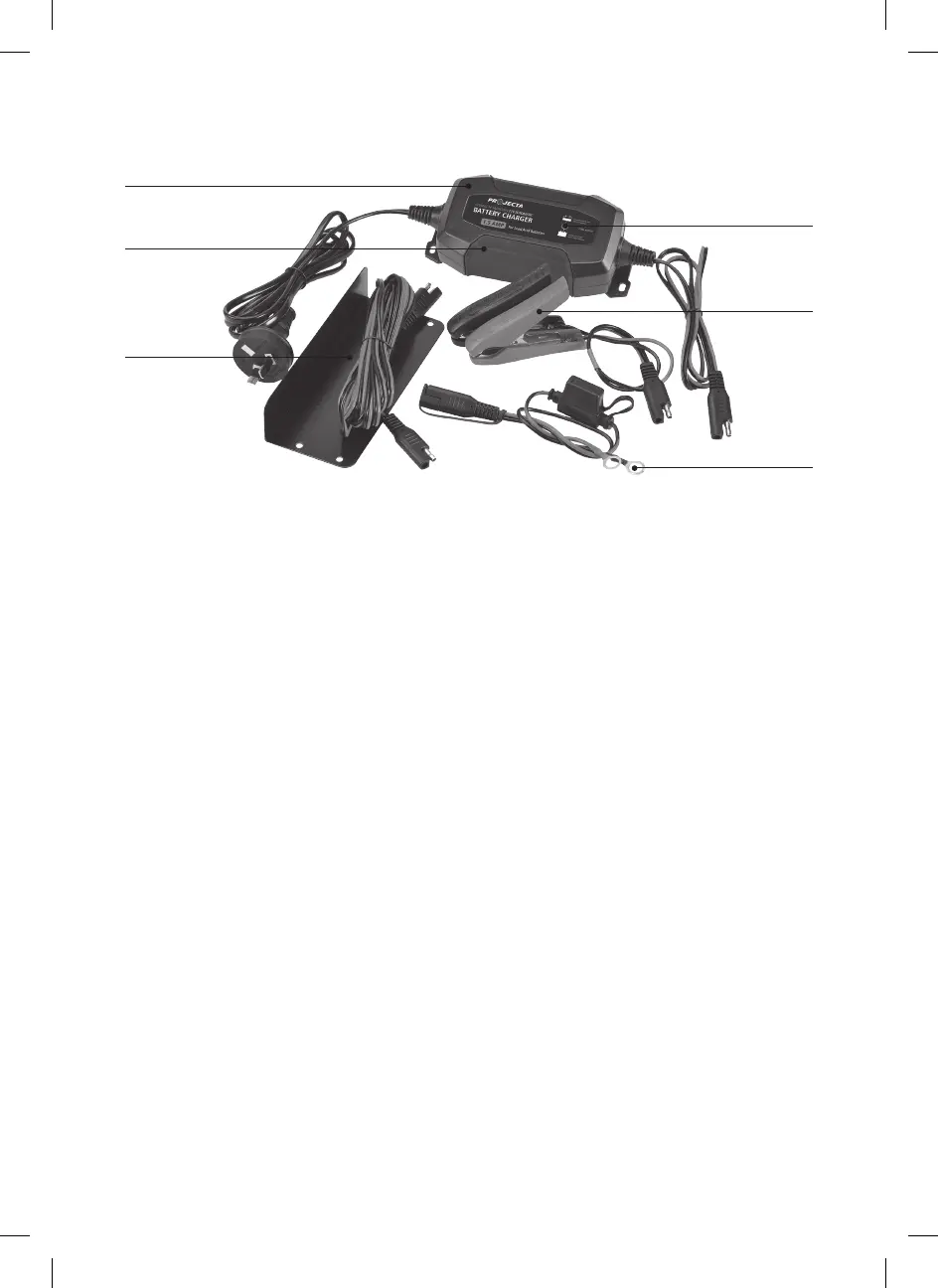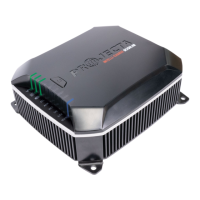7
PRODUCT OVERVIEW
FREQUENTLY ASKED QUESTIONS
Q. How do I know if the battery is charged?
A. The charger will indicate full on the display. Alternatively use a Battery Hydrometer
(Projecta Part No. BH100). A reading of 1.250 or more in each cell indicates a fully
charged battery.
Q. I have connected the charger properly but the Charger won’t start charging?
A. In some cases batteries can be flattened to the point where they have very little or no
voltage. This can occur if a small amount of power is used for a long time, for example
a map reading light is left on for a week or more. Projecta Charge N’ Maintain battery
chargers are designed to charge from 2.0 Volts.
If the voltage is lower than the voltages stated above use a pair of booster cables to
connect between two batteries to provide more than 2.0 Volts to the battery being
charged. The charger can then start to charge the battery and the booster cables can
be removed.
Q. Can I use the charger as a power supply?
A. Projecta chargers are designed to only supply power to the battery clips when they
are connected correctly to a battery. This is to prevent sparks during connection to the
battery or if connected incorrectly by mistake. This safety feature prevents the charger
from being used as a ‘Power Supply’
Q. How can I tell what stage the battery charger is in?
A. The LED indicators will show Green flashing when charging and Green solid on when
fully charged.
Automatic Charging
Weatherproof
IP65
Mounting
Bracket
& 3M Extension
Lead (AC015
only)
Fused wiring harness
or battery clips
Spark Free
& Polarity
Protected
LED charge
indicators