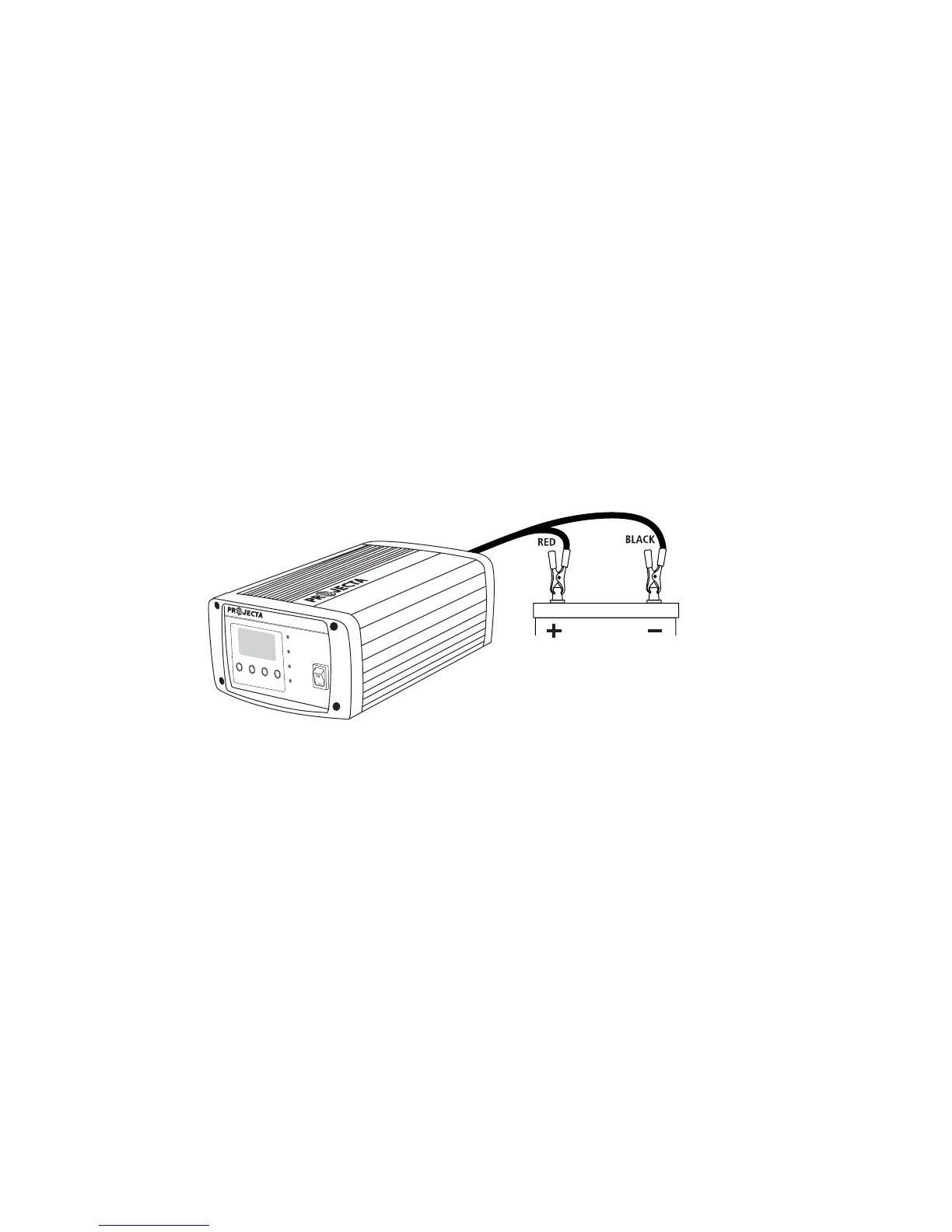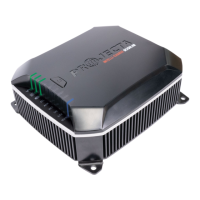11
CHARGING INSTRUCTIONS
STEP 1 – CHECK THE ELECTROLYTE LEVEL
Priortochargingthebattery,removetheventcapsandchecktheelectrolytelevel(not
requiredonsealed&maintenancefreebatteries).Theelectrolyteshouldbe6mm(1/4”)
abovethebattery’splates.Iflow,topupwithdistilledwatertothecorrectleveland
refittheventcaps.
STEP 2 – CONNECT TO BATTERY
Therearethreeoptionsforconnectingtobattery.
Step2A–Connectingtoabatterythatisoutofthevehicle
Step2B–Connectingtoabatteryfittedtoavehicle
Step2C–Permanenthardwiringconnectiontoabattery
STEP 2A – BATTERY OUT OF VEHICLE
ConnecttheREDlead(batteryclip)fromthechargertothePositive(+)batterypost.
ConnecttheBLACKlead(batteryclip)fromthechargertotheNegative(-)batterypost.
