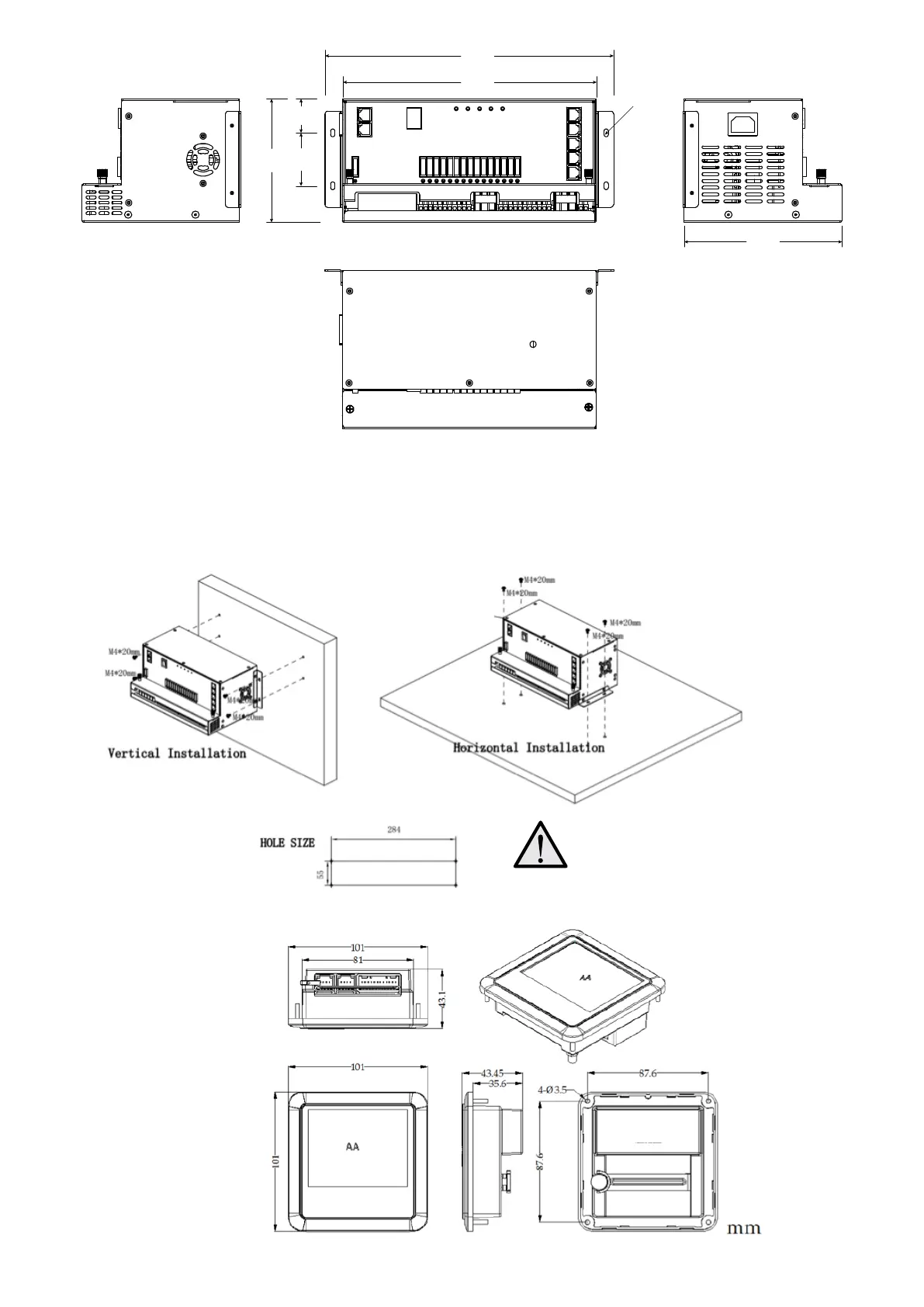10
3.2 LCD Monitor
(PM200-BTJ only)
Figure 11 Dimension of Monitor PMLCD-BTJ (Unit:mm)
Installation:
PM235J can be installed on a horizontal surface or vertically on a wall. Please see following instructions:
Figure 10 Installation of PM235J (Unit: mm)
Ensure clearance on both sides of PM235J unit
upon installation. A recommended clearance of
5cm on each side.
Figure 9 Dimension of PM235J (Unit: mm)
164
264
300
128
55
35
M4
