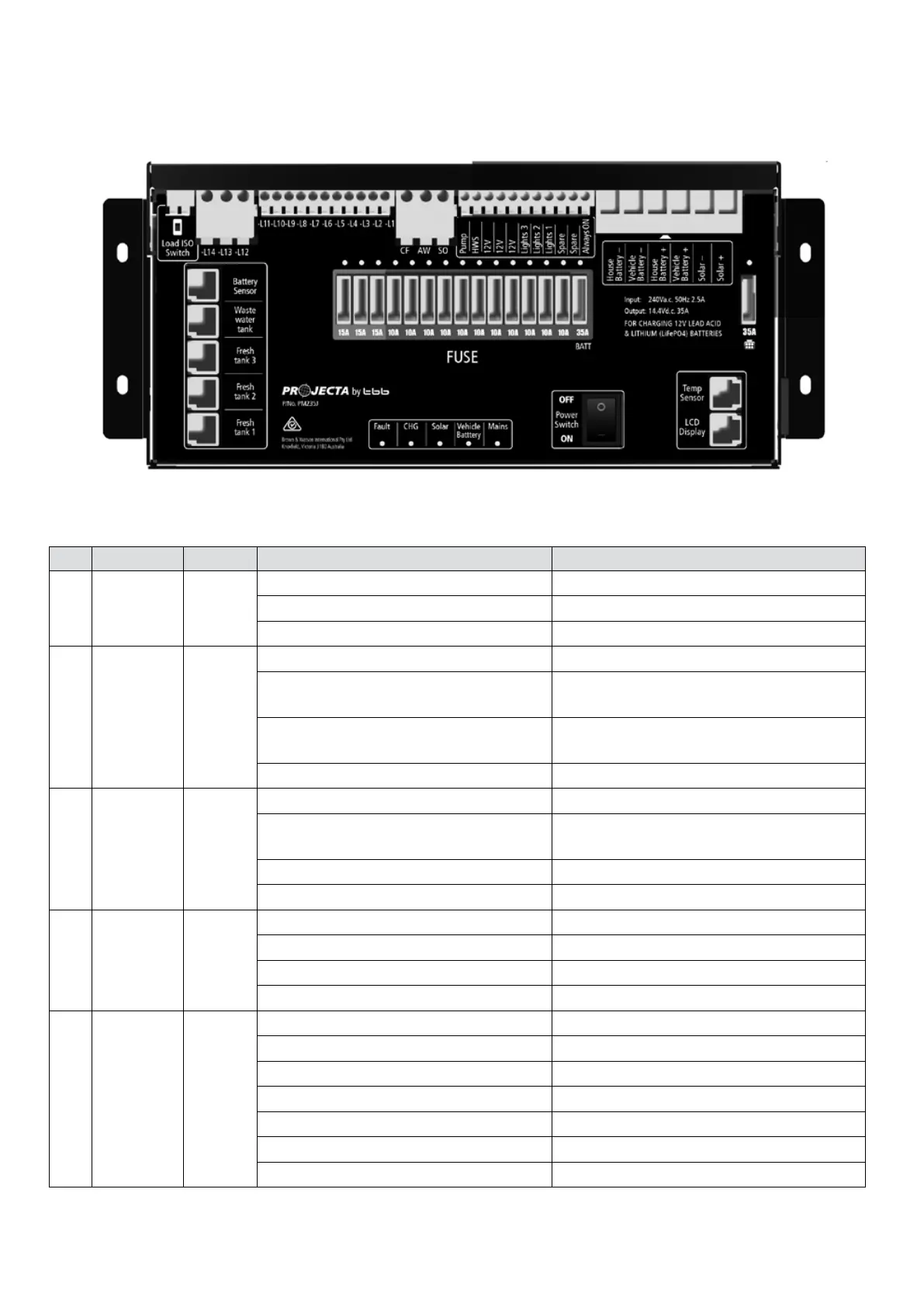15
No. LED COLOUR STATUS DESCRIPTION
1 Mains GREEN ON AC input OK
OFF AC disconnected
Quick ashing (ash twice every second) AC input abnormal
2 Vehicle Bat GREEN ON Alternator charging the house battery
Slow ashing (ash once every second) Vehicle battery is >13.4V and is being charged by
the AC
Quick ashing (ash twice every second) The vehicle battery is 2~13.4V or >16.0V, while
AC power is connected.
OFF Vehicle battery is disconnected.
3 Solar GREEN ON Solar charging the battery
Slow ashing (ash once every second) The input voltage of the Solar is normal but it is
charged by the AC or vehicle battery
Quick ashing (ash twice every second) Solar input voltage error – Solar voltage >25Vdc
OFF Solar disconnected
4 CHG GREEN ON Battery charged
Slow ashing (ash once every second) Battery charging
Quick ashing (ash twice every second) Battery discharge
OFF Battery disconnected
5 FAULT RED ON Short circuit
Flash once per cycle House battery voltage low
Flash twice per cycle House battery voltage high
Flash 3 times per cycle PM235J unit Over Temperature
Flash 4 times per cycle Bulk charge timeout
Flash 5 times per cycle VCR anomaly
Flash 6 times per cycle Environment Over Temperature
Table 7 LED indicator description of PM235J
Figure 22 An overview of PM235J
5. DISPLAY
5.1 PM235J Transformer Unit
P/No. PM335
