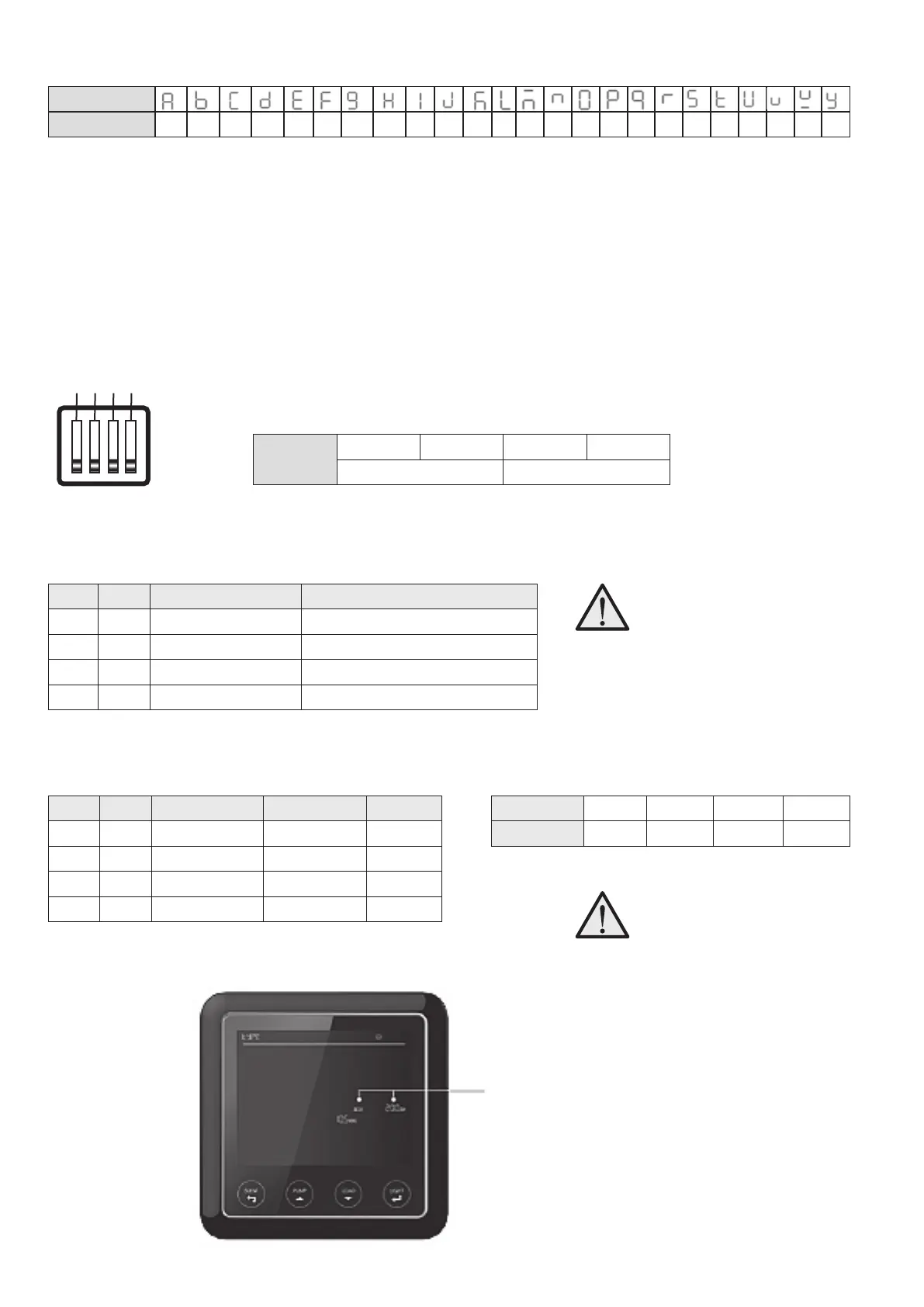19
5.3.3 Alphabet Explanation
CHARACTER
ALPHABET A B C D E F G H I J K L M N O P Q R S T U V X Y
Figure 33 Dip Switch of PM435 Table 16 Dip Switch denition
6. OPERATION
If there is conict between the conguration on PM400 and the monitor, the monitor will ash as a reminder.
6.1 Conguration on PM435
If there is conict between the conguration on PM435 and the monitor, the monitor will ash as a reminder.
6.1.1 Battery Capacity and Battery Type
There is a dip switch for you to set battery capacity and battery type.
DIP
SWITCH
1 2 3 4
Battery Capacity Battery Type
Dip switch denitions:
Table 17 Battery capacity setting by dip switch
Table 18 Battery type setting by dip switch
DIP SWITCH 1 2 3 4
STATUS OFF OFF OFF OFF
Factory default setting
Congure the Max Charging Current of PM435
Congure the Battery Type Installed
DS1 DS2 BATTERY CAPACITY CHARGING CURRENT OF PM435
ON ON 100Ah 10A
ON OFF 150Ah 15A
OFF ON 200Ah 20A
OFF OFF 300Ah 30A
When choosing max charging current,
please take into consideration
the consumption of the DC load
connected with the system.
Settings of ‘Battery Type’ and
‘Battery Capacity’ need to be the
same at both the PM435 dip switch
and the monitor.
DS3 DS4 BATTERY TYPE ABSORPTION FLOAT
OFF OFF AGM 14.4V 13.5V
OFF ON GEL 14.1V 13.5V
ON OFF LFP (LiFePO
4
) 14.4V 13.5V
ON ON WET 14.7V 13.7V
1 2 3 4
ON
OFF
Figure 34 Reminder when conict setting between PM435 and Monitor
When the battery type and
capacity setting on the monitor
is not the same as PM435 dip
switch, the icons are ashing.
Table 19 Factory default setting
Table 15 Alphabet explanation